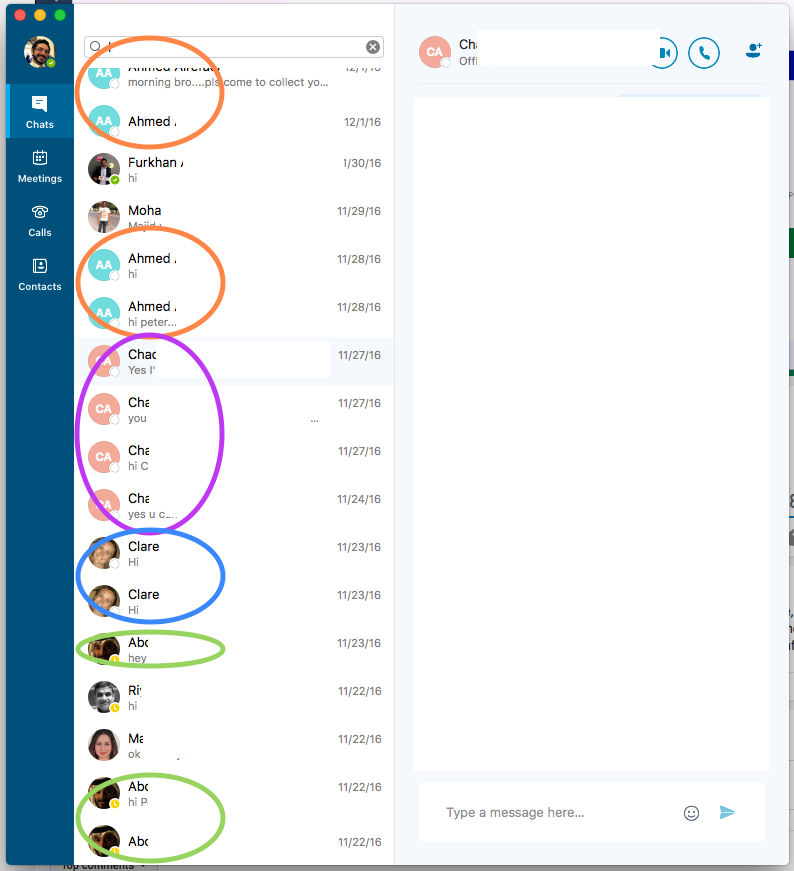- Home
- Skype for Business
- Discussions
- Re: Multiple chats sessions with same contact in S4B window ?
Multiple chats sessions with same contact in S4B window ?
- Subscribe to RSS Feed
- Mark Discussion as New
- Mark Discussion as Read
- Pin this Discussion for Current User
- Bookmark
- Subscribe
- Printer Friendly Page
- Mark as New
- Bookmark
- Subscribe
- Mute
- Subscribe to RSS Feed
- Permalink
- Report Inappropriate Content
Jan 19 2017 06:45 AM
I see multiple instances of chats with the same contact. This is really cluttering up my Skype for Business app window in both my mobile iOS and my desktop app.
Example:
Chat session with Joe at 10:00 for 10 minutes
Chat session with Joe again at 14:00 for 15 minutes
Now I see two separate chat streams with the same contact. Why isn't this singular? If I have a chat session with Joe and i do not actively remove/delete that chat session, shouldn't it just continue the next time one of us write?
Is this by design? Do I need to adjust something in Skype for Business Admin on 365?
I am using latest builds . iOS Version 6.11.1.310 and Mac OSX 16.2.156
Please help, this is sure to cause complaints amongst staff and I expect will introduce user acceptance numbers to drop. Especially if this is to be compard to WhatsApp, or any attempt to replace WhatsApp.
Cheers p
- Mark as New
- Bookmark
- Subscribe
- Mute
- Subscribe to RSS Feed
- Permalink
- Report Inappropriate Content
Apr 27 2018 01:15 PM
- Mark as New
- Bookmark
- Subscribe
- Mute
- Subscribe to RSS Feed
- Permalink
- Report Inappropriate Content
May 07 2018 05:48 AM
Following this group. Seems this function works in S4B Windows.
Anyway -- is there a way to highlight multiple "split" conversations and delete? Or do i have to delete them one by one? Tried shift-mouse click, control-mouse click. Doesn't work...
Same issue, I end up with 50 individual conversations at the end of the day and it's a waste of time to delete each one by one.
- Mark as New
- Bookmark
- Subscribe
- Mute
- Subscribe to RSS Feed
- Permalink
- Report Inappropriate Content
May 21 2018 09:45 AM
May 21, 2018 - I would like to know if the multiple threads for one contact has been resolved for Skpe for Business? Yes or no, please.
- Mark as New
- Bookmark
- Subscribe
- Mute
- Subscribe to RSS Feed
- Permalink
- Report Inappropriate Content
- Mark as New
- Bookmark
- Subscribe
- Mute
- Subscribe to RSS Feed
- Permalink
- Report Inappropriate Content
May 22 2018 11:53 PM
Hi Phil,
I think the complaint here is that the idea or concept has been missed or ignored by MS. Who wants to have their conversation history in 85 different threads? How about sharing files, or referencing links, or whatever else it is people do? at this point, if you haven't already noticed that WhatsApp is one of the world's most successful chat solution it's because not only is it singular, but contains all required content and history. Not only is that feature useful in a personal world, but from a business standpoint it offers reliability and legal referral. I just find it, or should say we the community, find it astounding that the brains at MS haven't sovled this issue already.
That said, can you confirm whether the reason behind not solving this in SfB is because you'll abandon it for teams?
- Mark as New
- Bookmark
- Subscribe
- Mute
- Subscribe to RSS Feed
- Permalink
- Report Inappropriate Content
May 25 2018 01:30 PM
Looks like the latest insider build should have the feature, try it out tomorrow
- Mark as New
- Bookmark
- Subscribe
- Mute
- Subscribe to RSS Feed
- Permalink
- Report Inappropriate Content
May 25 2018 02:14 PM - edited Nov 11 2022 09:47 AM
.
- Mark as New
- Bookmark
- Subscribe
- Mute
- Subscribe to RSS Feed
- Permalink
- Report Inappropriate Content
May 30 2018 01:56 PM
First, let me say 'thanks' to everyone for patience on this. I know that this is a frustrating experience in the UI. Unfortunately, the timeline for a fix that I had original expected has not worked out. We are not ignoring the issue, nor are we declining to fix it because of Teams.
In the latest Insider release, we have an improvement that prevents multiple windows if a conversation is open in a separate window. (Show conversations in separate windows is enabled in Preferences, or you have double-clicked an item in chats to pop out a window.) In this case, we will reuse the same, open window for all conversations with that contact. This does not prevent multiple entries in the Chats list for the same contact.
Since this has been a long-running discussion, and people have asserted various solutions over time, I will offer some context on the issue and our efforts to resolve it.
The fundamental problem is that Office Communicator/Lync/Skype for Business conversation model is session-based, not people-based, so every conversation between two people is distinct and stored independently in the conversation history in Exchange. This has been true since the original Office Communicator product, and the entire ecosystem is built around the architecture. Rearchitecting the entire product ecosystem is not feasible. (Note that Skype consumer service uses a completely different back end that was built independently when Skype was it's own company.)
The Chats list in the app shows the conversation history where you see multiple conversations sessions with the same person. The problem comes in that the Chats list also acts as a tabbed "switcher" for conversations. As a conversation history, it's fine. As a switcher, it is not. (Note that in the Windows SfB app, the conversation history and tabbed list of open conversations are separate so this confusion doesn't happen.) Our efforts to mask the underlying session model have exposed various issues that made the proposed solution unstable, perform poorly, or not work correctly in various scenarios.
We are continuing to look at how we can best address this issue.
Phil Garding
- Mark as New
- Bookmark
- Subscribe
- Mute
- Subscribe to RSS Feed
- Permalink
- Report Inappropriate Content
May 30 2018 01:59 PM
I really appreciate your thorough reply. It's good to know someone is listening!
- Mark as New
- Bookmark
- Subscribe
- Mute
- Subscribe to RSS Feed
- Permalink
- Report Inappropriate Content
May 30 2018 04:43 PM
I feel as if grouping sessions by contact would be better as a compromise. I'd rather click into a contact and see all the sessions related to them, at least I'd be able to track the audio/visual and IM sessions far more easily. I'd also consider not exposing missed calls as a sessions, it just makes too much noise and makes it harder to find legitimate IM sessions.
This way you can keep your session based back end but present a people based front end. My two cents at least.
- Mark as New
- Bookmark
- Subscribe
- Mute
- Subscribe to RSS Feed
- Permalink
- Report Inappropriate Content
Jun 06 2018 02:19 AM
Hi,
Is there any further update on this? I've read through the thread and everyone seems to be getting as frustrated as i feel. Skype for business worked perfectly on my windows machine, but ive just moved across onto Mac OSX (not by choice) and skype for business functions totally differently to what im used to.
The separate chats with the same person are incredibly annoying and unorganised.
Any updates would be great,
Many Thanks in advance
- Mark as New
- Bookmark
- Subscribe
- Mute
- Subscribe to RSS Feed
- Permalink
- Report Inappropriate Content
Jun 06 2018 09:40 AM
I completely concur!
- Mark as New
- Bookmark
- Subscribe
- Mute
- Subscribe to RSS Feed
- Permalink
- Report Inappropriate Content
Jun 12 2018 07:22 AM
This is singularly the most annoying issue with S4B to have multiple conversations with the same person, and to compound this inconvenience and confusion, renewed conversations often split across multiple conversations. Also, if I am in a different window, I get a missed message email--multiple times over the span of weeks. Summer of 2017 is come and gone. Summer of 2018 is here. I agree with others that Webex Teams (previously Spark) offers a much cleaner and richer experience, does everything Skype does better and offers more functionality. Are these glaring issues for Skype going to be fixed? If so, when and what is getting fixed? Thanks.
- Mark as New
- Bookmark
- Subscribe
- Mute
- Subscribe to RSS Feed
- Permalink
- Report Inappropriate Content
Jun 21 2018 10:35 AM - edited Jun 21 2018 10:35 AM
A year and a half has gone by. I'd assume this isn't *that* complicated seeing how several other clients have achieved it years ago. I think we are at a point where the real question is not when it will be done, but why has MSFT been unable to do this?
Gripe over. Any updates?
- Mark as New
- Bookmark
- Subscribe
- Mute
- Subscribe to RSS Feed
- Permalink
- Report Inappropriate Content
Jul 10 2018 09:31 AM
"As a conversation history, it's fine" is probably not a statement anybody outside of the S4B team would agree with. It's not fine and completely antithetical to how any text-based communication software works. I can't tell you how many times I have to scroll through pages of history to find something that would have taken a few seconds in a contact-based chat window.
How do people on the S4B team not feel these glaring pain points shared by millions of business users worldwide? As it stands, I have to treat any information in Skype as a ticking time bomb that needs to be copied somewhere else immediately because I know it will be difficult to find when I need it.
- Mark as New
- Bookmark
- Subscribe
- Mute
- Subscribe to RSS Feed
- Permalink
- Report Inappropriate Content
Jul 10 2018 09:50 AM - edited Feb 09 2019 05:08 AM
My solution? We moved our entire group to Teams and configured S4B forwarding for our accounts. Goodbye Skype. The only issue is that Skype conversations are not forwarded to the Teams mobile app, but we're working on that. At least now I have consolidated and persistent conversations! Good riddance.
- Mark as New
- Bookmark
- Subscribe
- Mute
- Subscribe to RSS Feed
- Permalink
- Report Inappropriate Content
Jul 10 2018 12:04 PM
When you say: "S4B forwarding", are you talking about call or message forwarding? If it's the latter I would be very interested in knowing how you did it! Because like you I've migrated all my users to Teams but sometimes they still receive messages in Skype...
Thanks
Christian
- Mark as New
- Bookmark
- Subscribe
- Mute
- Subscribe to RSS Feed
- Permalink
- Report Inappropriate Content
Jul 10 2018 12:54 PM - edited Jul 10 2018 02:40 PM
Since our group is small we used powershell to configure it at the user level for those that wanted to move to Teams. This document details the options: https://docs.microsoft.com/en-us/microsoftteams/migration-interop-guidance-for-teams-with-skype
Grant-CsTeamsInteropPolicy -Identity jsmith@example.com -PolicyName Tag:DisallowOverrideCallingTeamsChatTeams
- Mark as New
- Bookmark
- Subscribe
- Mute
- Subscribe to RSS Feed
- Permalink
- Report Inappropriate Content
- Mark as New
- Bookmark
- Subscribe
- Mute
- Subscribe to RSS Feed
- Permalink
- Report Inappropriate Content
Jul 11 2018 10:31 AM - edited Jul 11 2018 10:33 AM
It's July 2018 and I'm still experiencing this issue on Mac High Sierra. My company runs Skype for Business 16.18.51.
Is there any hope this issue will be resolved?
-Robert