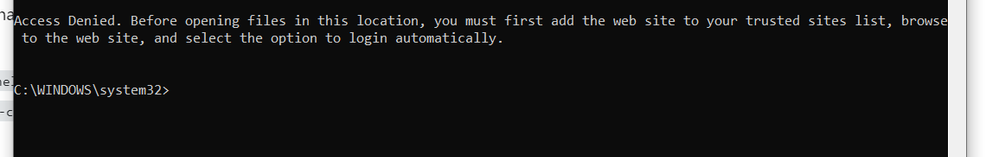- Home
- Content Management
- Discussions
- Unable to map SharePoint Online site to file Explorer using "net use M: "https://******.sharepoint.c
Unable to map SharePoint Online site to file Explorer using "net use M: "https://******.sharepoint.c
- Subscribe to RSS Feed
- Mark Discussion as New
- Mark Discussion as Read
- Pin this Discussion for Current User
- Bookmark
- Subscribe
- Printer Friendly Page
- Mark as New
- Bookmark
- Subscribe
- Mute
- Subscribe to RSS Feed
- Permalink
- Report Inappropriate Content
Dec 14 2023 05:47 PM
We have SharePoint online tenant, and we want the users to access the document libraries files and folders using file explorer when they have internet connectivity. I tried running this command:-
%systemroot%\System32\conhost.exe powershell.exe -noprofile -executionpolicy bypass -windowstyle hidden -command "(new-object -com internetexplorer.application).visible=$true"
@echo off
net use M: "https://******.sharepoint.com/sites/HR"
taskkill /F /IM iexplore.exe
where it worked well for one user and failed for the others, where they get this error:-
Now we have disabled OneDrive inside our machines since it is consuming a lot of space, and instead we want the users to access the files and folders using file explorer when they have internet connection. so any advice about the error we are getting? although i added the SharePoint site to the trusted site insdie IE and we also those urls:-
- https://*.sharepoint.com
- https://*.microsoftonline.com
- Mark as New
- Bookmark
- Subscribe
- Mute
- Subscribe to RSS Feed
- Permalink
- Report Inappropriate Content
Dec 22 2023 05:32 AM
Hello @johnjohn-Peter
an article about this topic from Microsoft https://support.microsoft.com/en-us/office/map-a-network-drive-to-a-sharepoint-library-751148de-f579...
Best, Dave