- Home
- Content Management
- Discussions
- Re: Twitter web part July 2023
Twitter web part July 2023
- Subscribe to RSS Feed
- Mark Discussion as New
- Mark Discussion as Read
- Pin this Discussion for Current User
- Bookmark
- Subscribe
- Printer Friendly Page
- Mark as New
- Bookmark
- Subscribe
- Mute
- Subscribe to RSS Feed
- Permalink
- Report Inappropriate Content
Jul 04 2023 01:03 AM - last edited on Nov 09 2023 11:09 AM by
Hi all,
I noticed that Twitter web part don't show any feeds, ask for login. Have I missed something, Elon has applied some changes or is this to do with the limited views he imposed?
Thanks
- Labels:
-
SharePoint Online
-
twitter
-
web part
- Mark as New
- Bookmark
- Subscribe
- Mute
- Subscribe to RSS Feed
- Permalink
- Report Inappropriate Content
Jul 04 2023 07:51 AM
We are experience the same in our twitter web part. It seems to be the changes introduced where the site cannot be viewed without a login to the website. https://www.reuters.com/technology/twitter-now-needs-users-sign-view-tweets-2023-06-30.
I am not sure if anyone can suggest what we can do to solve this?
Thanks
- Mark as New
- Bookmark
- Subscribe
- Mute
- Subscribe to RSS Feed
- Permalink
- Report Inappropriate Content
Jul 04 2023 06:56 PM
@Normss Same issue and seems related to Elon's choices
- Mark as New
- Bookmark
- Subscribe
- Mute
- Subscribe to RSS Feed
- Permalink
- Report Inappropriate Content
Jul 05 2023 02:44 AM
@Normss @SPDrewHart @Yazmin Alfarez Seems like issue with either Twitter limits or issue at Microsoft en
You can get more information about it by raising support ticket with Microsoft directly and reporting this behavior of twitter web part, follow: Get support for M365 - online support
Please click Mark as Best Response & Like if my post helped you to solve your issue. This will help others to find the correct solution easily. It also closes the item. If the post was useful in other ways, please consider giving it Like.
- Mark as New
- Bookmark
- Subscribe
- Mute
- Subscribe to RSS Feed
- Permalink
- Report Inappropriate Content
Jul 06 2023 05:53 AM
- Mark as New
- Bookmark
- Subscribe
- Mute
- Subscribe to RSS Feed
- Permalink
- Report Inappropriate Content
Jul 06 2023 02:19 PM
The web part stopped working after this weekend. The only reason I can think of is that authentication is now required to read Twitter feeds following restrictions Elon imposed to prevent scraping of information. Can Microsoft please change the web part to include option to authenticate? It is now basically useless.
- Mark as New
- Bookmark
- Subscribe
- Mute
- Subscribe to RSS Feed
- Permalink
- Report Inappropriate Content
Jul 06 2023 08:48 PM
SolutionMicrosoft will release further updates on the noted support page once they further investigate the issue.
For now, best to remove the webpart until it's sorted out, cheers.
- Mark as New
- Bookmark
- Subscribe
- Mute
- Subscribe to RSS Feed
- Permalink
- Report Inappropriate Content
Jul 08 2023 10:33 PM - edited Jul 08 2023 10:34 PM
Something is better than nothing is, Single tweet is still working.
- Mark as New
- Bookmark
- Subscribe
- Mute
- Subscribe to RSS Feed
- Permalink
- Report Inappropriate Content
Jul 20 2023 07:14 AM
MICROSOFT - make an app we can use like Twitter w/o the Twitter BS. That would solve it. I'm sure there's something already developed you can scoop up
- Mark as New
- Bookmark
- Subscribe
- Mute
- Subscribe to RSS Feed
- Permalink
- Report Inappropriate Content
Aug 03 2023 02:22 AM - edited Aug 03 2023 02:29 AM
@Normss @BaJo1 @Shrikant_Sawant @JezSays @Jaapk,
Twitter web part is now working on our SharePoint tenant. I am showing tweets from Microsoft SharePoint twitter page:
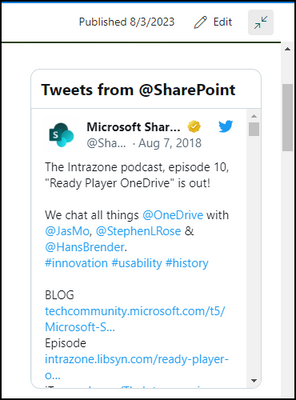
Please click Mark as Best Response & Like if my post helped you to solve your issue. This will help others to find the correct solution easily. It also closes the item. If the post was useful in other ways, please consider giving it Like.
- Mark as New
- Bookmark
- Subscribe
- Mute
- Subscribe to RSS Feed
- Permalink
- Report Inappropriate Content
Aug 03 2023 02:38 AM
Also, the twitter web part will be soon retired by Microsoft. Here is the relevant message in M365 message center:
Please click Mark as Best Response & Like if my post helped you to solve your issue. This will help others to find the correct solution easily. It also closes the item. If the post was useful in other ways, please consider giving it Like.
- Mark as New
- Bookmark
- Subscribe
- Mute
- Subscribe to RSS Feed
- Permalink
- Report Inappropriate Content
Aug 08 2023 08:50 AM
- Mark as New
- Bookmark
- Subscribe
- Mute
- Subscribe to RSS Feed
- Permalink
- Report Inappropriate Content
Aug 25 2023 03:19 AM
Thanks for info, even this webpart working for me, but while providing maximum twits to show =3, in that case its shows more than 50 twits.
Can you please check the same.
- Mark as New
- Bookmark
- Subscribe
- Mute
- Subscribe to RSS Feed
- Permalink
- Report Inappropriate Content
Aug 25 2023 03:21 AM
Accepted Solutions
- Mark as New
- Bookmark
- Subscribe
- Mute
- Subscribe to RSS Feed
- Permalink
- Report Inappropriate Content
Jul 06 2023 08:48 PM
SolutionMicrosoft will release further updates on the noted support page once they further investigate the issue.
For now, best to remove the webpart until it's sorted out, cheers.

