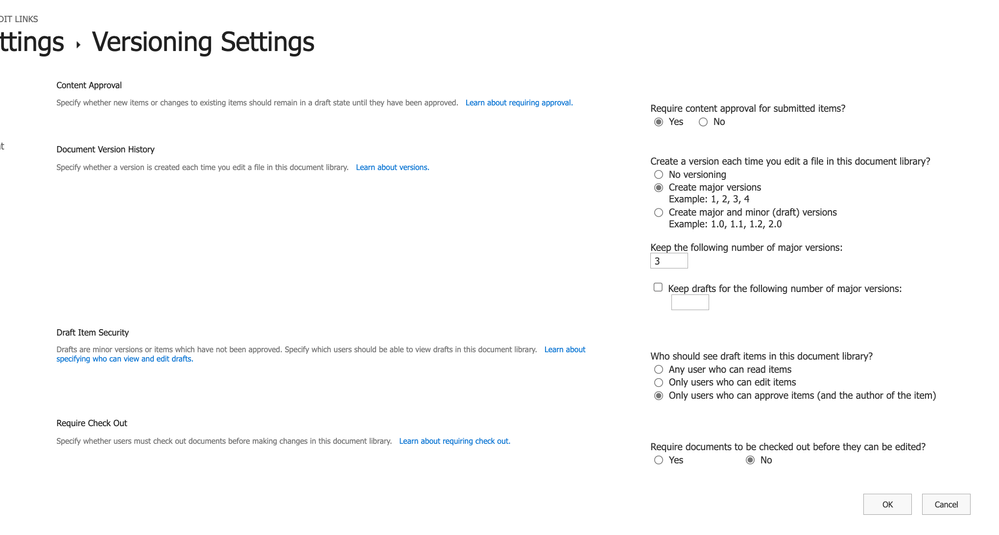Turn on suggestions
Auto-suggest helps you quickly narrow down your search results by suggesting possible matches as you type.
- Home
- Content Management
- Discussions
- Site pages always need to be checked in before approving them.
Site pages always need to be checked in before approving them.
Discussion Options
- Subscribe to RSS Feed
- Mark Discussion as New
- Mark Discussion as Read
- Pin this Discussion for Current User
- Bookmark
- Subscribe
- Printer Friendly Page
- Mark as New
- Bookmark
- Subscribe
- Mute
- Subscribe to RSS Feed
- Permalink
- Report Inappropriate Content
Apr 05 2024 08:43 AM
For one of our sites, every time a page is created or modified then submitted for the required approval, we need to go to the page list and check the page in before it can be approved.
I could be mistaken but I believe this has to do with the Versioning Settings. I've checked the list settings and see "Require documents to be checked out before they can be edited?" is set to NO. I'm not sure what other setting would check a page out and prevent it from being approved.
Labels:
- Labels:
-
SharePoint Online
0 Replies