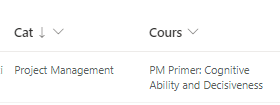- Home
- Content Management
- Discussions
- SharePoint- PowerApps Multi-Select Cascading Dropdowns not Saving All My Selections
SharePoint- PowerApps Multi-Select Cascading Dropdowns not Saving All My Selections
- Subscribe to RSS Feed
- Mark Discussion as New
- Mark Discussion as Read
- Pin this Discussion for Current User
- Bookmark
- Subscribe
- Printer Friendly Page
- Mark as New
- Bookmark
- Subscribe
- Mute
- Subscribe to RSS Feed
- Permalink
- Report Inappropriate Content
Aug 03 2023 12:03 PM
I created 3 multi-select cascading dropdowns using the ComboBox option in PowerApps.
When I hit save, in the Sharepoint list Form only one of the sections show for each attribute instead of all of them ones I selected.
When I export the data to excel, the same one selection per attribute shows up.
When I open the form to view and/or edit, I am not able to see any of the selections and all three attributes are blank.
Any ideas on how to be able to display all the selected items within each attribute, and also make them visible in the view and edit form?
Pic is showing the view form next to the SharePoint list items only showing one of the selected items (I selected 3 per value chain)
- Labels:
-
PowerApps
- Mark as New
- Bookmark
- Subscribe
- Mute
- Subscribe to RSS Feed
- Permalink
- Report Inappropriate Content
Jan 05 2024 07:05 AM
I have the same issue. I can get the values for the cascading dropdowns to populate on the custom PowerApp form when it's saved back to the SharePoint list. However, when we go to reopen the form, those values are blank. The values are saved in the list, just not visible on the form when opening it on View or Edit. I've tried using the dropdown inside the datacard and using a variable to populate the text box of the data card based on the dropdown selections, and moving the dropdowns outside of the form on the main canvas and it still does the same thing. This is so frustrating. Any information on how to make those values stick would be appreciated.
These are the fields that populate the list:
This is what we see when we reopen the item to view the form: just empty text boxes
HELP!!