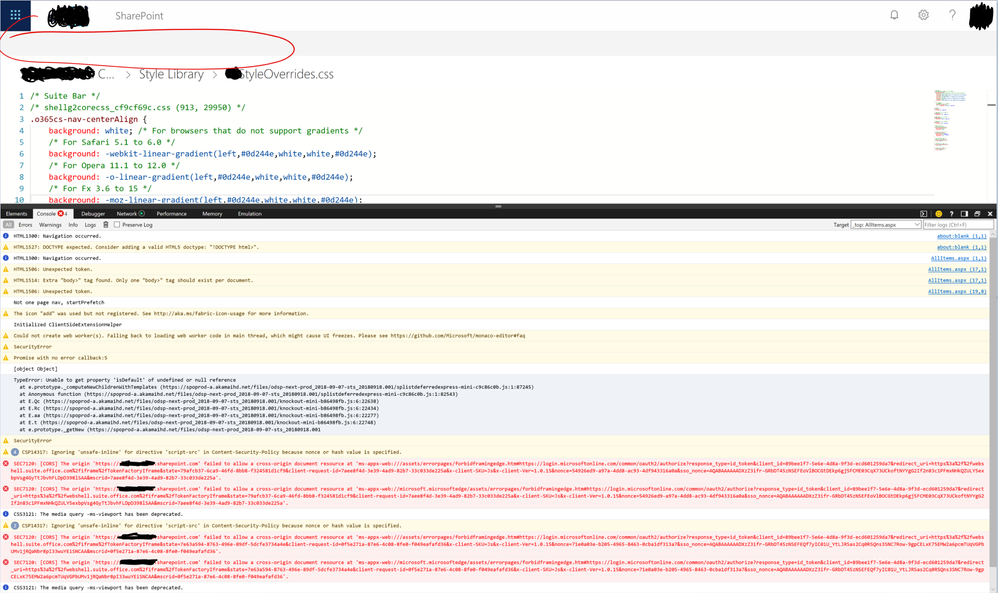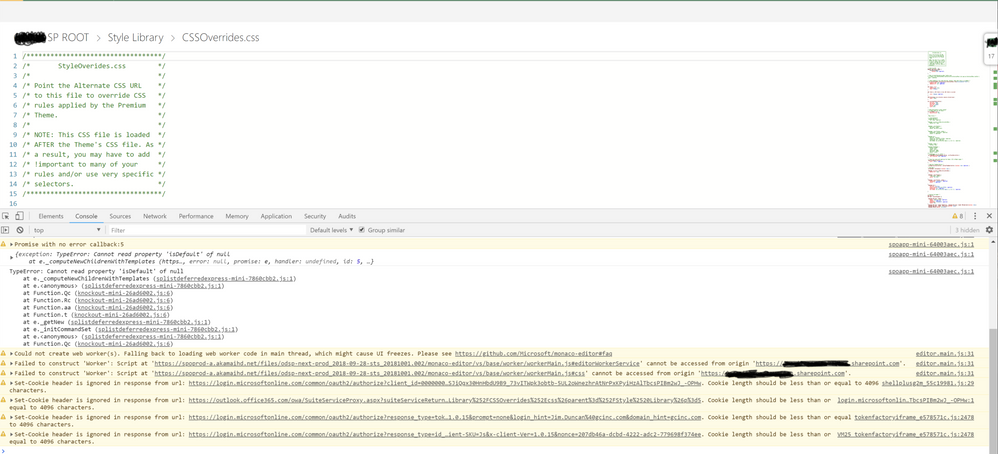- Home
- Content Management
- Discussions
- SharePoint Online File Editor Won't Save Changes
SharePoint Online File Editor Won't Save Changes
- Subscribe to RSS Feed
- Mark Discussion as New
- Mark Discussion as Read
- Pin this Discussion for Current User
- Bookmark
- Subscribe
- Printer Friendly Page
- Mark as New
- Bookmark
- Subscribe
- Mute
- Subscribe to RSS Feed
- Permalink
- Report Inappropriate Content
Jul 11 2017 05:28 AM
It appears the text editor for editing files in SharePoint Online broke overnight. I can no longer save any changes made to the files. I can edit the file, but clicking the Save link does nothing. I've tested this on 3 tenants on 2 different browsers and had confirmation from someone else that it's broken for them as well.
- Labels:
-
SharePoint Online
- Mark as New
- Bookmark
- Subscribe
- Mute
- Subscribe to RSS Feed
- Permalink
- Report Inappropriate Content
Jul 11 2017 06:06 AM
- Mark as New
- Bookmark
- Subscribe
- Mute
- Subscribe to RSS Feed
- Permalink
- Report Inappropriate Content
Jul 14 2017 08:54 AM
- Mark as New
- Bookmark
- Subscribe
- Mute
- Subscribe to RSS Feed
- Permalink
- Report Inappropriate Content
Jul 17 2017 08:50 AM
Same here :(
This is by far one of the coolest new features; too bad to see it broken...
- Mark as New
- Bookmark
- Subscribe
- Mute
- Subscribe to RSS Feed
- Permalink
- Report Inappropriate Content
Jul 17 2017 08:55 AM
Thanks for reporting, @Mark Rackley. We've confirmed repro (seems to be an issue w/ text editor control only in SharePoint; works fine in ODB). The engineering team is investigating and will get a fix out as soon as possible.
- Mark as New
- Bookmark
- Subscribe
- Mute
- Subscribe to RSS Feed
- Permalink
- Report Inappropriate Content
Jul 19 2017 09:46 AM
Hello!
I was wondering if there is anywhere I can follow to discover when this will be fixed so I can update my team.
Thank you!
Andy M.
- Mark as New
- Bookmark
- Subscribe
- Mute
- Subscribe to RSS Feed
- Permalink
- Report Inappropriate Content
Jul 19 2017 02:26 PM
@Andy McMaster, @Mark Rackley - a fix has already been identified and checked-in (should go in next week's build and be out in PROD soon thereafter). Thanks!
- Mark as New
- Bookmark
- Subscribe
- Mute
- Subscribe to RSS Feed
- Permalink
- Report Inappropriate Content
Jul 19 2017 03:14 PM
:)
- Mark as New
- Bookmark
- Subscribe
- Mute
- Subscribe to RSS Feed
- Permalink
- Report Inappropriate Content
- Mark as New
- Bookmark
- Subscribe
- Mute
- Subscribe to RSS Feed
- Permalink
- Report Inappropriate Content
Jul 19 2017 04:00 PM
In all seriousness, though: This is by far the most useful new feature I've seen. Being able to edit css/js/html/txt/etc files right in the browser is simply amazing.
- Mark as New
- Bookmark
- Subscribe
- Mute
- Subscribe to RSS Feed
- Permalink
- Report Inappropriate Content
Jul 27 2017 08:47 AM
Thanks for your update. Will the fix be implemented this week or will it take a few more weeks?
- Mark as New
- Bookmark
- Subscribe
- Mute
- Subscribe to RSS Feed
- Permalink
- Report Inappropriate Content
Aug 01 2017 05:11 PM
It's working now for me. Thanks!
- Mark as New
- Bookmark
- Subscribe
- Mute
- Subscribe to RSS Feed
- Permalink
- Report Inappropriate Content
Sep 06 2018 11:05 PM
Hi,
The same issue has been repeated today. I can't see the Ribbon items(Save,share,download etc..) for SharePoint Online Text editors.
- Mark as New
- Bookmark
- Subscribe
- Mute
- Subscribe to RSS Feed
- Permalink
- Report Inappropriate Content
Sep 20 2018 09:20 AM
Issue is back again, but slightly different now in that the buttons don't even show up:
- Mark as New
- Bookmark
- Subscribe
- Mute
- Subscribe to RSS Feed
- Permalink
- Report Inappropriate Content
Oct 04 2018 11:43 AM
- Mark as New
- Bookmark
- Subscribe
- Mute
- Subscribe to RSS Feed
- Permalink
- Report Inappropriate Content
Oct 05 2018 11:24 AM
Has a fix been identified for this problem? I have been experiencing this same issue since 10/3.
- Mark as New
- Bookmark
- Subscribe
- Mute
- Subscribe to RSS Feed
- Permalink
- Report Inappropriate Content
Oct 05 2018 12:09 PM
For me, the issue was resolved, and I believe it was a permissioning issue on the directory.
- Mark as New
- Bookmark
- Subscribe
- Mute
- Subscribe to RSS Feed
- Permalink
- Report Inappropriate Content
Oct 05 2018 02:06 PM - edited Oct 05 2018 03:43 PM
@Mike Rimer- Which permissions was it? I'm a Site Collection Administrator...
- Mark as New
- Bookmark
- Subscribe
- Mute
- Subscribe to RSS Feed
- Permalink
- Report Inappropriate Content
Oct 05 2018 03:03 PM
Looks to me like a misconfiguration of CDN whitelists or some such nonce-ess ;p
- Mark as New
- Bookmark
- Subscribe
- Mute
- Subscribe to RSS Feed
- Permalink
- Report Inappropriate Content
Oct 08 2018 01:35 PM - edited Oct 08 2018 01:35 PM
You are probably right. I don't have the exact information about the issue I'm experiencing, but from what I can see, the symptoms are that I'm able to upload new versions of a text file, overwriting previous versions. However, in the online text editor, the button ribbon is blank, and consequently I'm unable to click "Save" to make changes in that workflow.