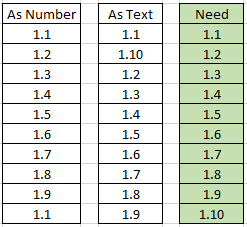- Home
- Content Management
- Discussions
- Re: SharePoint List: Show numbers in order.
SharePoint List: Show numbers in order.
- Subscribe to RSS Feed
- Mark Discussion as New
- Mark Discussion as Read
- Pin this Discussion for Current User
- Bookmark
- Subscribe
- Printer Friendly Page
- Mark as New
- Bookmark
- Subscribe
- Mute
- Subscribe to RSS Feed
- Permalink
- Report Inappropriate Content
Feb 08 2024 02:02 PM
Hi All,
I have a SharePoint list with a number column that I need to show as below (Need) but has to be a number column so I can sort from low to high.
If I have the column as a Number type it will not show any number that has .10 correctly number if I have as a text column, I can't sort low to high correctly.
AS you can see from the example below "As Number" displays 1.10 as 1.1 "As Text" displays correctly but sorts incorrectly so I need a number column that will sort low to high and display the .10.
Any suggestions would be greatly appreciated.
- Labels:
-
Lists
-
SharePoint Online
- Mark as New
- Bookmark
- Subscribe
- Mute
- Subscribe to RSS Feed
- Permalink
- Report Inappropriate Content
Feb 09 2024 02:05 AM
@HomerJSimpson this has always been an issue with SharePoint. If you don't want the number column to be in the format 1.01, 1.02....1.10, 1.11 etc then the only real workaround is to have 1 column for the whole number and another column for just the decimals. Then add a calculated column where you concatenate the other 2 columns with a decimal point in the middle as in =Whole&"."&Decimals. Go to list settings and sort the view by Whole then Decimals.
Rob
Los Gallardos
Microsoft Power Automate Community Super User.
Principal Consultant, SharePoint and Power Platform WSP Global (and classic 1967 Morris Traveller driver)
- Mark as New
- Bookmark
- Subscribe
- Mute
- Subscribe to RSS Feed
- Permalink
- Report Inappropriate Content
Feb 11 2024 01:10 PM
@Rob_Elliott thanks for the suggestion, unfortunately with the number of end users i have this will become hard to manage.