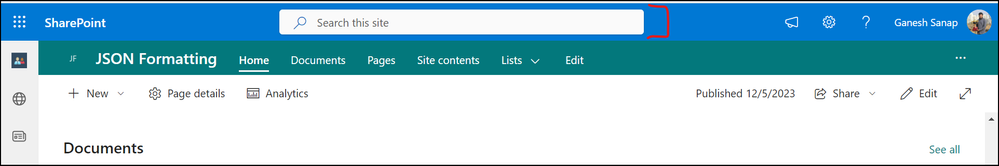- Home
- Content Management
- Discussions
- Sales Material repository in a Library with Search function
Sales Material repository in a Library with Search function
- Subscribe to RSS Feed
- Mark Discussion as New
- Mark Discussion as Read
- Pin this Discussion for Current User
- Bookmark
- Subscribe
- Printer Friendly Page
- Mark as New
- Bookmark
- Subscribe
- Mute
- Subscribe to RSS Feed
- Permalink
- Report Inappropriate Content
Feb 06 2024 08:09 AM - edited Feb 06 2024 03:15 PM
I am beginner of SharePoint
I would like to add a folder in our Sharepoint intranet page, where we gather all the Sales Material divided by Productline (one folder for every company product category). We should add here all Pictures, PowerPoints, Pdf, etc of our company..
In the same page, I would like to have a Search function where the user will be able to search by Key word or by any word that is inside the document.
What is the best way to do it ?
Thanks!
- Labels:
-
SharePoint Online
- Mark as New
- Bookmark
- Subscribe
- Mute
- Subscribe to RSS Feed
- Permalink
- Report Inappropriate Content
Feb 07 2024 04:04 AM
@MarcoTorinoi Try this:
- Create a document library in your site.
- Add folders/files inside the document library as per your requirements.
- Go to your SharePoint site intranet (home) page and click on "Edit" from top right corner to open the page in edit mode.
- Add document library web part on the page and select your document library, follow: Use the Document Library web part
- For document search, you can use SharePoint default search from the top:
Please click Mark as Best Response & Like if my post helped you to solve your issue. This will help others to find the correct solution easily. It also closes the item. If the post was useful in other ways, please consider giving it Like.
- Mark as New
- Bookmark
- Subscribe
- Mute
- Subscribe to RSS Feed
- Permalink
- Report Inappropriate Content
Feb 07 2024 03:36 PM - edited Feb 07 2024 03:37 PM
Thanks, I did not not know the Default Search was searching words also inside the document. Thanks. I will test it.
What about the pictures? IS there a way to add keywords and use them for search?
- Mark as New
- Bookmark
- Subscribe
- Mute
- Subscribe to RSS Feed
- Permalink
- Report Inappropriate Content
Feb 07 2024 10:20 PM
Check this if it helps somehow:
- Add an enterprise keywords column to a list or library
- Set up metadata navigation for a list or library
Please click Mark as Best Response & Like if my post helped you to solve your issue. This will help others to find the correct solution easily. It also closes the item. If the post was useful in other ways, please consider giving it Like.