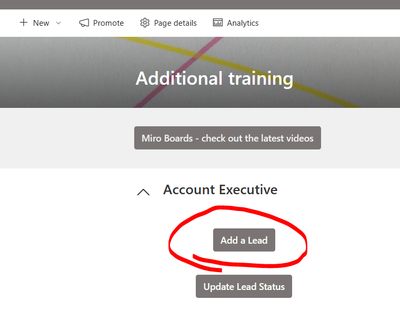- Home
- Content Management
- Discussions
- "Something went wrong, please try again later"
"Something went wrong, please try again later"
- Subscribe to RSS Feed
- Mark Discussion as New
- Mark Discussion as Read
- Pin this Discussion for Current User
- Bookmark
- Subscribe
- Printer Friendly Page
- Mark as New
- Bookmark
- Subscribe
- Mute
- Subscribe to RSS Feed
- Permalink
- Report Inappropriate Content
Apr 16 2024 01:14 PM
Hello,
There is a SharePoint site both my director and I have edited. We both have admin permissions, so I know this is not a permissions issue. However, I do not have this issue on any browser, and I am using a windows machine. She is the only one having this issue to my knowledge, she is on a mac and using the Chrome as her browser.
When clicking on buttons on a certain page she receives this error:
Sometimes this error is displayed with an ice cream cone. After about one second it finally loads the document for her. However, every time before she can see the document she receives this error.
To view the document, she goes to a specific page on the site, this error does NOT happen on other pages on this site. She clicks a button which has the URL to the document. The document is stored under the site, it can be found in "Site Contents". Please see example below I have circles one of the buttons having this issue, but it is ALL of them on this specific page.
Please let me know if any of you having any ideas on how to solve this issue! I appreciate you taking the time to read my post! Happy Tuesday :)