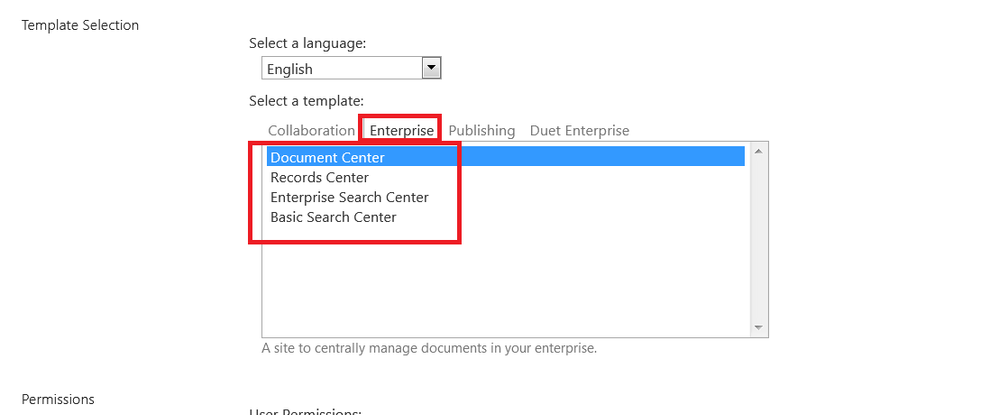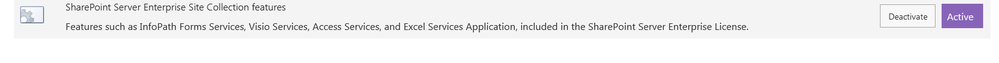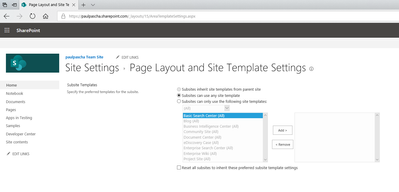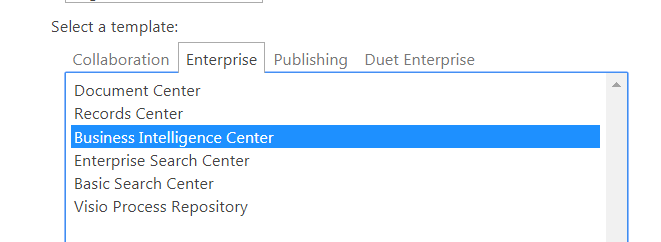- Home
- Content Management
- Discussions
- "Business Intelligence Center" site template is missing when creating a new online sub-site
"Business Intelligence Center" site template is missing when creating a new online sub-site
- Subscribe to RSS Feed
- Mark Discussion as New
- Mark Discussion as Read
- Pin this Discussion for Current User
- Bookmark
- Subscribe
- Printer Friendly Page
- Mark as New
- Bookmark
- Subscribe
- Mute
- Subscribe to RSS Feed
- Permalink
- Report Inappropriate Content
Jul 15 2019 06:27 PM
I am working on migrating an on-premises sharepoint 2010 site collection to sharepoint online. now the on-premises 2010 site collection contain a sub-site of type "Business Intelligent" , so i was checking if i can create such as site template inside sharepoint online. now i find this link which mentioned that this should be possible @ Create A Business Intelligence Center Site Collection In Office 365 (SharePoint Online Site) . but in our case when i tried to create a new sub-site inside our online root site collection (which is of type classic team site), i did not find any site template for BI, here is the list we got:-
so i am not sure how we can create a new sharepoint online sub-site that should replace the on-premises sub-site which is of type BI?
- Labels:
-
2010
-
Admin
-
Migration
-
SharePoint Online
- Mark as New
- Bookmark
- Subscribe
- Mute
- Subscribe to RSS Feed
- Permalink
- Report Inappropriate Content
Jul 15 2019 10:50 PM - edited Jul 15 2019 10:51 PM
@john john do you have the Feature "SharePoint Server Enterprise Site Collection features" enabled on your site? It's a Site Collection Feature which should be enabled to get this template available.
- Mark as New
- Bookmark
- Subscribe
- Mute
- Subscribe to RSS Feed
- Permalink
- Report Inappropriate Content
Jul 16 2019 12:20 AM
@john john it depends on the parent site template. Try creating the parent site using a classic Team site Template. You should be able to see the BIC template
- Mark as New
- Bookmark
- Subscribe
- Mute
- Subscribe to RSS Feed
- Permalink
- Report Inappropriate Content
Jul 16 2019 03:54 AM
@Maruthi Gadde wrote:@john john it depends on the parent site template. Try creating the parent site using a classic Team site Template. You should be able to see the BIC template
@Maruthi Gaddethanks for the reply, as i mentioned i am using the root site collection which is of type classic team site
- Mark as New
- Bookmark
- Subscribe
- Mute
- Subscribe to RSS Feed
- Permalink
- Report Inappropriate Content
Jul 16 2019 04:01 AM
@Paul Pascha wrote:@john john do you have the Feature "SharePoint Server Enterprise Site Collection features" enabled on your site? It's a Site Collection Feature which should be enabled to get this template available.
@Paul Paschathanks for the reply. yes i have this feature enabled on the site collection level, as follow:-
so not sure why i am not getting the BI site template..
- Mark as New
- Bookmark
- Subscribe
- Mute
- Subscribe to RSS Feed
- Permalink
- Report Inappropriate Content
Jul 16 2019 04:28 AM - edited Jul 16 2019 04:30 AM
@john john that's weird, I was able to reproduce on my environment by deactivating the Feature after which the site template wasn't listed anymore. After reactivation the template was listed again. Another possibility: are Publishing Features ("SharePoint Server Publishing Infrastructure" and "SharePoint Server Publishing") enabled for your site? In that case it might be that the site template is not in the list of allowed site templates for creating subsites:
- Mark as New
- Bookmark
- Subscribe
- Mute
- Subscribe to RSS Feed
- Permalink
- Report Inappropriate Content
Jul 16 2019 06:46 AM
@Paul Pascha wrote:
@john john that's weird, I was able to reproduce on my environment by deactivating the Feature after which the site template wasn't listed anymore. After reactivation the template was listed again. Another possibility: are Publishing Features ("SharePoint Server Publishing Infrastructure" and "SharePoint Server Publishing") enabled for your site? In that case it might be that the site template is not in the list of allowed site templates for creating subsites:
@Paul Pascha yes we have the publishing features enabled on the site collection and on the site level. so could this prevent us from creating BI site?
Thanks
- Mark as New
- Bookmark
- Subscribe
- Mute
- Subscribe to RSS Feed
- Permalink
- Report Inappropriate Content
Jul 16 2019 06:55 AM
- Mark as New
- Bookmark
- Subscribe
- Mute
- Subscribe to RSS Feed
- Permalink
- Report Inappropriate Content
Jul 22 2019 01:48 PM
@Paul Pascha wrote:
It could if the template is not listed in the list of allowed site templates. This list is available and used only if publishing features are activated. See the screen shot from my previous reply. You can access this page from site settings
@Paul Pascha Thanks for the info, now in my case i have the enterprise features enabled + the publishing features enabled. but i think my issue is with the subscriptions. as in the tenant which i am facing the issue on has "SharePoint Online (Plan 1)" subscription, while on another tenant which has "Office 365 E3" subscription, I can see the BI template as follow:-
so look like my issue is a subscription issue..
- Mark as New
- Bookmark
- Subscribe
- Mute
- Subscribe to RSS Feed
- Permalink
- Report Inappropriate Content
Jul 22 2019 06:26 PM
See SharePoint online service description.
https://docs.microsoft.com/en-us/office365/servicedescriptions/sharepoint-online-service-description...
You need SharePoint online plan 2 for Business Intelligence Centre so you will need an E3 or E5 plan. May work if you simply added a SharePoint Online Plan 2 on top of the existing user licence.
Hope that answers your question
Best, Chris