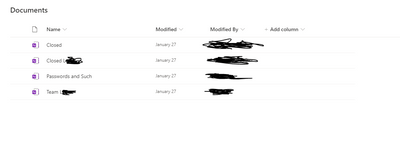- Home
- Content Management
- Discussions
- # of items in Documents library not showing correctly
# of items in Documents library not showing correctly
- Subscribe to RSS Feed
- Mark Discussion as New
- Mark Discussion as Read
- Pin this Discussion for Current User
- Bookmark
- Subscribe
- Printer Friendly Page
- Mark as New
- Bookmark
- Subscribe
- Mute
- Subscribe to RSS Feed
- Permalink
- Report Inappropriate Content
Mar 19 2021 07:28 AM
I'm new to a company, and just starting to get their Sharepoint Online going. When I look at the company's main SPO site in the site contents I see this:
However when I go to that library I see this:
Leaving aside the fact that we have a guy storing his Onenote file with all his passwords in a location that everyone in the company can see, (he hasn't responded to any voicemails or emails yet), you can see that there aren't 120 documents in this library.
I've verified there are no versions. The recycle bin is empty. I am the SP Admin in O365, and have fully rights on this library. I can't figure out how to tell if there are drafts that I can't see, but I doubt that there would be 116 of them.
Where is the site contents getting 120 from?
Thanks in advance.
- Labels:
-
SharePoint Online
- Mark as New
- Bookmark
- Subscribe
- Mute
- Subscribe to RSS Feed
- Permalink
- Report Inappropriate Content
Mar 21 2021 09:32 PM
Hi @Ted1234
Sections and OneNote notebook's table of content is also calculated as items in the SharePoint document library view. Sections and TOC are technically separate files underneath the OneNote notebook, which is kind of a special case of a folder.