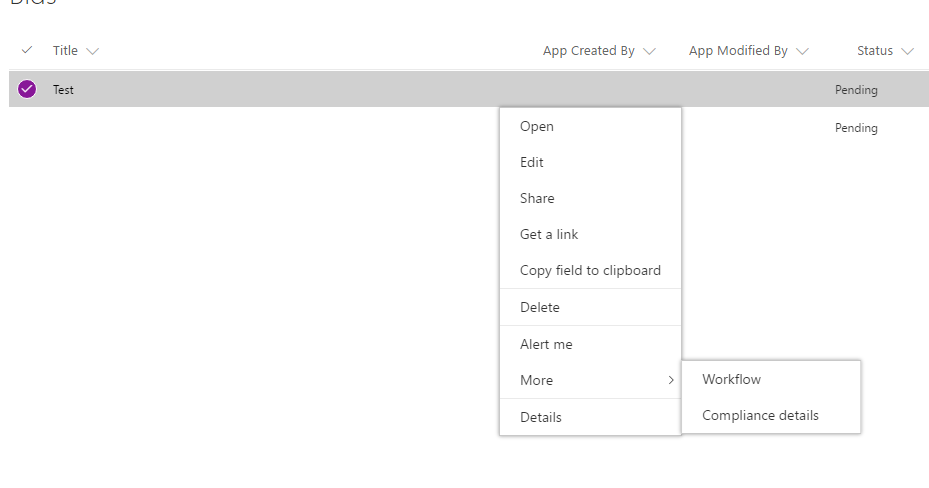- Home
- Content Management
- Discussions
- Re: New List Experience and Workflows
New List Experience and Workflows
- Subscribe to RSS Feed
- Mark Discussion as New
- Mark Discussion as Read
- Pin this Discussion for Current User
- Bookmark
- Subscribe
- Printer Friendly Page
- Mark as New
- Bookmark
- Subscribe
- Mute
- Subscribe to RSS Feed
- Permalink
- Report Inappropriate Content
Oct 10 2016 01:53 AM
We have recently seen the new list experience roll out in our tenant. The problem is that I can see no way of initiating a workflow on a list item. We have a number of lists which have basic Approval or Collect Signature workflows associated. Under the Classic experience there is a button in the ribbon to invoke a workflow; the option was also presented in the context menu under the "..." of a line item.
Am I missing something? I cannot see any place to invoke a workflow on an item in a list using the new experience.
- Labels:
-
SharePoint Online
- Mark as New
- Bookmark
- Subscribe
- Mute
- Subscribe to RSS Feed
- Permalink
- Report Inappropriate Content
Oct 10 2016 02:31 AM
First of all check what'ss workflow triggering setting ?
If workflow if set on new item creation or item modificaiton then you won't get option to start workflow manually.
If workflow is set to start on Manually then go to the Item > Click on Elipsis (Three dots) > Select Workflow > and you'll get the list of workflow's which you can start the workflow manually.
- Mark as New
- Bookmark
- Subscribe
- Mute
- Subscribe to RSS Feed
- Permalink
- Report Inappropriate Content
Oct 10 2016 02:52 AM
Mahesh,
The workflows are all triggered manually (by design);
As noted in my original post, the Ellipses (...) don't show in the New Experience.
Thanks,
Kevin
- Mark as New
- Bookmark
- Subscribe
- Mute
- Subscribe to RSS Feed
- Permalink
- Report Inappropriate Content
Oct 10 2016 03:05 AM
- Mark as New
- Bookmark
- Subscribe
- Mute
- Subscribe to RSS Feed
- Permalink
- Report Inappropriate Content
Oct 10 2016 03:47 AM
Pieter,
Thanks for the reply;
It took me a moment to figure out that you made the contect menu appear by 'right-click' on the entry -- and the Workflow option was there.
So, in designing the new experience, Microsoft has removed an obvious point of interaction (the three ellipses) and reverted to a right-click context menu. Just wish that had been mentioned somewhere!
Issue solved.