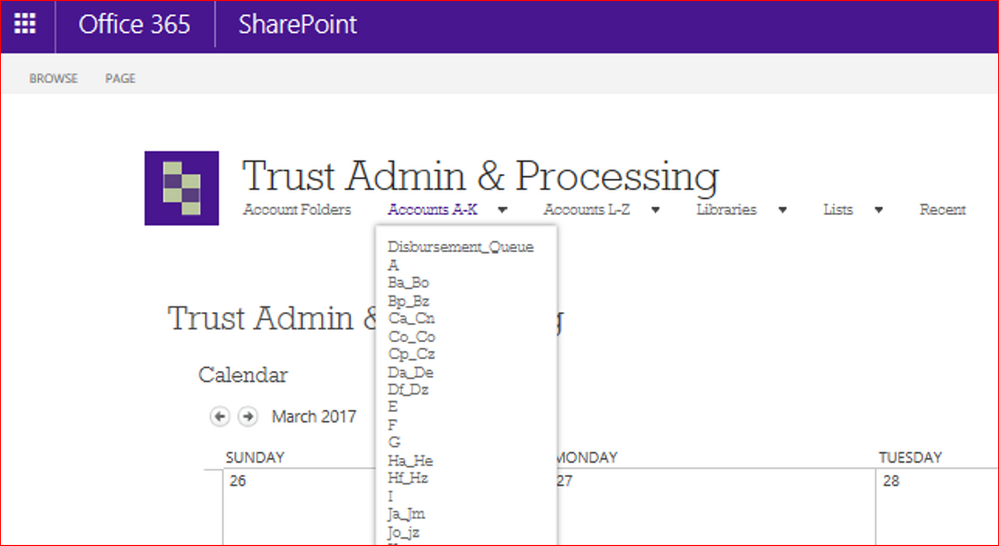- Home
- Content Management
- Discussions
- My SharePoint Online keeps switching between Modern/Classic
My SharePoint Online keeps switching between Modern/Classic
- Subscribe to RSS Feed
- Mark Discussion as New
- Mark Discussion as Read
- Pin this Discussion for Current User
- Bookmark
- Subscribe
- Printer Friendly Page
- Mark as New
- Bookmark
- Subscribe
- Mute
- Subscribe to RSS Feed
- Permalink
- Report Inappropriate Content
Mar 14 2017 02:41 PM
My Sharepoint Online keeps switching between Modern view and Classic view. Is there something I can tweak to keep the modern view? Does the "Open With Explorer" cache something that causes it to switch to classic the next time one launches a web browser, going to SPO?
Some days, it switches back and forth several times a day, staying with one view for several hours or more. The next day it stays all day at modern. I've seen this switching behavior on Edge, Internet Explorer, and Chrome.
Open-with-Explorer function, will open a new tab to classic view, and open File Explorer at the same time, viewing the same location. (This only works in Internet Explorer).
- Labels:
-
SharePoint Online
- Mark as New
- Bookmark
- Subscribe
- Mute
- Subscribe to RSS Feed
- Permalink
- Report Inappropriate Content
Mar 14 2017 07:53 PM
Haven't experienced it and can you double check the default setting for List and Libraries.
Just make sure to clear your browser cache and most probably you are already doing that.
- Mark as New
- Bookmark
- Subscribe
- Mute
- Subscribe to RSS Feed
- Permalink
- Report Inappropriate Content
Mar 15 2017 09:16 AM
Confirming ... Yes, I have cleared cache and relaunched the browser. This does not give consistent results.
The Default setting for List and Libraries ... Default Experience set by my admin
The default Experience set by my admin (me) is set in SharePoint Online Settings as ... New Experience (Auto detect).
The SharePoint Online settings does not give the option for forcing to Modern. There are tooooooo many lists and libraries to go into each one and force it to Modern.
I like the Modern and would prefer to force it to my users. It give some good options such as moving/copying files.
- Mark as New
- Bookmark
- Subscribe
- Mute
- Subscribe to RSS Feed
- Permalink
- Report Inappropriate Content
Mar 15 2017 09:33 AM
This is totally unexpected...do you have any customizations deployed? in what kind of lists are you seeing this? cc @Lincoln DeMaris
- Mark as New
- Bookmark
- Subscribe
- Mute
- Subscribe to RSS Feed
- Permalink
- Report Inappropriate Content
Mar 15 2017 10:58 AM
Thanks for looping me in.
I hear the feedback about being able to force on modern everywhere - we have heard that feedback from others and it's on our backlog. To be honest, it's not the top of our backlog - we'd prefer to spend the time making more capabilities work in modern, so we don't have to revert as many environments to classic.
There aren't any "intended" reasons why a given user, for a given library, would see modern one moment and classic the other. The only way that would happen is if the user clicked Back to Classic, or some configuration changed in the underlying library. If you're switching between different sites and libraries, and seeing some of them as modern and others as classic, that's totally expected, as different libraries might have different feature configurations that cause some of them to revet to classic.
It's not crazy at all to think there might be some strange interaction going on involving Open with Explorer on modern. There might be something there - if you can narrow it down to a specific set of steps that "locks" you into classic, that would be really helpful.
- Mark as New
- Bookmark
- Subscribe
- Mute
- Subscribe to RSS Feed
- Permalink
- Report Inappropriate Content
Mar 15 2017 07:37 PM
Thanks Lincoln DeMaris for the feedback! I'll keep my eyes on this, working it as time allows. It doesn't get a high priority at this point.
Answering Juan Carlos Gonzalez Martin ... We have not done any customization. The little bit of work we have done was an out-of-the-box option when we set this up. We use SPO for a file server, a place to put files. The SITE LISTS and LIBRARIES are listed under a headers running accross the top of the site. One hovers the cursor over header, which then gives the list of subfolders. This was done to minimize the scrolling needed on the 1st page.
- Mark as New
- Bookmark
- Subscribe
- Mute
- Subscribe to RSS Feed
- Permalink
- Report Inappropriate Content
Mar 15 2017 08:14 PM
@Paul Beiler, have you tried setting the global experience in the SharePoint Admin function?
SharePoint Admin Center > Settings > SharePoint Lists and Libraries experience
Are you experiencing the same page appearing in different ways or different pages? What I've noticed is that even though you may be setting the experience to be new, there are some problems with it today that could force it back to the Classic view. For example, using the Publishing Image Field will do that.
- Mark as New
- Bookmark
- Subscribe
- Mute
- Subscribe to RSS Feed
- Permalink
- Report Inappropriate Content
Jul 06 2023 01:40 PM
I think I can explain the switching. What is happening is that any List/Library in any subsite in the site collection could be toggled, and it will impact ALL subsites.
I am seeing this issue now in our 2019 on prem environment. Our environment default is modern, but the way we us this particular web application is more "productive" when certain libraries are in classic.
So the owner of a certain subsite will switch their library settings (for example the documents library) to classic. An owner of another subsite within the site collection goes to their list or library and finds it in classic mode, and simply clicks "exit classic" and they are back to Modern.
However the previous user of the other subsite is now back to modern view in for their Document library.
No customizations other than standard stuff. Must be a way out of this revolution.