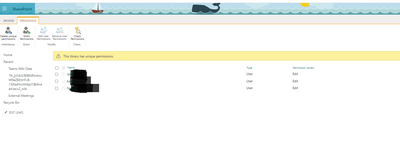- Home
- Content Management
- Discussions
- Library Permissions - Unique permissions not to inlcude Owners
Library Permissions - Unique permissions not to inlcude Owners
- Subscribe to RSS Feed
- Mark Discussion as New
- Mark Discussion as Read
- Pin this Discussion for Current User
- Bookmark
- Subscribe
- Printer Friendly Page
- Mark as New
- Bookmark
- Subscribe
- Mute
- Subscribe to RSS Feed
- Permalink
- Report Inappropriate Content
May 12 2022 01:16 AM
Hi!
I created a site for one of our departments. This site has 3 Owners (including me for another week while people gets used to the site) and 7 Members. For most of the site, everybody (members and owners) have access to all folders, files, lists.
There is only 1 folder where I had to Create unique permissions. this folder is only to be accessed by 1 owner and 2 memebers.
So i went to the Library permissions. Stopped inheriting, removed all the groups and the 3 users that are allowed access.
But then i realised that I (owner) still have access to that library (though i am not on the Unique permissions we setted)
is there a way to stop that?
- Mark as New
- Bookmark
- Subscribe
- Mute
- Subscribe to RSS Feed
- Permalink
- Report Inappropriate Content
May 13 2022 01:22 AM
I foresee 2 possibilities:
- Your account is part of the Site Collection Administrators for this specific site
- Your account has SharePoint Admins role assigned
Could you check if it's the case ?
- Mark as New
- Bookmark
- Subscribe
- Mute
- Subscribe to RSS Feed
- Permalink
- Report Inappropriate Content
May 13 2022 01:28 AM
Yes, my account is showing as Admin and owner (though i want to remove myself as admin onces the users are all happy with the site). is that the problme then? can i remove myseld as admin but still be an owner?
Thank you
- Mark as New
- Bookmark
- Subscribe
- Mute
- Subscribe to RSS Feed
- Permalink
- Report Inappropriate Content
May 13 2022 01:48 AM
Yes. It's possible to be an Owner of a site without being a Site Collection Admin.
In order of "precedence", Users having SharePoint Admin role in M365 or Site Collection Admin permission, have the highest possible privileges (above the Owner which has Full Control permission on the target site).
By design, they have access to all contents in SharePoint despite the permission level assigned