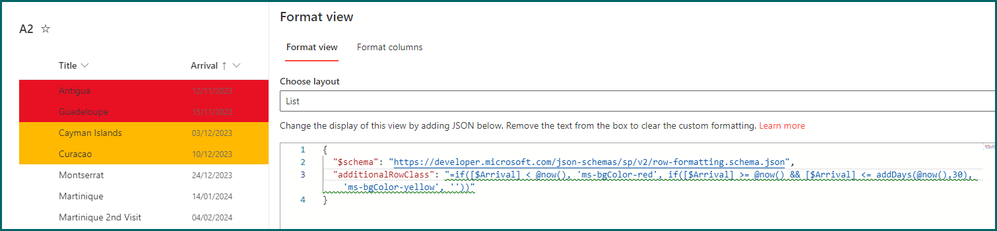- Home
- Content Management
- Discussions
- Highlight row yellow when 30 days before Expiry Date and red when expired
Highlight row yellow when 30 days before Expiry Date and red when expired
- Subscribe to RSS Feed
- Mark Discussion as New
- Mark Discussion as Read
- Pin this Discussion for Current User
- Bookmark
- Subscribe
- Printer Friendly Page
- Mark as New
- Bookmark
- Subscribe
- Mute
- Subscribe to RSS Feed
- Permalink
- Report Inappropriate Content
Nov 14 2023 03:12 PM
I'm a newbie to everything SharePoint and need help highlighting all rows yellow in a SharePoint list item that is 30 days out from the Expiry Date and red when it expires.
I found this JSON code which does half of what I want to do but I'm not sure how to add the other condition to get the result I need.
Any help will be greatly appreciated.
{
"$schema": "https://developer.microsoft.com/json-schemas/sp/v2/row-formatting.schema.json",
"additionalRowClass": "=if([$ExpiryDate] <= @now, 'sp-field-severity--severeWarning', '')"
}
- Labels:
-
SharePoint Online
- Mark as New
- Bookmark
- Subscribe
- Mute
- Subscribe to RSS Feed
- Permalink
- Report Inappropriate Content
Nov 15 2023 12:08 AM
Solution@Ikaika1070 the example below will change the row background to red if the date column, Arrival, is less than now but will change it to orange if the arrival is within the next 30 days:
{
"$schema": "https://developer.microsoft.com/json-schemas/sp/v2/row-formatting.schema.json",
"additionalRowClass": "=if([$Arrival] < @now(), 'ms-bgColor-red', if([$Arrival] >= @now() && [$Arrival] <= addDays(@now(),30), 'ms-bgColor-yellow', ''))"
}
Rob
Los Gallardos
Microsoft Power Automate Community Super User.
Principal Consultant, SharePoint and Power Platform WSP UK (and classic 1967 Morris Traveller driver)
- Mark as New
- Bookmark
- Subscribe
- Mute
- Subscribe to RSS Feed
- Permalink
- Report Inappropriate Content
Nov 15 2023 09:28 AM
Accepted Solutions
- Mark as New
- Bookmark
- Subscribe
- Mute
- Subscribe to RSS Feed
- Permalink
- Report Inappropriate Content
Nov 15 2023 12:08 AM
Solution@Ikaika1070 the example below will change the row background to red if the date column, Arrival, is less than now but will change it to orange if the arrival is within the next 30 days:
{
"$schema": "https://developer.microsoft.com/json-schemas/sp/v2/row-formatting.schema.json",
"additionalRowClass": "=if([$Arrival] < @now(), 'ms-bgColor-red', if([$Arrival] >= @now() && [$Arrival] <= addDays(@now(),30), 'ms-bgColor-yellow', ''))"
}
Rob
Los Gallardos
Microsoft Power Automate Community Super User.
Principal Consultant, SharePoint and Power Platform WSP UK (and classic 1967 Morris Traveller driver)