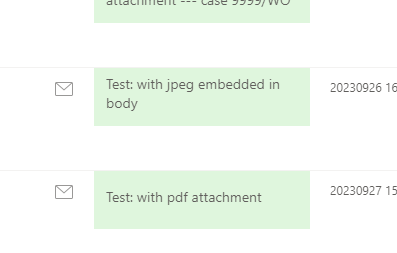Turn on suggestions
Auto-suggest helps you quickly narrow down your search results by suggesting possible matches as you type.
- Home
- Content Management
- Discussions
- Formatting to set background colour of entire cell (not just text part)
Formatting to set background colour of entire cell (not just text part)
Discussion Options
- Subscribe to RSS Feed
- Mark Discussion as New
- Mark Discussion as Read
- Pin this Discussion for Current User
- Bookmark
- Subscribe
- Printer Friendly Page
- Mark as New
- Bookmark
- Subscribe
- Mute
- Subscribe to RSS Feed
- Permalink
- Report Inappropriate Content
Oct 01 2023 04:37 AM
I am using custom formatting along the following lines:
{
"$schema": https://developer.microsoft.com/json-schemas/sp/v2/column-formatting.schema.json,
"elmType": "div",
"txtContent": "@currentField",
"attributes": {
"class": "='ms-Link ' + if(endsWith([$FileLeafRef], '.msg'), 'sp-field-severity--good', '')"
},
"customRowAction": {
"action": "defaultClick"
}
}This works fine, except that it only changes the background colour of the text part of the cell. You can see in the following clip that, where the cell is larger (to fit content in other columns), the cell is larger than the textual content:
Is it possible to specify a background colour of the entire cell, based on file extension?
Labels:
- Labels:
-
SharePoint Online
0 Replies