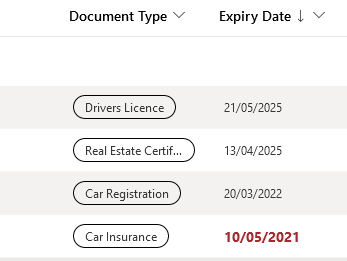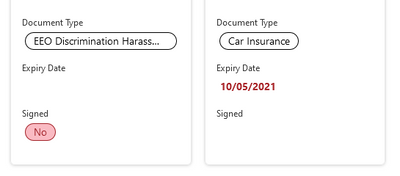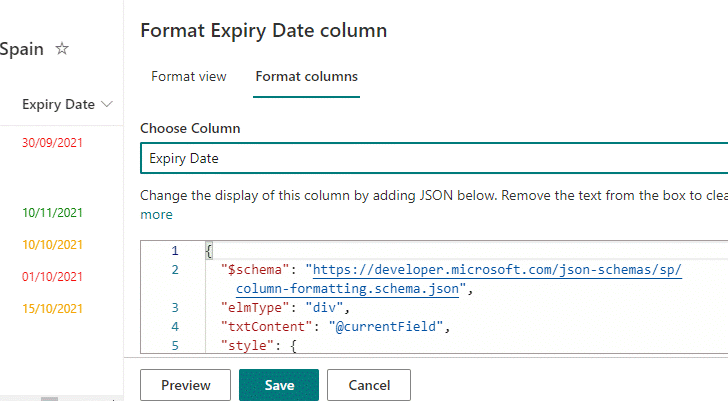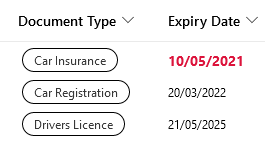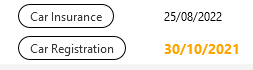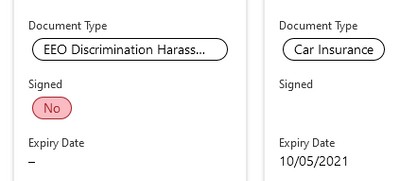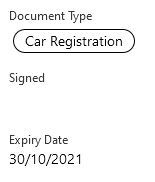- Home
- Content Management
- Discussions
- Re: Conditional Formatting in Sharepoint List based on expiry date within 30 days
Conditional Formatting in Sharepoint List based on expiry date within 30 days
- Subscribe to RSS Feed
- Mark Discussion as New
- Mark Discussion as Read
- Pin this Discussion for Current User
- Bookmark
- Subscribe
- Printer Friendly Page
- Mark as New
- Bookmark
- Subscribe
- Mute
- Subscribe to RSS Feed
- Permalink
- Report Inappropriate Content
Oct 05 2021 04:25 PM
Hi,
I have a sharepoint list and I've added conditional formatting to the Expiry Date column to indicate that the date has passed - it's bold, larger font and red in colour.
I also want to add conditional formatting to indicate that something is due to expire within the next 30 days but unfortunately I can only choose today or a specified date and can't alter those at all. Ideally it would look exactly the same as the expired date above, only the text will be orange in colour.
I use this formatting in a specific view as well to be able to see at a glance the items that are expired or still need to be signed off on for each employee, so I would want this to show up there as well so that we know what's coming up to expire and what we need to chase copies of.
Any suggestions? JSON code? (which I'm a complete novice at) I've tried piecing something together from various other posts but I'm not familiar enough with it to have any idea of what I'm doing.
Thank you in advance.
- Labels:
-
Lists
-
SharePoint Online
- Mark as New
- Bookmark
- Subscribe
- Mute
- Subscribe to RSS Feed
- Permalink
- Report Inappropriate Content
Oct 06 2021 02:40 AM - edited Oct 06 2021 02:56 AM
@Kat_Lane go to "Format this column", switch to advanced mode then paste in the following JSON and click Save:
{
"$schema": "https://developer.microsoft.com/json-schemas/sp/column-formatting.schema.json",
"elmType": "div",
"txtContent": "@currentField",
"style": {
"color": "=if(@currentField <= @now, 'red',if(@currentField <= @now + 2592000000 && @currentField > @now,'orange','green'))"
}
}
With an extra line in the style section you can make the red bold, the orange semi-bold and the rest normal:
{
"$schema": "https://developer.microsoft.com/json-schemas/sp/column-formatting.schema.json",
"elmType": "div",
"txtContent": "@currentField",
"style": {
"color": "=if(@currentField <= @now, 'red',if(@currentField <= @now + 2592000000 && @currentField > @now,'orange','green'))",
"font-weight": "=if(@currentField <= @now, 'bold',if(@currentField <= @now + 2592000000 && @currentField > @now,'semi-bold','normal'))"
}
}
Rob
Los Gallardos
Intranet, SharePoint and Power Platform Manager (and classic 1967 Morris Traveller driver)
- Mark as New
- Bookmark
- Subscribe
- Mute
- Subscribe to RSS Feed
- Permalink
- Report Inappropriate Content
Oct 06 2021 06:08 PM
@RobElliottit worked! Thank you so much ![]()
I was even able to tweak it to show both red and orange as bold, change the colour to a deeper shade of red and increase the font size - perfect! I have now lost the grey and white alternating lines, because that was set using OOTB conditional formatting. How would I add that back in without losing the rest of the formatting that we've added?
However... I can't get it to work in gallery view.
Because I've set this view to only show the items that need attention - unsigned, expired or due to expire (within 30 days), I was able to use the OOTB conditional formatting, but it must have overwritten the code as it changed the list view. Because I was formatting the dates purely as today, before today or after today, it worked for this restricted view, but not for the full list, colouring items that didn't need colouring.
Oddly enough when I change this restricted view to show in list or compact list, it works perfectly, pulling across the conditonal formatting from the code. So why doesn't it work in the gallery view?
Yes, I could change it to show as list or compact list, but I do like the gallery view for this information as it makes it obvious to the user that they're in this view. Some of the people who are required to edit this list are not very SharePoint (or tech for that matter) savvy, and I would worry about them trying to 'get back' to what they saw before, even though I've set up the views they will need so it's just a few clicks to change.
Any ideas?
- Mark as New
- Bookmark
- Subscribe
- Mute
- Subscribe to RSS Feed
- Permalink
- Report Inappropriate Content
Dec 07 2022 03:13 PM
@RobElliott hope you are well!
Have been following on this thread and have a question if you could please help me, have tried searching with no result!
The code below works for me with the traffic light system, just on the orange color - how would I express now (today) plus 6 months then orange?
Hope that makes sense, and thank you for the help! :)
- Mark as New
- Bookmark
- Subscribe
- Mute
- Subscribe to RSS Feed
- Permalink
- Report Inappropriate Content
Dec 08 2022 06:23 PM
Hi @MattBenson,
When I used the code provided, all I did was copy & paste it across, not really understanding the components. After a little googling, I found that in my code (above), the number 2592000000 actually represents 30 days in milliseconds.
If I use my code and change that number to represent 6 months in milliseconds (15778800000), it will change my expiry date column to make anything that expires within the next 6 months orange and bold.
This is what I used to calculate the time - https://convertlive.com/u/convert/months/to/milliseconds#6
And this is the code I used, altered to allow for 6 months instead of 30 days.
{
"$schema": "https://developer.microsoft.com/json-schemas/sp/column-formatting.schema.json",
"elmType": "div",
"txtContent": "@currentField",
"style": {
"color": "=if(@currentField <= @now, 'crimson',if(@currentField <= @now + 15778800000 && @currentField > @now,'orange','black'))",
"font-weight": "=if(@currentField <= @now, 'bold',if(@currentField <= @now + 15778800000 && @currentField > @now,'bold','normal'))",
"font-size": "=if(@currentField <= @now, '14px',if(@currentField <= @now + 15778800000 && @currentField > @now,'14px','normal'))"
}
}
This will format any date in my 'Expiry Date' column as follows:
Expiry date before today is bold & crimson
Expiry date in the next 6 months is bold & orange
Expiry date more than 6 months from today is regular & black
I hope that helps.
- Mark as New
- Bookmark
- Subscribe
- Mute
- Subscribe to RSS Feed
- Permalink
- Report Inappropriate Content
Dec 08 2022 10:09 PM
@Kat_Lane Instead of @now + 2592000000, you can now also use below to add days to the date:
addDays(@now, 30)
Check supported operators in JSON formatting at: formatting-syntax-reference operators
Please consider giving a Like if my post helped you in any way.
- Mark as New
- Bookmark
- Subscribe
- Mute
- Subscribe to RSS Feed
- Permalink
- Report Inappropriate Content
Oct 16 2023 09:02 AM
- Mark as New
- Bookmark
- Subscribe
- Mute
- Subscribe to RSS Feed
- Permalink
- Report Inappropriate Content
Oct 16 2023 09:03 AM
- Mark as New
- Bookmark
- Subscribe
- Mute
- Subscribe to RSS Feed
- Permalink
- Report Inappropriate Content
Feb 06 2024 10:44 AM
@Kat_Lane Thank you for sharing your solution. I was able to use your code as a starting point, but I needed to modify '14px' to '14pt' for the font to show. I don't know if that is due to my settings or not.