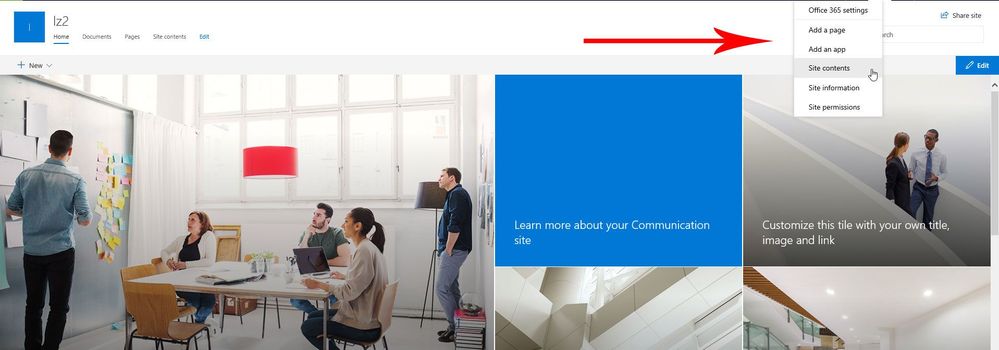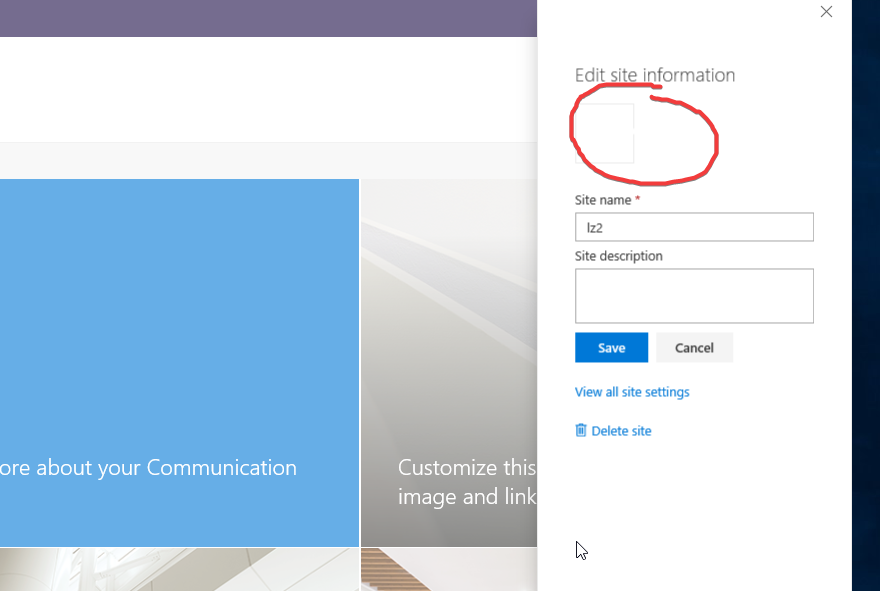- Home
- Content Management
- Discussions
- Communication Site - Themes and Logo
Communication Site - Themes and Logo
- Subscribe to RSS Feed
- Mark Discussion as New
- Mark Discussion as Read
- Pin this Discussion for Current User
- Bookmark
- Subscribe
- Printer Friendly Page
- Mark as New
- Bookmark
- Subscribe
- Mute
- Subscribe to RSS Feed
- Permalink
- Report Inappropriate Content
Dec 01 2017 04:46 AM
Hi,
I have a client, they are on Standard Release (maybe this is the problem).
We created a communication site, worked great, but two things do not work.
1. The new theme panel (change the look) is not showing up, I thought this was now under general availability.
2. Also, under site information, there is no way for me to add a site logo, using the side panel.
All these function are available under another tenant of ours. So was wondering, whats up with this.
Any ideas?
Thanks in advance for any help,
Warren
- Labels:
-
SharePoint Online
- Mark as New
- Bookmark
- Subscribe
- Mute
- Subscribe to RSS Feed
- Permalink
- Report Inappropriate Content
Dec 01 2017 05:37 AM
SolutionOkay, answering myself.
If anyone has the same issue, it is caused by the updates not being generally available and as of now, only in first release, unless MS has not got to updating all tenants.
As of now, you need to be in first release to see the change the look modern panel on communication sites and also be able to edit the logo on the site info panel.
Accepted Solutions
- Mark as New
- Bookmark
- Subscribe
- Mute
- Subscribe to RSS Feed
- Permalink
- Report Inappropriate Content
Dec 01 2017 05:37 AM
SolutionOkay, answering myself.
If anyone has the same issue, it is caused by the updates not being generally available and as of now, only in first release, unless MS has not got to updating all tenants.
As of now, you need to be in first release to see the change the look modern panel on communication sites and also be able to edit the logo on the site info panel.