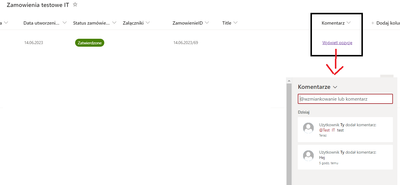- Home
- Content Management
- Discussions
- Comments in SharePoint lists
Comments in SharePoint lists
- Subscribe to RSS Feed
- Mark Discussion as New
- Mark Discussion as Read
- Pin this Discussion for Current User
- Bookmark
- Subscribe
- Printer Friendly Page
- Mark as New
- Bookmark
- Subscribe
- Mute
- Subscribe to RSS Feed
- Permalink
- Report Inappropriate Content
Jun 22 2023 04:42 AM
hi i have a question
I would like to improve receiving notifications in sharepoint lists. I've already added a "Comment" table that makes it easier to enter a comment at a given item, but the problem occurs with notifications. When I tag someone in a comment, that person receives an e-mail with information, but is it possible for such a person to receive a notification on MS TEAMS and not Outllok?
- Labels:
-
Lists
-
Microsoft Lists
-
SharePoint Online
- Mark as New
- Bookmark
- Subscribe
- Mute
- Subscribe to RSS Feed
- Permalink
- Report Inappropriate Content
Jun 22 2023 06:48 AM
No, it's not possible...I'm not sure if a workaround could exist here
- Mark as New
- Bookmark
- Subscribe
- Mute
- Subscribe to RSS Feed
- Permalink
- Report Inappropriate Content
Jun 22 2023 10:39 PM
Solution@SebastianSzyroki This is a SharePoint default behavior of list commenting.
Whenever you mention any user in the comments section, they will receive an email notification on outlook.
Unfortunately, you cannot change this behavior to send notification to Microsoft Teams instead of Outlook. Also, you cannot customize the email notification template/subject.
Read more information about this in below articles:
- SharePoint Online/Microsoft Lists: @mention people in list comments
- SharePoint Online: All you need to know about Commenting in Lists
Also, can you please share the JSON column formatting you are using for Komentarz column (just curious what JSON is used)?
Please click Mark as Best Response & Like if my post helped you to solve your issue. This will help others to find the correct solution easily. It also closes the item. If the post was useful in other ways, please consider giving it Like.
- Mark as New
- Bookmark
- Subscribe
- Mute
- Subscribe to RSS Feed
- Permalink
- Report Inappropriate Content
- Mark as New
- Bookmark
- Subscribe
- Mute
- Subscribe to RSS Feed
- Permalink
- Report Inappropriate Content
Jun 23 2023 12:27 AM
@SebastianSzyroki You're welcome!
Can you please share the JSON used for Komentarz column if possible? Thank you!
Please consider giving a Like if my post helped you in any way.
Accepted Solutions
- Mark as New
- Bookmark
- Subscribe
- Mute
- Subscribe to RSS Feed
- Permalink
- Report Inappropriate Content
Jun 22 2023 10:39 PM
Solution@SebastianSzyroki This is a SharePoint default behavior of list commenting.
Whenever you mention any user in the comments section, they will receive an email notification on outlook.
Unfortunately, you cannot change this behavior to send notification to Microsoft Teams instead of Outlook. Also, you cannot customize the email notification template/subject.
Read more information about this in below articles:
- SharePoint Online/Microsoft Lists: @mention people in list comments
- SharePoint Online: All you need to know about Commenting in Lists
Also, can you please share the JSON column formatting you are using for Komentarz column (just curious what JSON is used)?
Please click Mark as Best Response & Like if my post helped you to solve your issue. This will help others to find the correct solution easily. It also closes the item. If the post was useful in other ways, please consider giving it Like.