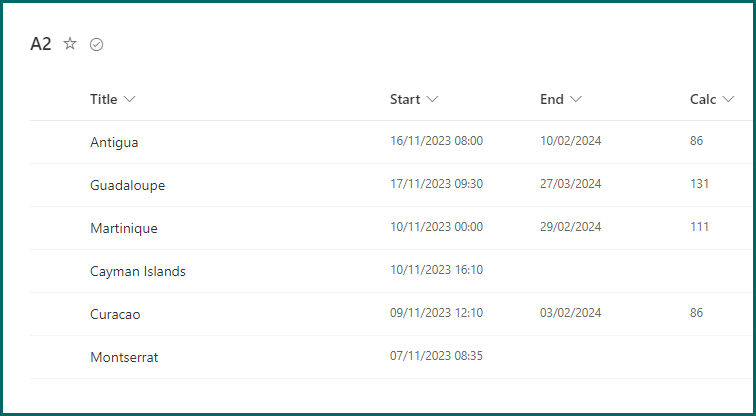- Home
- Content Management
- Discussions
- Calculated value for difference between two dates, with IF qualifier
Calculated value for difference between two dates, with IF qualifier
- Subscribe to RSS Feed
- Mark Discussion as New
- Mark Discussion as Read
- Pin this Discussion for Current User
- Bookmark
- Subscribe
- Printer Friendly Page
- Mark as New
- Bookmark
- Subscribe
- Mute
- Subscribe to RSS Feed
- Permalink
- Report Inappropriate Content
Mar 02 2024 04:43 PM - edited Mar 02 2024 04:44 PM
Hi all,
First time user of the forum and not a Lists expert, so please forgive any errors. See screenshot for example. I have a column in a list that calculates the value between two da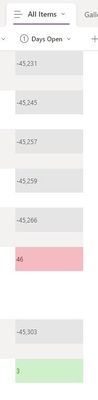
[Task Closed]-[Date Received ] - is giving a minus amount for days open which makes reporting difficult.
I have a solution in mind but cannot find the suitable formula. Does anyone know of one, or have any other suggestions? Solution idea is:
- Include an 'IF' qualifier so that the column only populates if 'Task Closed' has been completed.
Thanks, Meg
- Labels:
-
Microsoft Lists
- Mark as New
- Bookmark
- Subscribe
- Mute
- Subscribe to RSS Feed
- Permalink
- Report Inappropriate Content
Mar 03 2024 01:33 AM
Solution@MeganTPT You could use a formula like
=IF(ISBLANK(End),"",(DATEDIF(Start,End,"D")))
which results in:
Rob
Los Gallardos
Microsoft Power Automate Community Super User.
Principal Consultant, SharePoint and Power Platform WSP Global (and classic 1967 Morris Traveller driver)
- Mark as New
- Bookmark
- Subscribe
- Mute
- Subscribe to RSS Feed
- Permalink
- Report Inappropriate Content
Mar 03 2024 01:02 PM
- Mark as New
- Bookmark
- Subscribe
- Mute
- Subscribe to RSS Feed
- Permalink
- Report Inappropriate Content
Mar 03 2024 02:20 PM
Accepted Solutions
- Mark as New
- Bookmark
- Subscribe
- Mute
- Subscribe to RSS Feed
- Permalink
- Report Inappropriate Content
Mar 03 2024 01:33 AM
Solution@MeganTPT You could use a formula like
=IF(ISBLANK(End),"",(DATEDIF(Start,End,"D")))
which results in:
Rob
Los Gallardos
Microsoft Power Automate Community Super User.
Principal Consultant, SharePoint and Power Platform WSP Global (and classic 1967 Morris Traveller driver)