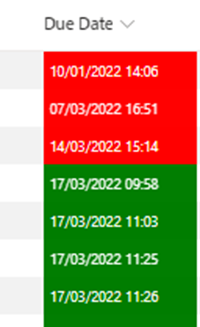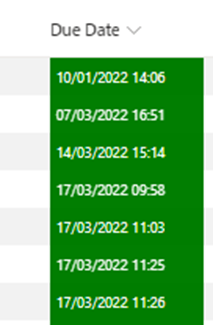- Home
- Content Management
- Discussions
- Calculated Field Date Formatting
Calculated Field Date Formatting
- Subscribe to RSS Feed
- Mark Discussion as New
- Mark Discussion as Read
- Pin this Discussion for Current User
- Bookmark
- Subscribe
- Printer Friendly Page
- Mark as New
- Bookmark
- Subscribe
- Mute
- Subscribe to RSS Feed
- Permalink
- Report Inappropriate Content
Mar 16 2022 08:09 AM
Hello,
I have a calculated date/time field which for the past year has been working without issue however recently the formatting has stopped working.
It should look like the below (and it does temporarily after changing the formula and changing it back)
but recently it reverts to look like
Here's the JSON I used:
{
"$schema": "https://developer.microsoft.com/json-schemas/sp/v2/column-formatting.schema.json",
"elmType": "div",
"debugMode": true,
"txtContent": "@currentField",
"style": {
"padding": "0 5px",
"background-color": "=if(@currentField < @now, '#ff0000', '#007d00')",
"color": "#FFFFFF"
}
}
Co-incidentally we also have an integrated PowerApps form with this Sharepoint list which when a form is submitted takes about 30 seconds to a minute to visually update in the list where before it was instant.
Does anyone have any idea what could be causing these issues?
Cheers,
Dan
- Labels:
-
SharePoint Online