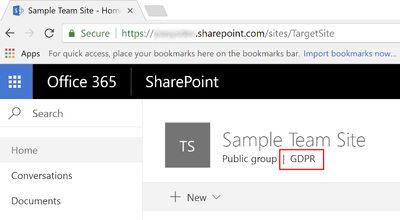- Home
- Content Management
- Discussions
- Add new subfolder to URL -- companydomain.sharepoint.com/newsubfolder/
Add new subfolder to URL -- companydomain.sharepoint.com/newsubfolder/
- Subscribe to RSS Feed
- Mark Discussion as New
- Mark Discussion as Read
- Pin this Discussion for Current User
- Bookmark
- Subscribe
- Printer Friendly Page
- Mark as New
- Bookmark
- Subscribe
- Mute
- Subscribe to RSS Feed
- Permalink
- Report Inappropriate Content
Feb 05 2019 05:30 AM
I apologize in advance if this has been asked but I couldn't find anything via search that answered what I was looking for.
I am trying to create a new site collection under our SharePoint Online tenant, and can't add a new subfolder. It only allows me to create a site collection in one of the following subfolders.
https://companydomain.sharepoint.com/sites/
https://companydomain.sharepoint.com/teams/
I was hoping to create these --
https://companydomain.sharepoint.com/external/
https://companydomain.sharepoint.com/internal/
Is that possible in SharePoint Online?
- Labels:
-
Admin
-
SharePoint Online
-
Sites
- Mark as New
- Bookmark
- Subscribe
- Mute
- Subscribe to RSS Feed
- Permalink
- Report Inappropriate Content
Feb 05 2019 05:48 AM
SolutionHello @Brandon McGinnis
The managed paths in SPO only allow for /sites and /teams. There is a user voice request for creating new paths if you are interested.
I hope that helps.
Norm
- Mark as New
- Bookmark
- Subscribe
- Mute
- Subscribe to RSS Feed
- Permalink
- Report Inappropriate Content
Feb 05 2019 05:58 AM - edited Feb 05 2019 06:25 AM
Hopefully we can get MS to add this!
Is there a way to do something like /sites/external/ and /sites/internal/?
- Mark as New
- Bookmark
- Subscribe
- Mute
- Subscribe to RSS Feed
- Permalink
- Report Inappropriate Content
Feb 05 2019 06:37 AM
- Mark as New
- Bookmark
- Subscribe
- Mute
- Subscribe to RSS Feed
- Permalink
- Report Inappropriate Content
Feb 05 2019 06:41 AM
Not modifying them, basically just adding a subfolder to /sites/ or /teams/
- Mark as New
- Bookmark
- Subscribe
- Mute
- Subscribe to RSS Feed
- Permalink
- Report Inappropriate Content
Feb 05 2019 06:42 AM
We adopted an Ext- prefix on all of our external sites and use /sites for communications sites and /teams for team sites. It doesn't mean much to our end users but it does allow us to better organize the site collections.
- Mark as New
- Bookmark
- Subscribe
- Mute
- Subscribe to RSS Feed
- Permalink
- Report Inappropriate Content
Feb 06 2019 07:03 AM
That was our thought process as well. We were looking (and still are) for a little better way to organize these sites. I also wasn't sure if there was any functionality that could be turned on at the Managed Path level.
Even if we could get another subfolder after /Teams or /Sites that would be awesome.
- Mark as New
- Bookmark
- Subscribe
- Mute
- Subscribe to RSS Feed
- Permalink
- Report Inappropriate Content
Feb 06 2019 08:03 AM - edited Feb 06 2019 09:58 AM
@Brandon McGinnis Have you considered using site classifications? We use them to classify our sites by security and data sensitivity. This includes our external sites.
"The goal of site classification is to allow managing clusters of sites based on their classification from a governance and compliance perspective, as well as to automate governance processes based on site classification."
- Mark as New
- Bookmark
- Subscribe
- Mute
- Subscribe to RSS Feed
- Permalink
- Report Inappropriate Content
Feb 06 2019 08:18 AM
I hadn't seen that before just now. I appreciate the insight!
Is there any added functionality? Reading through that doc doesn't really say one way or the other.
- Mark as New
- Bookmark
- Subscribe
- Mute
- Subscribe to RSS Feed
- Permalink
- Report Inappropriate Content
Feb 06 2019 08:29 AM
No added functionality that I am aware of. The label links to a URL of your choice. We have it linked back to a governance page outlining what the site labels mean.
Accepted Solutions
- Mark as New
- Bookmark
- Subscribe
- Mute
- Subscribe to RSS Feed
- Permalink
- Report Inappropriate Content
Feb 05 2019 05:48 AM
SolutionHello @Brandon McGinnis
The managed paths in SPO only allow for /sites and /teams. There is a user voice request for creating new paths if you are interested.
I hope that helps.
Norm