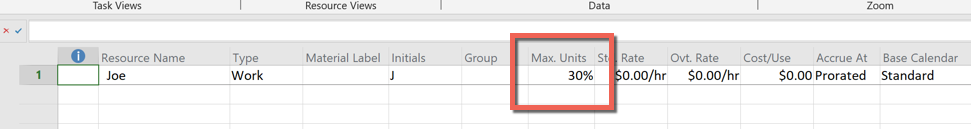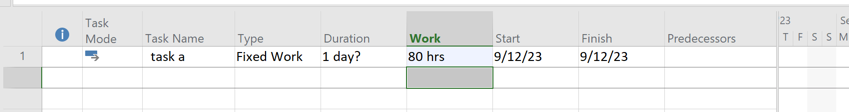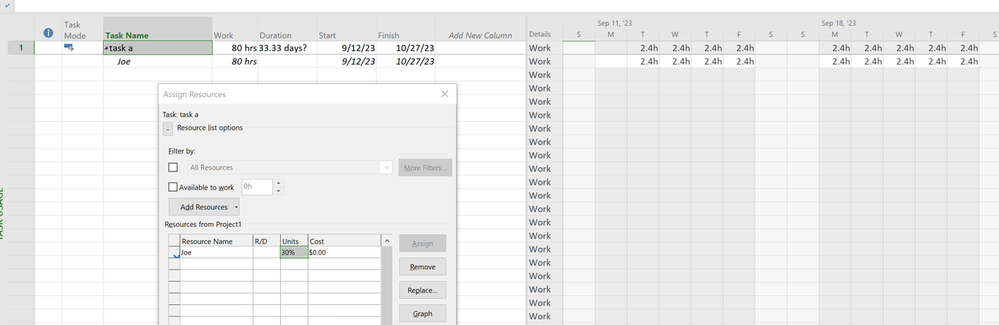- Home
- Project
- General Discussion
- Resource allocation given work time in project?
Resource allocation given work time in project?
- Subscribe to RSS Feed
- Mark Discussion as New
- Mark Discussion as Read
- Pin this Discussion for Current User
- Bookmark
- Subscribe
- Printer Friendly Page
- Mark as New
- Bookmark
- Subscribe
- Mute
- Subscribe to RSS Feed
- Permalink
- Report Inappropriate Content
Sep 12 2023 02:47 PM
Hey all, I'm a relatively new Project user currently building an IMS. I'm currently trying to make my IMS driven by task work hours (i.e. the task takes 80 hours) and a resource's available work time (i.e. 30% of their total time allocated to a project.) I'm trying to figure out if it's possible for start date, resource, and work hours to be used as an output and Project will give me an end date as an output. I've been looking for an answer to this for a while with no luck. Especially since sometimes a resource will do two tasks in tandem which makes it even more difficult to manually calculate. Thanks in advance for your help.
- Mark as New
- Bookmark
- Subscribe
- Mute
- Subscribe to RSS Feed
- Permalink
- Report Inappropriate Content
Sep 12 2023 04:15 PM
I assume you meant to say that the start date, resource and work hours are the INPUT and finish date is the output. No problem.
When you say the resource is only available for 30% of the time on the project I assume the other 60% is dedicated to other projects not part of your IMS. So the first thing to do is to set up the resource with a Max Unit value of 30% via the Resource Sheet.
The next thing to do is to set the task type to Fixed Work and set the Work to 80h
Then assign the resource at his/her full level and Project will calculate the duration and finish date.
When you say the resource may work two tasks in tandem do you perhaps really mean in parallel? If indeed you do mean in tandem then simply link the two tasks with a default finish-to-start dependency and assign the resource at 30% to each task. If however, you really mean in parallel, then you can either assign the resource to each parallel task at 15% to avoid overallocation or set the task type to Fixed Duration as noted in my response to your other question as couple of weeks ago.
John
- Mark as New
- Bookmark
- Subscribe
- Mute
- Subscribe to RSS Feed
- Permalink
- Report Inappropriate Content
Sep 19 2023 08:24 AM
- Mark as New
- Bookmark
- Subscribe
- Mute
- Subscribe to RSS Feed
- Permalink
- Report Inappropriate Content
Sep 19 2023 08:43 AM
- Mark as New
- Bookmark
- Subscribe
- Mute
- Subscribe to RSS Feed
- Permalink
- Report Inappropriate Content
Sep 19 2023 10:22 AM
To your first response, yes, you have to set the assignment level of each resource for each task.
On your followup question, many new users, (and some who've used Project for a while), think/hope Project has the ability to optimize resources (e.g. assigning resources with more availability). Project does NOT have that capability. Changing resources without further manual "shuffling" will not automatically give the desired result.
Hope this helps.
John