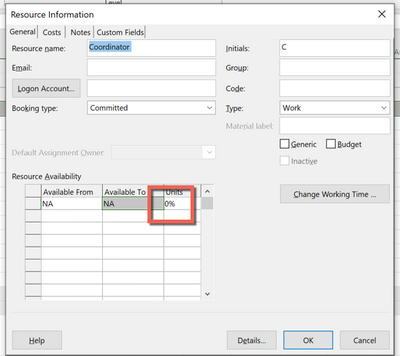- Home
- Project
- General Discussion
- Re: Overallocation and scheduling conflicts - Project Desktop
Overallocation and scheduling conflicts - Project Desktop
- Subscribe to RSS Feed
- Mark Discussion as New
- Mark Discussion as Read
- Pin this Discussion for Current User
- Bookmark
- Subscribe
- Printer Friendly Page
- Mark as New
- Bookmark
- Subscribe
- Mute
- Subscribe to RSS Feed
- Permalink
- Report Inappropriate Content
Mar 27 2023 06:57 PM
Hello, I have an issue with marked overallocation in some tasks with predecessors (3 activities unfold in the same day of 8 hours, one of them continuing in the following days) for some resources which do not seem to over overallocated in that period, the allocation sum in the corresponding period being <=100
Yet, there appear some scheduling conflict errors, reported for the last tasks in the flow (following the predecessors - successors activities), these last tasks being scheduled much later than the ones with overallocation
The message in Inspector is 'Resources assigned in nonworking time' - for the 2 resources with marked overallocation. Yet, the days with overallocation are working days.
Could the problem appear from the scheduling conflicts? Actually I do not see clearly the scheduling conflicts as well
And then how are these overallocations computed?
Could you please help me solve this issue?
If necessary, I can attach the Project file
Thank you very much!
- Labels:
-
Project
-
Project Desktop
- Mark as New
- Bookmark
- Subscribe
- Mute
- Subscribe to RSS Feed
- Permalink
- Report Inappropriate Content
Mar 28 2023 06:31 AM
I think we need to see your project, if you are willing to share it. I simply cannot visualize what is going on with your project. Let us know. Thanks!
- Mark as New
- Bookmark
- Subscribe
- Mute
- Subscribe to RSS Feed
- Permalink
- Report Inappropriate Content
Mar 28 2023 08:09 AM
@Dale Howard Hello Dale, and thank you for your answer
Actually, it's one of my students' project, but I cannot see why resources Coordinator and Beneficiary are overallocated in the subtasks of T5
Thank you very much!
- Mark as New
- Bookmark
- Subscribe
- Mute
- Subscribe to RSS Feed
- Permalink
- Report Inappropriate Content
Mar 28 2023 08:31 AM
SolutionNot to upstage any analysis Dale might provide, but I took a quick look at your file. On the Resource Usage view, take a look at Work Availability in the Details column for the Coordinator resource. It shows as zero. If you then look at Resource Availability on the Resource Information you will see it is set to 0%. The same is true for the Beneficiary resource. Fix those and you should be good to go.
John
- Mark as New
- Bookmark
- Subscribe
- Mute
- Subscribe to RSS Feed
- Permalink
- Report Inappropriate Content
Mar 28 2023 10:05 AM
Indeed, I've set the availability to 100% and it works now!
Thank you again!
- Mark as New
- Bookmark
- Subscribe
- Mute
- Subscribe to RSS Feed
- Permalink
- Report Inappropriate Content
Mar 28 2023 10:18 AM
You're welcome and thanks for the feedback. Sometimes an inadvertent click of the mouse can send you into a lot of head scratching later on.
John
- Mark as New
- Bookmark
- Subscribe
- Mute
- Subscribe to RSS Feed
- Permalink
- Report Inappropriate Content
Mar 28 2023 10:36 AM
@John-project Yes, ideed! Especially since the click was not mine
Thank you again, your reply was very helpful!
Accepted Solutions
- Mark as New
- Bookmark
- Subscribe
- Mute
- Subscribe to RSS Feed
- Permalink
- Report Inappropriate Content
Mar 28 2023 08:31 AM
SolutionNot to upstage any analysis Dale might provide, but I took a quick look at your file. On the Resource Usage view, take a look at Work Availability in the Details column for the Coordinator resource. It shows as zero. If you then look at Resource Availability on the Resource Information you will see it is set to 0%. The same is true for the Beneficiary resource. Fix those and you should be good to go.
John