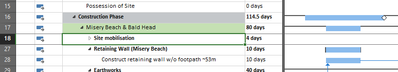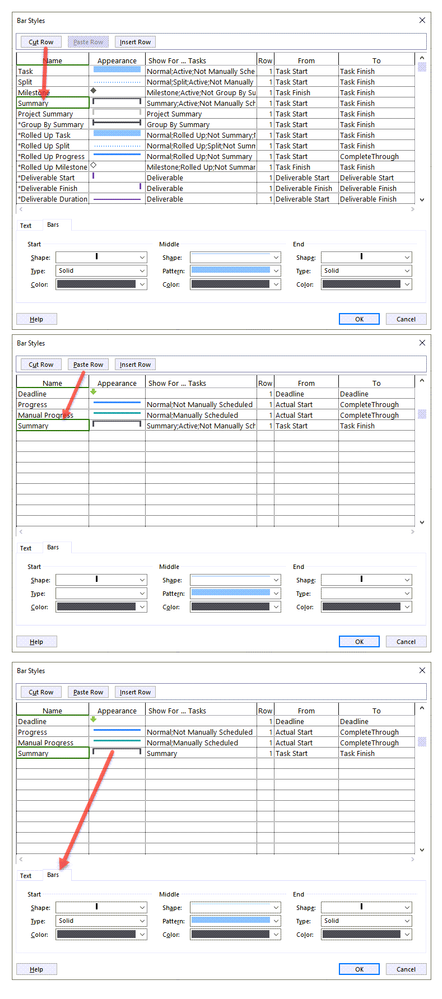- Subscribe to RSS Feed
- Mark Discussion as New
- Mark Discussion as Read
- Pin this Discussion for Current User
- Bookmark
- Subscribe
- Printer Friendly Page
- Mark as New
- Bookmark
- Subscribe
- Mute
- Subscribe to RSS Feed
- Permalink
- Report Inappropriate Content
Dec 07 2023 05:39 PM
Hi there. I have an issue with my task summary not being a straight line like it normally is. This doesn't impact my programme only the aesthetics of it. Can someone assist? I've looked into the information section and couldn't tell any difference in settings to the others. Thanks.
- Mark as New
- Bookmark
- Subscribe
- Mute
- Subscribe to RSS Feed
- Permalink
- Report Inappropriate Content
Dec 08 2023 12:10 AM
SolutionHi Ee Yii
Try redefining the representation of summary tasks in the Gantt chart.
Go to Menu bar > Gantt Chart Format > Bar Styles > Format > Bar styles and select, if it exists, Summary, cut and paste at the end of the list.
If it does not exist, you will have to create it at the end of the list, as shown in the attached image.
Regards
Ignacio Martín
- Mark as New
- Bookmark
- Subscribe
- Mute
- Subscribe to RSS Feed
- Permalink
- Report Inappropriate Content
Dec 10 2023 07:37 PM
@Ignacio_Martin Thank you for your assistance. Found the problem to be "rolled up task" bar styles instead of summary.
Accepted Solutions
- Mark as New
- Bookmark
- Subscribe
- Mute
- Subscribe to RSS Feed
- Permalink
- Report Inappropriate Content
Dec 08 2023 12:10 AM
SolutionHi Ee Yii
Try redefining the representation of summary tasks in the Gantt chart.
Go to Menu bar > Gantt Chart Format > Bar Styles > Format > Bar styles and select, if it exists, Summary, cut and paste at the end of the list.
If it does not exist, you will have to create it at the end of the list, as shown in the attached image.
Regards
Ignacio Martín