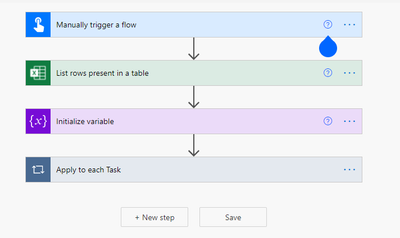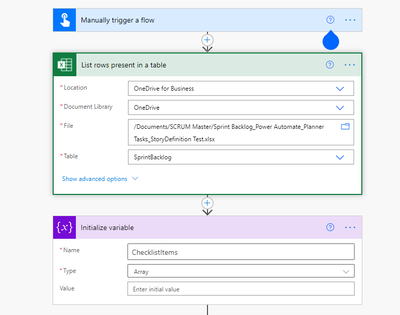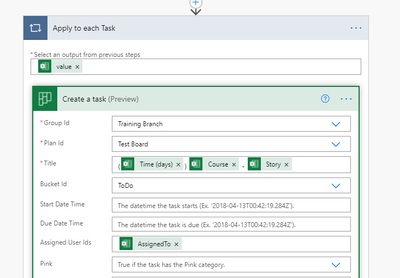- Home
- Content Management
- Power Apps and Power Automate in SharePoint
- Updating Planner task description from list in Excel
Updating Planner task description from list in Excel
- Subscribe to RSS Feed
- Mark Discussion as New
- Mark Discussion as Read
- Pin this Discussion for Current User
- Bookmark
- Subscribe
- Printer Friendly Page
- Mark as New
- Bookmark
- Subscribe
- Mute
- Subscribe to RSS Feed
- Permalink
- Report Inappropriate Content
Jul 12 2021 11:41 PM
I have successfully created a flow that allows me to create tasks in Planner with customised checklists for the type of task.
E.g.
Project Title1 - Project Task1 - Checklist Item 1
- Checklist Item 2
- Checklist Item 3
I would like to extend on this to update the decription of the task based on the Project Task 1 variable in the table.
- Labels:
-
Excel
-
Planner
-
Power Automate
- Mark as New
- Bookmark
- Subscribe
- Mute
- Subscribe to RSS Feed
- Permalink
- Report Inappropriate Content
Jul 13 2021 12:17 AM - edited Jul 13 2021 12:17 AM
@Microsoft410 after you create the task add in delay control and set it to something like 10 seconds then you can add the Update task details action and add the description. The delay is needed because otherwise the actions happen so fast the update won't find the newly-created task.
Rob
Los Gallardos
Microsoft Power Automate Community Super User
- Mark as New
- Bookmark
- Subscribe
- Mute
- Subscribe to RSS Feed
- Permalink
- Report Inappropriate Content
Jul 13 2021 02:52 AM
@RobElliott Thank you for your reply and advice. I've added the delay but unfortunately that didn't work.
Below is a copy and paste from the table that holds the checklist items for further clarification, if it helps.
CheckListTitle Completed UserStory StoryDefinition
| Discussion with TES Initiator prior to meeting with SME and Sponsor | FALSE | 1Analysis Workshop | Meeting with SME/Sponsor to confirm details of training need and gather additional information for completion of TES |
| Review Training Consultation section of the TES with SME and Sponsor | FALSE | 1Analysis Workshop | |
| Confirm details in Training Consultation of the TES are still current | FALSE | 1Analysis Workshop | |
| Gather information and make notes for Development Requirements section of the TES | FALSE | 1Analysis Workshop |