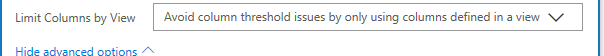- Home
- Content Management
- Power Apps and Power Automate in SharePoint
- list column view threshold / SharePoint list Edit form
list column view threshold / SharePoint list Edit form
- Subscribe to RSS Feed
- Mark Discussion as New
- Mark Discussion as Read
- Pin this Discussion for Current User
- Bookmark
- Subscribe
- Printer Friendly Page
- Mark as New
- Bookmark
- Subscribe
- Mute
- Subscribe to RSS Feed
- Permalink
- Report Inappropriate Content
Dec 20 2018 12:10 PM
Is there a way in PowerApps, similar to flow, to select a SharePoint list view to avoid this message:
The requested operation is invalid. Server Response: The query cannot be completed because the number of lookup columns it contains exceeds the lookup column threshold enforced by the administrator
I've made it all the way through configuring a new list, adding flows and working out the list column view threshold deal there... and on to editing the new/view/edit forms... and now I can't pass go. I hope I'm missing something obvious?
- Labels:
-
PowerApps
-
SharePoint
- Mark as New
- Bookmark
- Subscribe
- Mute
- Subscribe to RSS Feed
- Permalink
- Report Inappropriate Content
Dec 20 2018 01:05 PM
https://powerusers.microsoft.com/t5/General-Discussion/SharePoint-too-many-lookup-columns-cause-quer...
- Mark as New
- Bookmark
- Subscribe
- Mute
- Subscribe to RSS Feed
- Permalink
- Report Inappropriate Content
Dec 20 2018 01:51 PM
Thanks, @Chris Webb. Trying to find a definitive list of what counts as a lookup column... People/choice/managedMetaData/calculated?
- Mark as New
- Bookmark
- Subscribe
- Mute
- Subscribe to RSS Feed
- Permalink
- Report Inappropriate Content
Dec 20 2018 02:03 PM
Solution2. Additionally following columns shows on list view also work as lookup columns , Name ( linked to Document) , Link (Edit to edit item) , Name ( linked to Document with edit menu), type ( icon linked to document)
I think if you limit your powerapp columns it pulls into the data source it might be a way past it, but it might just pull all the raw columns out, so I think number 2. might be irrelevant when it comes to powerapps.
- Mark as New
- Bookmark
- Subscribe
- Mute
- Subscribe to RSS Feed
- Permalink
- Report Inappropriate Content
Dec 21 2018 06:55 AM
Thanks - I may have reached the end of the possibilities. I've searched high and low to try to find the similar feature as in flow to choose a view to avoid hitting the limit, but I'm coming up blank. Can't select a view and can't use a view in the URL.
My hope, is that since this is in flow, it will come to PowerApps for editing SharePoint list forms. Seems like a big miss without it.
Accepted Solutions
- Mark as New
- Bookmark
- Subscribe
- Mute
- Subscribe to RSS Feed
- Permalink
- Report Inappropriate Content
Dec 20 2018 02:03 PM
Solution2. Additionally following columns shows on list view also work as lookup columns , Name ( linked to Document) , Link (Edit to edit item) , Name ( linked to Document with edit menu), type ( icon linked to document)
I think if you limit your powerapp columns it pulls into the data source it might be a way past it, but it might just pull all the raw columns out, so I think number 2. might be irrelevant when it comes to powerapps.