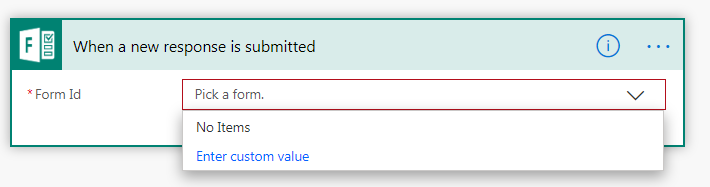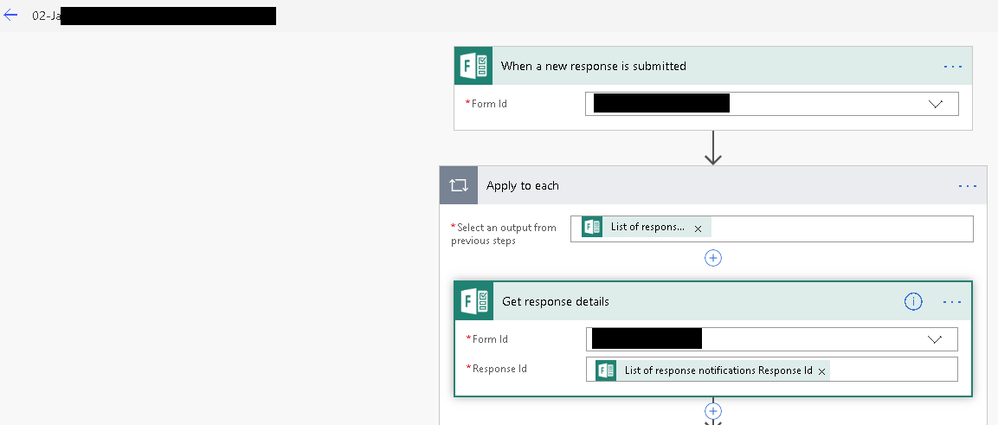- Home
- Content Management
- Power Apps and Power Automate in SharePoint
- Interaction with Forms
Interaction with Forms
- Subscribe to RSS Feed
- Mark Discussion as New
- Mark Discussion as Read
- Pin this Discussion for Current User
- Bookmark
- Subscribe
- Printer Friendly Page
- Mark as New
- Bookmark
- Subscribe
- Mute
- Subscribe to RSS Feed
- Permalink
- Report Inappropriate Content
Sep 06 2019 08:52 AM
Hi all,
I have a Microsoft Form which is shared with an O365 group, my service account is in the group. I need to trigger an email to an external email address to alert when a form is completed. This works fine for a Form created by an individual, but when a Group Form is used it cannot be found in the trigger lookup. The service account was used to create the Flow, and the Form is visible by logging on to Forms as the service account.
Is this expected behaviour that Flow cannot locate a shared group Form? I don't really want the Form tied to an individual person, it's not good practice.
Thanks
- Labels:
-
Microsoft Flow
-
Microsoft Forms
- Mark as New
- Bookmark
- Subscribe
- Mute
- Subscribe to RSS Feed
- Permalink
- Report Inappropriate Content
Sep 08 2019 04:53 PM
Hi @mjsvr4
The easiest way to work this is just to click onto Enter custom value and then add FormId which is at the end of the URL when viewing the form.
Of course, make sure that your account has access to the form because if you lose access to the SharePoint group, you'll lose access to the form and flow will not work.
Best wishes
Damien
- Mark as New
- Bookmark
- Subscribe
- Mute
- Subscribe to RSS Feed
- Permalink
- Report Inappropriate Content
Sep 09 2019 02:17 AM
Thanks for the response. I was not aware of that possibility, so have used that method which is working. However because it doesn't read in the form I can't pipe the responses into the e-mail, there is no Dynamic Content available. Do you know if this can be achieved?
Thank you
- Mark as New
- Bookmark
- Subscribe
- Mute
- Subscribe to RSS Feed
- Permalink
- Report Inappropriate Content
Sep 10 2019 12:02 AM
SolutionHi @mjsvr4
You should be able to get responses out of it by doing the following.
After doing that you'll see it in Dynamic content.
I use this method for most of my flows so I know it will work for you, however, if it doesn't, please attach a redacted screen shot of your flow and I'll have a squiz.
Cheers
Damien
- Mark as New
- Bookmark
- Subscribe
- Mute
- Subscribe to RSS Feed
- Permalink
- Report Inappropriate Content
Sep 10 2019 01:51 AM
Thanks @Damien Rosario That works just how I wanted. ![]()
- Mark as New
- Bookmark
- Subscribe
- Mute
- Subscribe to RSS Feed
- Permalink
- Report Inappropriate Content
Sep 10 2019 05:59 AM
Accepted Solutions
- Mark as New
- Bookmark
- Subscribe
- Mute
- Subscribe to RSS Feed
- Permalink
- Report Inappropriate Content
Sep 10 2019 12:02 AM
SolutionHi @mjsvr4
You should be able to get responses out of it by doing the following.
After doing that you'll see it in Dynamic content.
I use this method for most of my flows so I know it will work for you, however, if it doesn't, please attach a redacted screen shot of your flow and I'll have a squiz.
Cheers
Damien