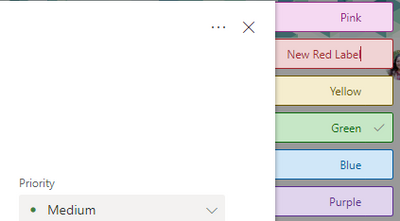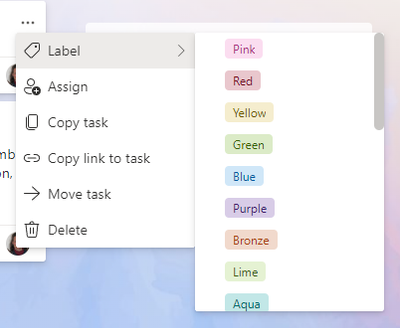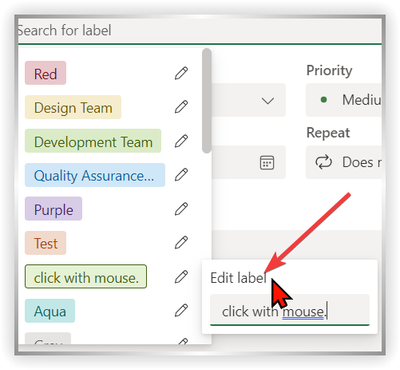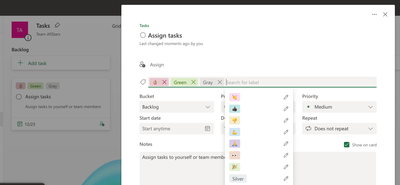- Subscribe to RSS Feed
- Mark Discussion as New
- Mark Discussion as Read
- Pin this Discussion for Current User
- Bookmark
- Subscribe
- Printer Friendly Page
- Mark as New
- Bookmark
- Subscribe
- Mute
- Subscribe to RSS Feed
- Permalink
- Report Inappropriate Content
Jun 25 2020 03:47 AM - edited Jun 25 2020 03:51 AM
One of the updates of Planner in 2020 has removed the ability to edit the labels. Now they are called RED, GREEN and so on. Without a description was RED means for the owner of a plan, labels makes no sense. Please re-introduce this feature as soon as possible. A further implementation of creating new labels with custom colors would be the cherry on the cake.
Proof that it was working before: https://support.microsoft.com/en-us/office/flag-your-tasks-with-labels-767e100d-3888-4b9c-9881-9317c...
- Mark as New
- Bookmark
- Subscribe
- Mute
- Subscribe to RSS Feed
- Permalink
- Report Inappropriate Content
Jun 28 2020 07:24 AM
Hi @KristofZ Maybe I am misunderstanding, but changing the labels still works fine for me. Just click on the label and start writing whatever you want to name them.
- Mark as New
- Bookmark
- Subscribe
- Mute
- Subscribe to RSS Feed
- Permalink
- Report Inappropriate Content
Jul 10 2020 02:00 AM
i can confirm, it's not editable for me. Tried it with firefox and edge, and in teams.
Any suggestions?
- Mark as New
- Bookmark
- Subscribe
- Mute
- Subscribe to RSS Feed
- Permalink
- Report Inappropriate Content
Jul 10 2020 02:24 AM
- Mark as New
- Bookmark
- Subscribe
- Mute
- Subscribe to RSS Feed
- Permalink
- Report Inappropriate Content
Jul 10 2020 05:52 PM
Solution@KristofZ @zalu_de Hello! If you open up a task (click on the task) and hover over the side of the details pop up (where the labels are), you can change the names of the labels. Please let me know if this helps!
Thank you for your feedback - we are improving our labels experience - you can follow along here.
- Mark as New
- Bookmark
- Subscribe
- Mute
- Subscribe to RSS Feed
- Permalink
- Report Inappropriate Content
Jul 11 2020 01:57 AM - edited Jul 11 2020 02:24 AM
@jackieduong No, its not editable. I'm able to set the cursor, right (like your screenshot), but it doesn't react on any keystroke and you can't mark the text or do anything there. Doesn't matter, if you are using TEAMS or the PLANNER website.
Oh it is a visual thing ... I always tried to replace the text thats given. A short look into the dev tools told me that they are (technically) placeholders and placeholders are not editable for sure. It never occured to me, just to type in my new label text. Shame on me... :D
P.S. Maybe it would be an improvement to hide or dim the placeholder, when the user sets the cursor into the INPUT...
- Mark as New
- Bookmark
- Subscribe
- Mute
- Subscribe to RSS Feed
- Permalink
- Report Inappropriate Content
Jul 12 2020 09:31 PM - edited Jul 12 2020 09:32 PM
@KristofZ glad this is resolved ![]() thanks for this feedback! look out for some more improvements, and please continue to share what you're thinking of the product!
thanks for this feedback! look out for some more improvements, and please continue to share what you're thinking of the product!
- Mark as New
- Bookmark
- Subscribe
- Mute
- Subscribe to RSS Feed
- Permalink
- Report Inappropriate Content
- Mark as New
- Bookmark
- Subscribe
- Mute
- Subscribe to RSS Feed
- Permalink
- Report Inappropriate Content
Feb 06 2023 02:24 PM
@jackieduong - thank you for the image.
I am still struggling with this because my labels do not stick out to the side as in this image. I have to choose "labels" from the 3-dots menu and I cannot find any way to edit the names of the labels at this time. Hovering over one of the labels just shows the name in a small white tool-tip box. Clicking applies the label. I cannot find any way to edit. I am using Planner in Edge. Any suggestions? I wonder if it has changed since 2020.
- Mark as New
- Bookmark
- Subscribe
- Mute
- Subscribe to RSS Feed
- Permalink
- Report Inappropriate Content
Jul 31 2023 11:02 AM
I'm seeing the same thing as you - my solution - change the label in the iPhone app. Worked like a charm.
- Mark as New
- Bookmark
- Subscribe
- Mute
- Subscribe to RSS Feed
- Permalink
- Report Inappropriate Content
Sep 13 2023 10:16 AM
Thanks for suggesting this. Makes sense that an impoverished startup, just trying to scrap together an MVP, would have a hacky workaround like "use the iPhone app even if you're on Edge."
- Mark as New
- Bookmark
- Subscribe
- Mute
- Subscribe to RSS Feed
- Permalink
- Report Inappropriate Content
Oct 10 2023 07:19 AM
- Mark as New
- Bookmark
- Subscribe
- Mute
- Subscribe to RSS Feed
- Permalink
- Report Inappropriate Content
Oct 19 2023 10:10 AM
@LauraEWD , @KatieNH , @amromeo , @AJwfm
Not sure if this is to late, or you have figured it out, but I had the same problem then I realised that In the top screenshot below, when you use the ellipsis to try and edit, as we know, you cannot as no pencil icon shows (This is crazy btw and should be fixed). However if you click on the task so the full task opens, and then if you click in th elable box, you will see that in this screen you CAN edit the labels. All very annoying, but hope it helps
- Mark as New
- Bookmark
- Subscribe
- Mute
- Subscribe to RSS Feed
- Permalink
- Report Inappropriate Content
Oct 19 2023 01:26 PM
@Mark_Moore - THANK YOU!! I had NOT discovered that. You're brilliant! Mine looks just like your second screen shot. Clunky, yes. Effective, YES! Thanks for taking the time to let us all know. Fantastic.
-Katie
- Mark as New
- Bookmark
- Subscribe
- Mute
- Subscribe to RSS Feed
- Permalink
- Report Inappropriate Content
Oct 22 2023 10:51 AM
Fortunately the advice by @amromeo also works on an Android phone so I was able to edit the label there.
But what are my colleagues - who doesn't have a work phone - supposed to do?
- Mark as New
- Bookmark
- Subscribe
- Mute
- Subscribe to RSS Feed
- Permalink
- Report Inappropriate Content
Oct 23 2023 12:54 AM
Not sure if this helps, and once again it is "flakey", and sorry I forgot to mention it. When you click the Pencil icon and edit the text, try clicking you mouse on the "edit text"
- Mark as New
- Bookmark
- Subscribe
- Mute
- Subscribe to RSS Feed
- Permalink
- Report Inappropriate Content
Oct 23 2023 01:06 AM
But it works :)
Thank you - now I have a solution to my colleagues who doesn't have a work related smartphone.
- Mark as New
- Bookmark
- Subscribe
- Mute
- Subscribe to RSS Feed
- Permalink
- Report Inappropriate Content
Oct 23 2023 01:34 PM
@Mark_Moore
Many thanks. Good grief, that's even richer...months go by and they leave an ugly bug like this out in the wild...I can of admire the sadistic discipline required.
Although, if I want to use software I enjoy I'm in Notion, AirTable, even Google Suite. At some point all the Boomers/GenX who are only capable of using Office will retire/die and MSFT's neglect of basic capabilities (collaboritive editing, sync, task management) will catch up with them. But then they'll have ChatGPT and gaming to prop up their share price...
- Mark as New
- Bookmark
- Subscribe
- Mute
- Subscribe to RSS Feed
- Permalink
- Report Inappropriate Content
Dec 10 2023 04:40 AM
Accepted Solutions
- Mark as New
- Bookmark
- Subscribe
- Mute
- Subscribe to RSS Feed
- Permalink
- Report Inappropriate Content
Jul 10 2020 05:52 PM
Solution@KristofZ @zalu_de Hello! If you open up a task (click on the task) and hover over the side of the details pop up (where the labels are), you can change the names of the labels. Please let me know if this helps!
Thank you for your feedback - we are improving our labels experience - you can follow along here.