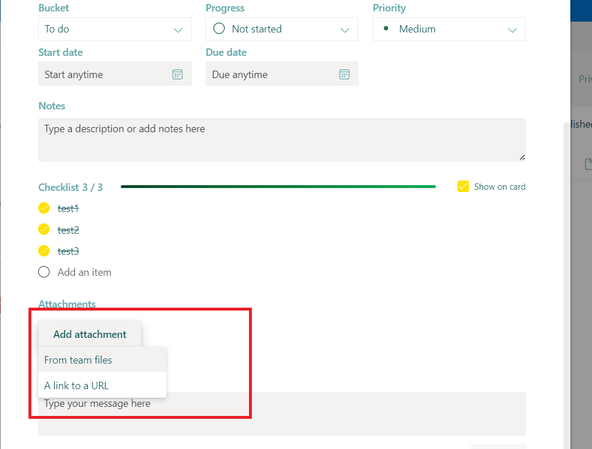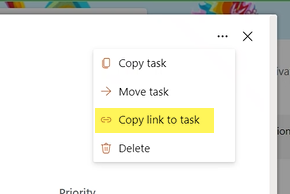Turn on suggestions
Auto-suggest helps you quickly narrow down your search results by suggesting possible matches as you type.
Discussion Options
- Subscribe to RSS Feed
- Mark Discussion as New
- Mark Discussion as Read
- Pin this Discussion for Current User
- Bookmark
- Subscribe
- Printer Friendly Page
- Mark as New
- Bookmark
- Subscribe
- Mute
- Subscribe to RSS Feed
- Permalink
- Report Inappropriate Content
Feb 02 2024 02:19 AM
I have created a Planner Plan from a SharePoint team site. but when i create a task, i can only attach a file which already exists inside Teams or a link, as follow:-
but not sure if i can attach a file directly from my local PC??
thanks
Labels:
- Labels:
-
Admin
-
Office 365
-
Planner
1 Reply
- Mark as New
- Bookmark
- Subscribe
- Mute
- Subscribe to RSS Feed
- Permalink
- Report Inappropriate Content
Feb 02 2024 08:31 PM
@johnjohn-Peter The option to upload file from local PC is not available when the Plan is opened from SharePoint site. The only workaround is to copy the link to the task and paste in new browser tab. It will open the task directly in Planner portal and you can attach the file from Local PC.