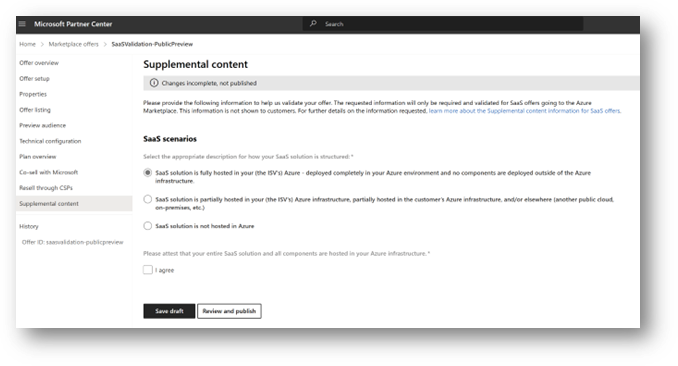- Home
- Partner news
- Partner news
- Azure Platform Validation for SaaS
- Subscribe to RSS Feed
- Mark as New
- Mark as Read
- Bookmark
- Subscribe
- Printer Friendly Page
- Report Inappropriate Content
Azure Marketplace seeks to make the publishing flow as streamlined as possible. We don’t want lengthy, manual engagements to review a publisher’s solutions to validate if it is built on top of Azure (like others public cloud marketplace do, taking 2+ weeks for review). Toward that end, the new page within the transactable SaaS offer creation flow will capture additional information from the publisher to enable the marketplace team to perform validation that the transactable offer is built on Azure.
Experience
The new page is found under the new Supplemental content tab and will act like a survey to gather information about the publisher’s SaaS offer to understand if it is fully hosted in the publisher’s Azure tenant or fits another generally approved SaaS model. The information gathered will enable post-publish validation that the offer is built on Azure in accordance with SaaS offer requirements for Azure Marketplace. For details on the policy, go here: Azure platform policy for SaaS offers. If there are any questions or concerns regarding how the solution is built on Azure, a notification will be sent to the publisher and the certification team will follow up.
This SaaS validation will not qualify the publisher’s offer for Co-sell or make it Azure benefit eligible (MACC eligible), but it will make that process smoother and quicker in the future. Also, as some policies are validated post-publish, successfully publishing an offer does not mean it has been fully validated to conform with all policies.
The page functions like a survey with dynamic content based on the information provided about the SaaS offer. See the start of the page below seen under the Supplemental Content tab:
For existing offers, (1) please go to Partner Center, (2) navigate to the Marketplace Offers workspace, (3) review your offers and select a SaaS offer to update, (4) in the SaaS offer select the “Supplemental Content” tab, (5) complete the module, and (6) after you are finished, select “Review and Publish.” The module will need to be completed for each of your SaaS offers and the questions are specific to that SaaS offer.
The page should not show up for non-transactable SaaS offers (i.e., Contact Me listings). If the Supplemental Content tab does not show up for a SaaS offer, then that listing does not require the information, and no action is needed from you for that offer.
As long as the page is completed and the publisher seeks to Review & Publish, the offer submission will not be blocked in the publishing process. The validation will be initiated as the SaaS offer is published and will trigger a review post-publish. Certification tooling will initiate notification if there are any questions or concerns regarding how the solution is built on Azure, a notification will be sent, and the publisher will receive a follow up.
Timing
During Public Preview starting January 31, the module will be visible, but the completion will be optional for existing SaaS offers. Existing publishers were notified on March 1st, and publishers with existing offers must complete this information within 90 days. This module will move to GA and completion will be require for all transactable SaaS offers May 31st.
You must be a registered user to add a comment. If you've already registered, sign in. Otherwise, register and sign in.