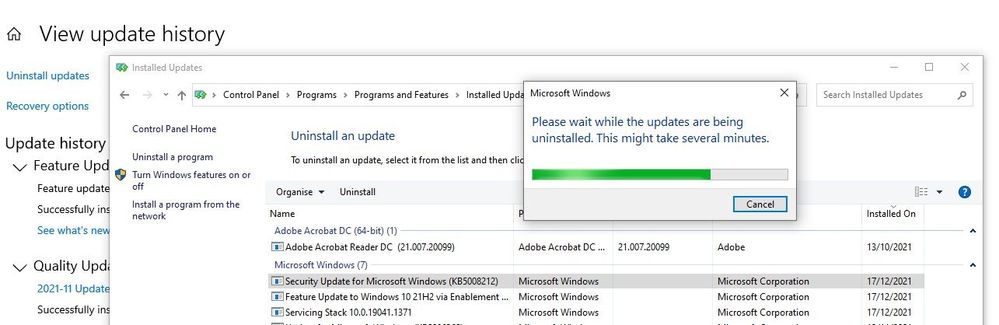- Home
- Outlook
- General Discussion
- Outlook Search not showing Recent Emails (December-2021)
Outlook Search not showing Recent Emails (December-2021)
- Subscribe to RSS Feed
- Mark Discussion as New
- Mark Discussion as Read
- Pin this Discussion for Current User
- Bookmark
- Subscribe
- Printer Friendly Page
- Mark as New
- Bookmark
- Subscribe
- Mute
- Subscribe to RSS Feed
- Permalink
- Report Inappropriate Content
Dec 25 2021 11:21 PM - edited Dec 25 2021 11:25 PM
Hi All,
The outlook search option stopped working properly after WIndows10 update.
The issue has happened after installing a security update from Windows (December 14, 2021—KB5008212).
I had tried re-building the Indexing but it was same. Once the issue started I had searched for the solutions and finally found that recent Windows update has created the issue. I had uninstalled that particular update and the search issue was fixed.
So let us know when the fix will be available for this bug?
- Mark as New
- Bookmark
- Subscribe
- Mute
- Subscribe to RSS Feed
- Permalink
- Report Inappropriate Content
Jan 17 2022 09:34 PM
@Paolo_DelReYes its the same issue with KB5009543. There is no any updates from Microsoft yet. Hope it will be fixed soon with a new update.
- Mark as New
- Bookmark
- Subscribe
- Mute
- Subscribe to RSS Feed
- Permalink
- Report Inappropriate Content
Jan 17 2022 11:48 PM
Hi
Now ok to search in outlook after Rebuild the Indexing, it works fine .
After updated i am getting KB5008215 i/o KB5008212
Thanks & I am happy whatever solution already done
- Mark as New
- Bookmark
- Subscribe
- Mute
- Subscribe to RSS Feed
- Permalink
- Report Inappropriate Content
Jan 18 2022 12:20 AM
I have a bunch of feedback from my customers' users, stating that, after update Windows 10 to 21H2, search is working fine in Outlook (the "normal" search). And this without any registry changes or services restart (I know this is a sensitive topic in corporate environment).
Myself I had no issue with Outlook search on any of my 3 usual computers (different versions of office - 2016, 2019, 365, 32/64bits), although I had the infamous KB5008212 installed. BUT I already had the 21H2 update installed on all computers in December '21.
(And yes, I have between 100 and 200 GBytes of PSTs data on each of mine three computers) :peace:
Hope this helps.
T
- Mark as New
- Bookmark
- Subscribe
- Mute
- Subscribe to RSS Feed
- Permalink
- Report Inappropriate Content
Jan 18 2022 05:59 AM
So it does seem that the Windows 10 21H2 update fixes the issue and the KB5008212 update disappeared. All the computers in our office are working now so far. @VineeshKV88
- Mark as New
- Bookmark
- Subscribe
- Mute
- Subscribe to RSS Feed
- Permalink
- Report Inappropriate Content
Jan 18 2022 06:05 AM
I was on 21H2 before receiving KB5008212 and it broke outlook search.
Last Tuesday the new KB5009543 was released and it overwrites the previous KB5008212, so you won't see it installed anymore, but the new update doesn't fix outlook search and the problem persists.
The solution for me was to uninstall both updates and prevent them from reinstalling themselves. I will have to do the same next month with the next cumulative update, if it doesn't fix the problem.
- Mark as New
- Bookmark
- Subscribe
- Mute
- Subscribe to RSS Feed
- Permalink
- Report Inappropriate Content
Jan 18 2022 09:47 AM
Yesterday (January 17th 2022) Microsoft released an OOB update (KB5010793 for W10 20H1 and above), to correct the issues of the above KB5009543.
On the other hand, all my customers reported search issue fixed after installing 21H2 update. But your info is welcome!
Cheers!
T
- Mark as New
- Bookmark
- Subscribe
- Mute
- Subscribe to RSS Feed
- Permalink
- Report Inappropriate Content
Jan 18 2022 10:30 AM - edited Jan 19 2022 06:25 AM
Interesting. I have a user on MacOS who's unable to get search results newer than October 2021 with Old Outlook but using New Outlook does work.
This is the first result I've come across in my search for a solution.
Edit: Apparently the MacOS update on October 25th caused the problem. Coincidentally, an update was just released yesterday morning in the App Store to resolve this issue. Good luck Windoze users! ;)
- Mark as New
- Bookmark
- Subscribe
- Mute
- Subscribe to RSS Feed
- Permalink
- Report Inappropriate Content
Jan 18 2022 11:42 PM
@Spina75 your tips works. So instead of restart Outlook every morning, I disabled hybrid shutdown in my laptop so every morning when I boot up my Outlook, it will be a fresh instant and no need to manual restart Outlook.
- Mark as New
- Bookmark
- Subscribe
- Mute
- Subscribe to RSS Feed
- Permalink
- Report Inappropriate Content
Jan 19 2022 12:42 AM
- Mark as New
- Bookmark
- Subscribe
- Mute
- Subscribe to RSS Feed
- Permalink
- Report Inappropriate Content
Jan 19 2022 12:43 AM
but it is not clear to me if after the latest Microsoft OBB, someone has solved the search problem or not.
Thank you
- Mark as New
- Bookmark
- Subscribe
- Mute
- Subscribe to RSS Feed
- Permalink
- Report Inappropriate Content
Jan 19 2022 10:19 AM
May I just ask, and maybe this question has been answered previously but...
I'm running 3 computers which have been upgraded to Windows 11 Pro with Office 2016 installed and everything is working well, I have a client who has a PC which has been upgraded from Win 7 to 10 with the latest version of Office installed who is experiencing the same Outlook indexing issue even though they have all available Windows and Office update installed.
Does the issue have anything to do with the fact that the PC has been upgraded to Widows 10 and is this scenario familiar to anyone else?
- Mark as New
- Bookmark
- Subscribe
- Mute
- Subscribe to RSS Feed
- Permalink
- Report Inappropriate Content
Jan 19 2022 05:50 PM
Rebuild indexing is no valid solution. Problem reoccurs after reboot :(
- Mark as New
- Bookmark
- Subscribe
- Mute
- Subscribe to RSS Feed
- Permalink
- Report Inappropriate Content
Jan 19 2022 05:52 PM
- Mark as New
- Bookmark
- Subscribe
- Mute
- Subscribe to RSS Feed
- Permalink
- Report Inappropriate Content
Jan 20 2022 05:49 AM
- Mark as New
- Bookmark
- Subscribe
- Mute
- Subscribe to RSS Feed
- Permalink
- Report Inappropriate Content
Jan 20 2022 06:58 AM
- Mark as New
- Bookmark
- Subscribe
- Mute
- Subscribe to RSS Feed
- Permalink
- Report Inappropriate Content
Jan 20 2022 07:01 AM
- Mark as New
- Bookmark
- Subscribe
- Mute
- Subscribe to RSS Feed
- Permalink
- Report Inappropriate Content
Jan 20 2022 07:19 AM
Windows provided some guidance on remediation, and I am about to update our Outlook article with this information, https://support.microsoft.com/en-us/office/outlook-search-not-showing-recent-emails-after-windows-up....
For Windows 10 the mitigation information is included in these articles below. The mitigation is to implement a Known Issue Rollback (KIR). I am not sure on the complexity of this but if I get any better steps I will post back and share those.
• https://docs.microsoft.com/en-us/windows/release-health/status-windows-10-21h2#2778msgdesc
• https://docs.microsoft.com/en-us/windows/release-health/status-windows-10-21h1#2778msgdesc
• https://docs.microsoft.com/en-us/windows/release-health/status-windows-10-20h2#2778msgdesc
• https://docs.microsoft.com/en-us/windows/release-health/status-windows-10-1809-and-windows-server-20...
For Windows 11, the Windows Team says the issue has been in the product since Win 11 RTM and because of that there is no KIR to mitigate. Until a fix can be released, please use the Outlook mitigation to set the registry key to use the Outlook built-in search currently listed in our Outlook article, https://support.microsoft.com/en-us/office/outlook-search-not-showing-recent-emails-after-windows-up.... Here is the Windows 11 guidance for this issue:
https://docs.microsoft.com/en-us/windows/release-health/status-windows-11-21h2#2778msgdesc
- Mark as New
- Bookmark
- Subscribe
- Mute
- Subscribe to RSS Feed
- Permalink
- Report Inappropriate Content
Jan 20 2022 08:06 AM - edited Jan 20 2022 08:08 AM
@Gabe Bratton as you can read in the posts this solution is not working for everybody. There must be more than one issue with Outlook search. I just rolled out 35 upgrades to Office 2021 LTSC, with a mix of Exchange-connected, IMAP, and POP3 clients. The users who are having issues with search are all on Exchange accounts (but not all of the Exchange users have the problem.) I have tried disabling Windows search in Outlook via the published registry setting, to no effect. I have also tried the DisableServerAssistedSearch registry key, updating to 21H2, creating a new profile, etc. The only two solutions that have worked are to disable cached mode and to select "All Outlook Items" in the search drop-down rather than "Current Mailbox." Also of note, these users typically will have a few recent results in their search but nothing older than a week or two, which is the opposite of the situation described in the articles. So again, I think there are multiple issues which is causing some confusion. . .
- Mark as New
- Bookmark
- Subscribe
- Mute
- Subscribe to RSS Feed
- Permalink
- Report Inappropriate Content
Jan 20 2022 09:10 AM
The only Outlook search issues I currently know about are those discussed in this thread. Since your users are using Exchange accounts, I would try the following:
Set this Regkey to 0:
[HKEY_LOCAL_MACHINE\SOFTWARE\Policies\Microsoft\Windows\Windows Search]
"PreventIndexingOutlook"=dword:00000000
Set this Regkey to 1:
[HKEY_CURRENT_USER\Software\Policies\Microsoft\office\16.0\Outlook\Search]
"DisableServerAssistedSearch"=dword:00000001
With this configuration Outlook should only do WDS search. Make sure Cached Mode is enabled and Sync Slider (Mail to keep offline) is set to how much email you need to index, https://docs.microsoft.com/en-us/outlook/troubleshoot/data-files/fewer-emails-in-shared-mailboxes-or....
If you search with this configuration and do not find expected results, then I would expect you are seeing one of these issues:
1. Search Indexing has not completed which you can use the steps in this article to check, https://support.microsoft.com/en-us/office/outlook-search-does-not-return-results-after-upgrade-to-w....
2. Indexing is completed but you are not seeing expected search results which is the main issue of this thread, https://support.microsoft.com/en-us/office/outlook-search-not-showing-recent-emails-after-windows-up....
I quickly tested the PreventIndexingOutlook with Exchange accounts and it still appeared to me Outlook was using MAPI or server search. I would only use this key for POP/IMAP or Exchange if completely offline and no connection to the server.
- Mark as New
- Bookmark
- Subscribe
- Mute
- Subscribe to RSS Feed
- Permalink
- Report Inappropriate Content
Jan 20 2022 09:43 AM
Actually though, can you clarify - you said the first setting PreventIndexingOutlook should be set to 0 in order to force Outlook to use its own search, that is the opposite of what we are being told in the articles you linked. Of course, it was also the default setting when the problem arose, so why are you saying to explicitly go back to this state?