- Home
- Outlook
- General Discussion
- Outlook for Android search issue
Outlook for Android search issue
- Subscribe to RSS Feed
- Mark Discussion as New
- Mark Discussion as Read
- Pin this Discussion for Current User
- Bookmark
- Subscribe
- Printer Friendly Page
- Mark as New
- Bookmark
- Subscribe
- Mute
- Subscribe to RSS Feed
- Permalink
- Report Inappropriate Content
Feb 12 2019 10:06 AM
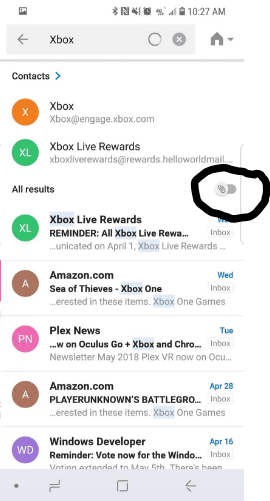
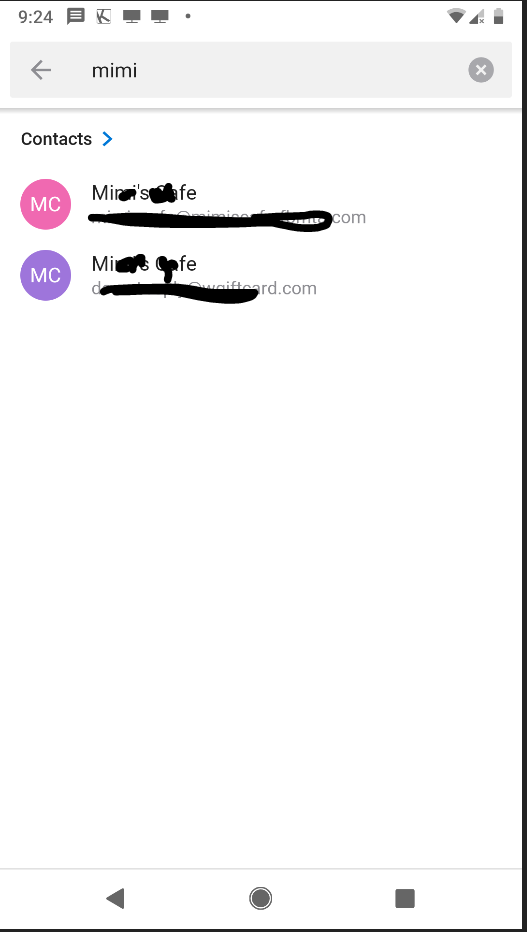
Hi Guys,
I have installed the Outlook app for Android and set up my Office 365 email account but my search functionality doesn't seem to work correctly.
When I'm searching, only contacts are appearing and the toggle from the first picture isn't available from my app.
I tried to search using the subject from one my mails and it's not appearing as well.
Any ideas? Thank you!
- Mark as New
- Bookmark
- Subscribe
- Mute
- Subscribe to RSS Feed
- Permalink
- Report Inappropriate Content
Jul 02 2023 01:10 PM - edited Jul 02 2023 01:14 PM
This is the drop down where you select what email account to search. Not sure why Outlook keeps changing to the one email account that I rarely use. Thanks again Suzanne for pointing this out!
- Mark as New
- Bookmark
- Subscribe
- Mute
- Subscribe to RSS Feed
- Permalink
- Report Inappropriate Content
Jul 04 2023 06:17 AM
- Mark as New
- Bookmark
- Subscribe
- Mute
- Subscribe to RSS Feed
- Permalink
- Report Inappropriate Content
Jul 25 2023 11:09 AM
@PJWalls Solved! THIS IS AN APP BUG.
I had this problem for 2 years, Android Outlook Search never found anything (though it used to work, and reinstall did not help). Search worked fine on my wife's Galaxy S22, but not mine, so I compared them. Same app version, but hers had the Home icon in the upper right of the screen after tapping the Search icon (as discussed above in this thread) MINE DID NOT.
We both use an IMAP mail server as our primary mail account, but I noted she had also added her Yahoo mail account into her Outlook. It seems the Home icon is only there if you have multiple accounts. I added my Yahoo mail account, then saw the Home icon, accessed the drop down, chose ALL, and now search works fine, including searching in my IMAP mail.
- Mark as New
- Bookmark
- Subscribe
- Mute
- Subscribe to RSS Feed
- Permalink
- Report Inappropriate Content
Jul 26 2023 02:13 AM
- Mark as New
- Bookmark
- Subscribe
- Mute
- Subscribe to RSS Feed
- Permalink
- Report Inappropriate Content
Jul 30 2023 09:49 AM
- Mark as New
- Bookmark
- Subscribe
- Mute
- Subscribe to RSS Feed
- Permalink
- Report Inappropriate Content
Oct 16 2023 10:17 PM - edited Oct 16 2023 10:18 PM
Hey guys,
Searching all mailboxes work, but gives only old results, threads from 5 years ago. Microsoft should improve the search functionality as for desktop version.
- Mark as New
- Bookmark
- Subscribe
- Mute
- Subscribe to RSS Feed
- Permalink
- Report Inappropriate Content
- Mark as New
- Bookmark
- Subscribe
- Mute
- Subscribe to RSS Feed
- Permalink
- Report Inappropriate Content
Oct 21 2023 12:00 AM
It hasn't worked for me either. I have 5 accounts, of which 2 are IMAP & the search just doesn't work for the IMAP accounts.
I have the house icon, which does indeed claim to search in all accounts. There are lots of results, but searching for something specific which I know exists, but only in an IMAP account, gives "no results".
Searching in IMAP seems just fundamentally broken in Outlook for Android.
- Mark as New
- Bookmark
- Subscribe
- Mute
- Subscribe to RSS Feed
- Permalink
- Report Inappropriate Content
- « Previous
-
- 1
- 2
- Next »

