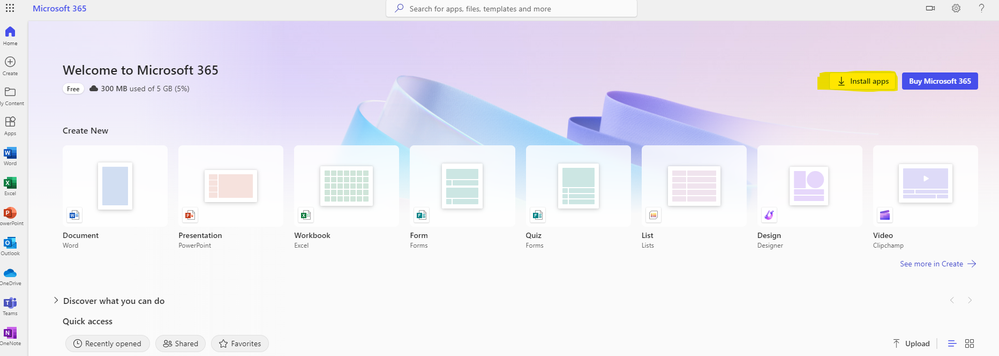- Subscribe to RSS Feed
- Mark Discussion as New
- Mark Discussion as Read
- Pin this Discussion for Current User
- Bookmark
- Subscribe
- Printer Friendly Page
- Mark as New
- Bookmark
- Subscribe
- Mute
- Subscribe to RSS Feed
- Permalink
- Report Inappropriate Content
Sep 13 2023 06:03 AM
This is probably a very simple question
I vave just paid for 365 and I need to access Outlook on my PC but I cannot find out how to do it
Could someone expain in very simple terms how to do it
I presume I have to down load Outlook on to my PC but how
- Mark as New
- Bookmark
- Subscribe
- Mute
- Subscribe to RSS Feed
- Permalink
- Report Inappropriate Content
Sep 14 2023 12:19 AM
SolutionHi @keggieman,
you need to log in to office.com and install the Microsoft 365 apps (Outlook in this case), here is how you can do that:
1. Sign in to Your Microsoft Account:
- Open your web browser and go to the Microsoft 365 sign-in page: https://www.office.com/
- Sign in with the Microsoft credentials that you have for your Microsoft 365 subscription.
2. Download and Install Outlook:
- Once signed in, click on the "Install Apps" option.
- Select "Install Office" from the dropdown menu.
- This will download the Office installer to your PC.
3. Run the Office Installer:
- Locate the downloaded installer file (usually in your computer's Downloads folder) and run it.
- Follow the on-screen instructions to install the Microsoft 365 suite, which includes Outlook.
4. Configure Outlook:
- After installation, open Outlook from your PC's Start menu.
- Outlook will prompt you to set up your email account. Enter your email address and password associated with your Microsoft 365 subscription (the credentials you used for logging in into office.com).
- Follow the setup wizard's instructions to configure your email account. Outlook should automatically detect your settings for Microsoft 365.
Set up and use Outlook - Microsoft Support
Please click Mark as Best Response & Like if my post helped you to solve your issue.
This will help others to find the correct solution easily. It also closes the item.
If the post was useful in other ways, please consider giving it Like.
Kindest regards,
Leon Pavesic
Accepted Solutions
- Mark as New
- Bookmark
- Subscribe
- Mute
- Subscribe to RSS Feed
- Permalink
- Report Inappropriate Content
Sep 14 2023 12:19 AM
SolutionHi @keggieman,
you need to log in to office.com and install the Microsoft 365 apps (Outlook in this case), here is how you can do that:
1. Sign in to Your Microsoft Account:
- Open your web browser and go to the Microsoft 365 sign-in page: https://www.office.com/
- Sign in with the Microsoft credentials that you have for your Microsoft 365 subscription.
2. Download and Install Outlook:
- Once signed in, click on the "Install Apps" option.
- Select "Install Office" from the dropdown menu.
- This will download the Office installer to your PC.
3. Run the Office Installer:
- Locate the downloaded installer file (usually in your computer's Downloads folder) and run it.
- Follow the on-screen instructions to install the Microsoft 365 suite, which includes Outlook.
4. Configure Outlook:
- After installation, open Outlook from your PC's Start menu.
- Outlook will prompt you to set up your email account. Enter your email address and password associated with your Microsoft 365 subscription (the credentials you used for logging in into office.com).
- Follow the setup wizard's instructions to configure your email account. Outlook should automatically detect your settings for Microsoft 365.
Set up and use Outlook - Microsoft Support
Please click Mark as Best Response & Like if my post helped you to solve your issue.
This will help others to find the correct solution easily. It also closes the item.
If the post was useful in other ways, please consider giving it Like.
Kindest regards,
Leon Pavesic