- Subscribe to RSS Feed
- Mark Discussion as New
- Mark Discussion as Read
- Pin this Discussion for Current User
- Bookmark
- Subscribe
- Printer Friendly Page
- Mark as New
- Bookmark
- Subscribe
- Mute
- Subscribe to RSS Feed
- Permalink
- Report Inappropriate Content
Mar 09 2022 02:49 AM
Dears,
The navigation bar has been moved to the left. How can I change it back to be on the bottom?
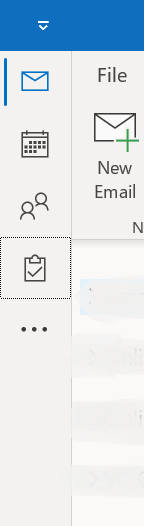
- Mark as New
- Bookmark
- Subscribe
- Mute
- Subscribe to RSS Feed
- Permalink
- Report Inappropriate Content
Dec 12 2022 10:31 AM
- Mark as New
- Bookmark
- Subscribe
- Mute
- Subscribe to RSS Feed
- Permalink
- Report Inappropriate Content
- Mark as New
- Bookmark
- Subscribe
- Mute
- Subscribe to RSS Feed
- Permalink
- Report Inappropriate Content
Dec 12 2022 10:49 AM
@robertdrouhard Update your outlook to the latest version. I have just sorted few people in my company using this method that I figured out today.
Regards
Arif
- Mark as New
- Bookmark
- Subscribe
- Mute
- Subscribe to RSS Feed
- Permalink
- Report Inappropriate Content
- Mark as New
- Bookmark
- Subscribe
- Mute
- Subscribe to RSS Feed
- Permalink
- Report Inappropriate Content
Dec 12 2022 11:27 AM
https://www.extendoffice.com/documents/outlook/7190-outlook-move-navigation-bar-left-to-bottom.html
- Mark as New
- Bookmark
- Subscribe
- Mute
- Subscribe to RSS Feed
- Permalink
- Report Inappropriate Content
Dec 12 2022 03:00 PM
- Mark as New
- Bookmark
- Subscribe
- Mute
- Subscribe to RSS Feed
- Permalink
- Report Inappropriate Content
Dec 13 2022 06:04 AM
here's what worked for me.
- Mark as New
- Bookmark
- Subscribe
- Mute
- Subscribe to RSS Feed
- Permalink
- Report Inappropriate Content
Dec 13 2022 03:35 PM
I do not like the navigation bar being on the left. It messes with my keyboard, as I have a split keyboard & my copy button is rendered unusable. It also stops the function of being able to copy a line over & down in a previewed email attachment. This update is NOT helpful & not having any way to change it is ridiculous. That is NOT being user-friendly.
- Mark as New
- Bookmark
- Subscribe
- Mute
- Subscribe to RSS Feed
- Permalink
- Report Inappropriate Content
Dec 14 2022 12:43 PM
- Mark as New
- Bookmark
- Subscribe
- Mute
- Subscribe to RSS Feed
- Permalink
- Report Inappropriate Content
Dec 14 2022 12:53 PM - edited Dec 14 2022 12:54 PM
I think it got buried in all the replies to this thread.
The resolution is to disable Apps in Outlook.
File>Options>Advanced
Uncheck Show Apps and save.
Once you restart Outlook the bar will be gone and the classic version will be there as before.
https://techcommunity.microsoft.com/t5/image/serverpage/image-id/425558iD1FB0B21255EA427/image-size/...- Mark as New
- Bookmark
- Subscribe
- Mute
- Subscribe to RSS Feed
- Permalink
- Report Inappropriate Content
Dec 14 2022 01:55 PM
@Da_Tink Thank you so much! That worked perfectly!
- Mark as New
- Bookmark
- Subscribe
- Mute
- Subscribe to RSS Feed
- Permalink
- Report Inappropriate Content
Dec 15 2022 05:50 AM
- Mark as New
- Bookmark
- Subscribe
- Mute
- Subscribe to RSS Feed
- Permalink
- Report Inappropriate Content
Dec 16 2022 08:12 AM
@MBZ1_ File -> Options -> Advanced -> uncheck "Show Apps in Outlook"
- Mark as New
- Bookmark
- Subscribe
- Mute
- Subscribe to RSS Feed
- Permalink
- Report Inappropriate Content
- Mark as New
- Bookmark
- Subscribe
- Mute
- Subscribe to RSS Feed
- Permalink
- Report Inappropriate Content
Dec 19 2022 07:05 AM
- Mark as New
- Bookmark
- Subscribe
- Mute
- Subscribe to RSS Feed
- Permalink
- Report Inappropriate Content
Dec 19 2022 07:20 AM
Please vote for and comment on this suggestion - hopefully they will add a permanent solution for people who want to remove it.
https://feedbackportal.microsoft.com/feedback/idea/c4da6df0-a9a0-ec11-a81c-000d3a0eaac7
I have more information in this article -
https://www.slipstick.com/outlook/outlooks-left-navigation-bar/
- Mark as New
- Bookmark
- Subscribe
- Mute
- Subscribe to RSS Feed
- Permalink
- Report Inappropriate Content
Dec 19 2022 07:23 AM
- Mark as New
- Bookmark
- Subscribe
- Mute
- Subscribe to RSS Feed
- Permalink
- Report Inappropriate Content
Dec 21 2022 11:35 AM - edited Dec 21 2022 11:39 AM
@Pernille-Eskebo: Why the heck do you continually alienate long-time customers and Microsoft supporters by making UI/UX changes without an option to revert to "classic" modes?
You break our workflow and force us to WASTE OUR TIME trying to find solutions to the PROBLEM THAT YOU CREATED.
It'd be like me going into your home you bought or rent from me and rearranging the furniture without your consent. In the housing world, that would be flat-out illegal. At the very least, it's borderline unethical.
Stop chasing Apple and shoving changes down our throats without our consent. We chose Microsoft precisely because Microsoft is NOT APPLE.
Thank you,
-Clint
- Mark as New
- Bookmark
- Subscribe
- Mute
- Subscribe to RSS Feed
- Permalink
- Report Inappropriate Content
Dec 22 2022 04:48 AM
@Diane Poremsky You just saved my sanity! Thank you!
- Mark as New
- Bookmark
- Subscribe
- Mute
- Subscribe to RSS Feed
- Permalink
- Report Inappropriate Content



