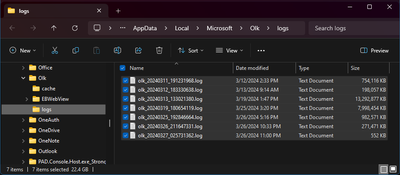- Home
- Outlook
- General Discussion
- How to Turn Off Logging in New Outlook
How to Turn Off Logging in New Outlook
- Subscribe to RSS Feed
- Mark Discussion as New
- Mark Discussion as Read
- Pin this Discussion for Current User
- Bookmark
- Subscribe
- Printer Friendly Page
- Mark as New
- Bookmark
- Subscribe
- Mute
- Subscribe to RSS Feed
- Permalink
- Report Inappropriate Content
Mar 26 2024 08:47 PM
I have been searching for a couple/few months for a solution to this problem and I am starting to think that maybe I am the only one experiencing this issue. The NEW Outlook on Windows keeps creating these huge log files in AppData/Local/Microsoft/Olk/logs. They can quickly grow to 25 or 30GB or more in just a couple weeks, so I have to keep going into the folder and deleting them. I have no idea how I might have accidentally enabled this, and I can't find anyway to disable it. I have tried enabling and disabling troubleshooting logging in the classic Outlook for Windows, but this doesn't have any effect in the NEW Outlook. Has anyone else experienced this or have any ideas for how to disable this logging?