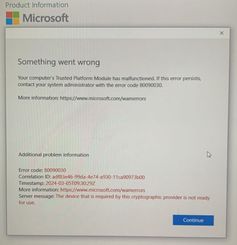- Home
- Outlook
- General Discussion
- ERROR 80090030 - Solved - Outlook / office 365 Apps . Outlook error 80090030 fixed.
ERROR 80090030 - Solved - Outlook / office 365 Apps . Outlook error 80090030 fixed.
- Subscribe to RSS Feed
- Mark Discussion as New
- Mark Discussion as Read
- Pin this Discussion for Current User
- Bookmark
- Subscribe
- Printer Friendly Page
- Mark as New
- Bookmark
- Subscribe
- Mute
- Subscribe to RSS Feed
- Permalink
- Report Inappropriate Content
Mar 05 2024 08:25 PM - edited Mar 08 2024 02:22 AM
Outlook or other Office 365 applications may display an error : 80090030, and here is the solution:
Restart Outlook: issues could cause Outlook to malfunction. Sometimes, simply closing Outlook and reopening it can resolve the issue.
Check Internet Connection: Ensure that your computer is properly connected to the internet. And no office 365 connections are blocking firewalls.
Update Outlook: Check if your Outlook application is up to date. Microsoft frequently releases updates that address bugs and improve Outlook's performance.
Disabling ADAL :If the problem persists, consider disabling ADAL (Active Directory Authentication Library) for Office apps. Here are the steps:
- Close all Office 365 applications.
- Open the Registry Editor (Regedit).
- Navigate to "HKEY_CURRENT_USER\Software\Microsoft\Office\16.0\Common\Identity".
- Create a new REG_DWORD named "EnableADAL" and set its value to 0.
By following these steps, you may be able to resolve the error you encountered in Outlook or other Office 365 applications.
That's It......
- Labels:
-
Exchange
-
Office 365
-
Outlook for Windows