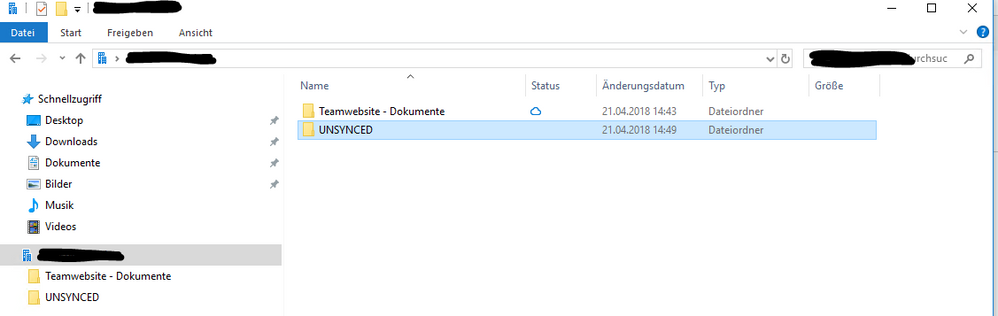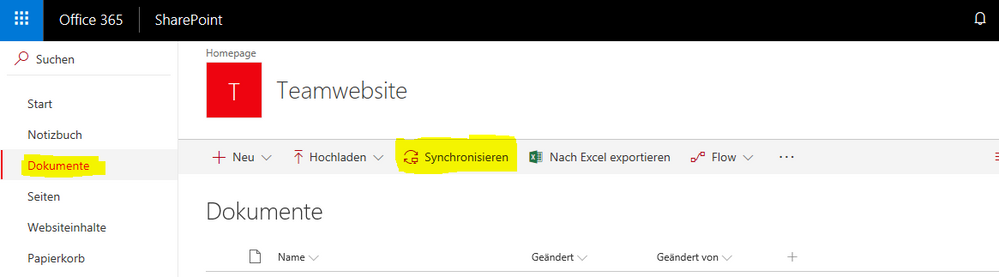- Home
- OneDrive
- Discussions
- Can I connect to a Team Websites Documents folder directly?
Can I connect to a Team Websites Documents folder directly?
- Subscribe to RSS Feed
- Mark Discussion as New
- Mark Discussion as Read
- Pin this Discussion for Current User
- Bookmark
- Subscribe
- Printer Friendly Page
- Mark as New
- Bookmark
- Subscribe
- Mute
- Subscribe to RSS Feed
- Permalink
- Report Inappropriate Content
Apr 21 2018 06:02 AM - edited Apr 25 2018 11:39 AM
I am setting up a OneDrive mount point to a Sharepoint site's document folder. However, I am not happy with how it is displayed in the Windows Explorer.
As of now, there is the company OneDrive folder with the organization name (blackened) and below that you see the documents folder of the (default) team website.
- The way this looks implies that anything you place there is synced with Sharepoint and secure from a computer crash. For example the UNSYNCED folder I created. But this is not true, as far as I know. In this case, the UNSYNCED folder is not synced to Sharepoint! Creation of (unsynced) files in the root directory must be strictly forbidden.
- Alternatively - and also preferred - would be to directly mount the documents folder on OneDrive. So Instead of having "Teamwebsite - Dokumente" a subfolder, have it be the root folder. It's hard to argue to a customer that he always has to click through one subfolder for no reason.
Any solutions here?
PS, I added the folder by clicking the sync button on the Site's Documents folder:
- Labels:
-
OneDrive for Business
- Mark as New
- Bookmark
- Subscribe
- Mute
- Subscribe to RSS Feed
- Permalink
- Report Inappropriate Content
Apr 23 2018 12:00 AM
You can mount the documents folder directly by browsing there and then clicking the Sync button, Onedrive will then mount that folder under the company tree in your explorer.
- Mark as New
- Bookmark
- Subscribe
- Mute
- Subscribe to RSS Feed
- Permalink
- Report Inappropriate Content
Apr 25 2018 11:35 AM - edited Apr 25 2018 11:39 AM
Hi Jos,
thanks for your answer, but that is how I synced it in the first place. Clicking on the "sync" button in the "Documents" folder adds it to the Windows Explorer exactly how you see it in the screen shot.
Maybe you could add two screenshots to show me exactly where to click and how it looks like afterwards?
Daniel
- Mark as New
- Bookmark
- Subscribe
- Mute
- Subscribe to RSS Feed
- Permalink
- Report Inappropriate Content
Apr 25 2018 11:31 PM - edited Apr 25 2018 11:34 PM
Or just refer to the KB :) https://support.office.com/en-us/article/sync-sharepoint-files-with-the-new-onedrive-sync-client-6de...
The screenshots there are exactly how it shows for me, re-reading your question though, I must apologize, I thought you wanted that level, but you want to actually put the link to the library directly at the root level.
That isn't possible through this method, you'd have to make that link manually as a link or symbolic link, probably easiest to add it to Quick access by script.