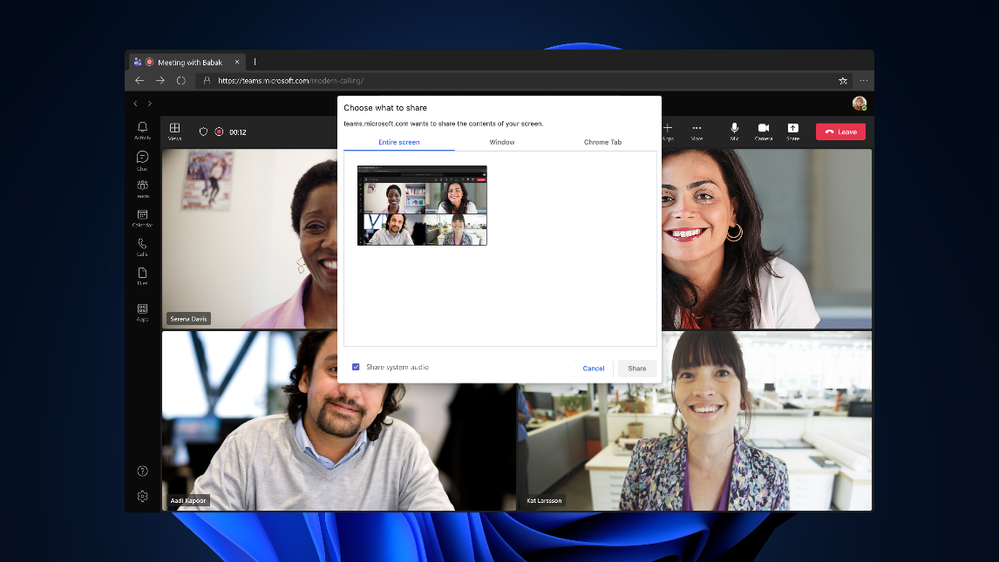- Home
- Microsoft Teams
- Microsoft Teams
- What’s New in Microsoft Teams Feature Spotlight – Share system audio from meetings on web
What’s New in Microsoft Teams Feature Spotlight – Share system audio from meetings on web
- Subscribe to RSS Feed
- Mark Discussion as New
- Mark Discussion as Read
- Pin this Discussion for Current User
- Bookmark
- Subscribe
- Printer Friendly Page
- Mark as New
- Bookmark
- Subscribe
- Mute
- Subscribe to RSS Feed
- Permalink
- Report Inappropriate Content
May 26 2022 11:35 AM
Hey Teams Community,
We’re discussing a new feature each week mentioned in the monthly What’s New in Microsoft Teams and this week we’re looking at the ability to share system audio from meetings on the web.
Teams users are able to captivate audiences during meetings with a variety of tools. One way is by screen sharing, and now web users can share their system audio while presenting during a Teams meeting.
The ability to provide the audio from the assets that you are sharing with the audience is especially important when sharing videos with voiceovers and music. This allows everyone on the call to watch simultaneously without echoes or sync issues.
You can find this setting in the Share Content settings.
Personally, I work on all sorts of video assets that include people speaking and I regularly present them to stakeholders so this makes things easier for all of us to share in the experience at the same time as opposed to each of us watching it alone and reconnecting about it later. What type of content are you regularly sharing in meetings that has audio where this would be helpful?
- Labels:
-
Microsoft Teams
- Mark as New
- Bookmark
- Subscribe
- Mute
- Subscribe to RSS Feed
- Permalink
- Report Inappropriate Content
May 28 2022 05:03 AM