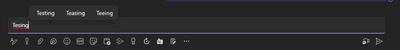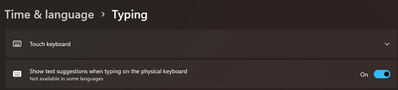- Home
- Microsoft Teams
- Microsoft Teams
- Text / Spelling suggestions duplicating on selection
Text / Spelling suggestions duplicating on selection
- Subscribe to RSS Feed
- Mark Discussion as New
- Mark Discussion as Read
- Pin this Discussion for Current User
- Bookmark
- Subscribe
- Printer Friendly Page
- Mark as New
- Bookmark
- Subscribe
- Mute
- Subscribe to RSS Feed
- Permalink
- Report Inappropriate Content
Feb 23 2023 04:04 AM
I am using Teams (1.6.00.1381 (64-bit) on Windows 11 and seem to be having an issue that started a few months ago. I cannot remember exactly when but it has not always been the case.
When I have "Show text suggestions when typing on the physical keyboard" turned on, when I am typing in Teams and make a selection it inserts the correct spelling of the word immediately after the incorrect spelling / word and does not remove or replace it. The feature works on all other applications within Windows that I have used the feature in. I have been using it as I have been typing this in my browser and having no issues at all. As I mentioned previously, this used to work fine in Teams and I cannot figure out how to resolve the issue.
I have tried making sure Windows and Teams are fully updated. I have also tried to clear the Teams files from the following location (%appdata%\Microsoft\Teams), that has also not helped.
- Mark as New
- Bookmark
- Subscribe
- Mute
- Subscribe to RSS Feed
- Permalink
- Report Inappropriate Content
- Mark as New
- Bookmark
- Subscribe
- Mute
- Subscribe to RSS Feed
- Permalink
- Report Inappropriate Content
May 09 2023 08:30 AM