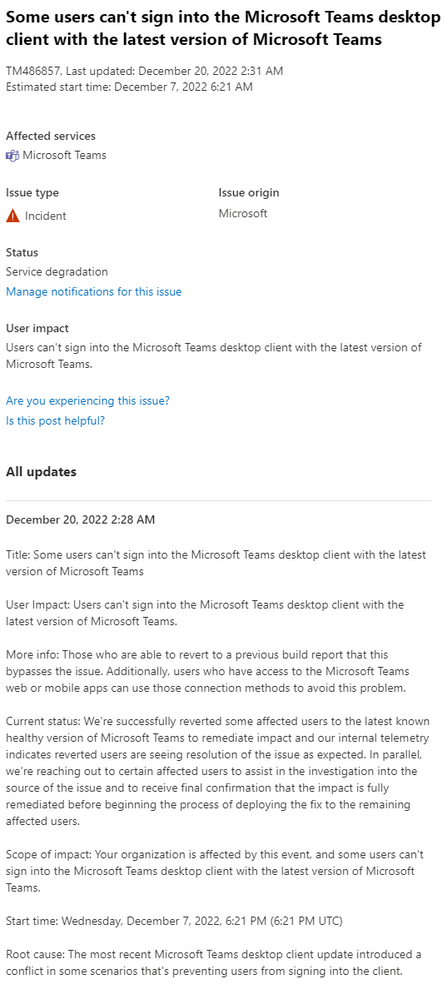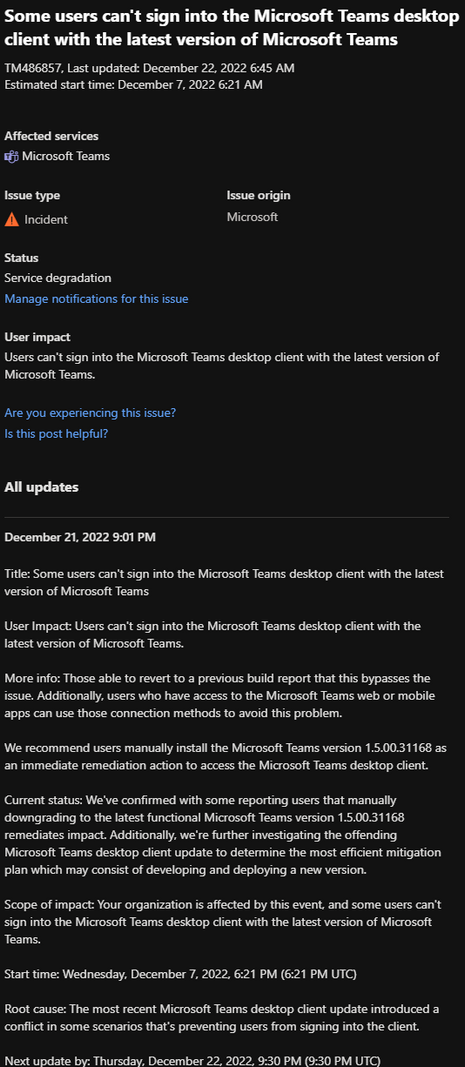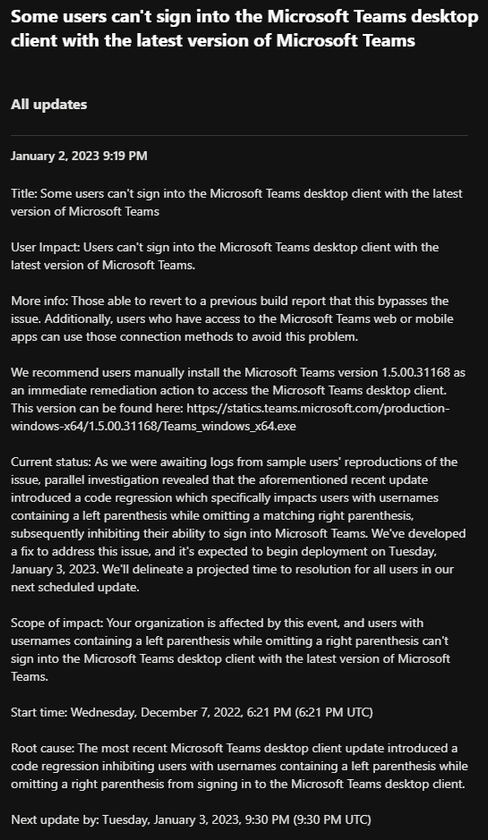- Home
- Microsoft Teams
- Microsoft Teams
- Teams update to 1.5.00.33362 - will not launch or crashes
Teams update to 1.5.00.33362 - will not launch or crashes
- Subscribe to RSS Feed
- Mark Discussion as New
- Mark Discussion as Read
- Pin this Discussion for Current User
- Bookmark
- Subscribe
- Printer Friendly Page
- Mark as New
- Bookmark
- Subscribe
- Mute
- Subscribe to RSS Feed
- Permalink
- Report Inappropriate Content
Dec 15 2022 02:21 AM - edited Dec 16 2022 01:27 AM
Teams updated version 1.5.00.33362 will not launch correctly when users have special characters in their display name. App crashes, or prompts for a sign in which will not be successful.
A similar issue was seen back in Feb 2022 when Microsoft rolled out Teams version 1.5.00.2164. The same root cause was identified, special characters in the display name. Teams version 1.5.00.2164 bug - Microsoft Q&A
A support case is open with Microsoft, though please do raise your own cases with them to ensure they pick up this issue. Mobile and web versions of teams remain unaffected by this latest bug.
Clearing teams folders in %appdata%\Microsoft\Teams and restarting teams may provides some relief for a short period of time.
- Labels:
-
Microsoft Teams
- Mark as New
- Bookmark
- Subscribe
- Mute
- Subscribe to RSS Feed
- Permalink
- Report Inappropriate Content
Dec 19 2022 03:41 AM
@KAURkulaator we did and that worked. Just thinking that won’t last long with update policies in place
- Mark as New
- Bookmark
- Subscribe
- Mute
- Subscribe to RSS Feed
- Permalink
- Report Inappropriate Content
Dec 19 2022 03:46 AM
I just installed it from your source link, looks good to me, I will deploy this one for now as an IntuneWin.
Thanks for posting the link!
- Mark as New
- Bookmark
- Subscribe
- Mute
- Subscribe to RSS Feed
- Permalink
- Report Inappropriate Content
Dec 19 2022 08:49 PM
@SHeathfield
I would love to know where you have these Old Versions of Teams - From what I have seen so far, there is no official channel to roll back.
- Mark as New
- Bookmark
- Subscribe
- Mute
- Subscribe to RSS Feed
- Permalink
- Report Inappropriate Content
Dec 20 2022 04:20 AM - edited Dec 20 2022 04:39 AM
Hi SystemsFirst,
We use the Teams Machine-Wide installer, as we previously had some problems deploying Teams via intune automatically.
It downloads as an MSI, so it's super easy to deploy via intune and means any user that logs in to any windows hot desk will always have Teams installed!
Look for the commercial x64 installer:
https://learn.microsoft.com/en-us/microsoftteams/msi-deployment
Once installed, it will drop a full offline installer into C:\Program Files (x86)\Teams Installer
I just tested for you, and can confirm it installed version 1.5.0.34154 that is working for me.
EDIT: 1.5.0.34154 is also broken, it stopped working a few minutes after I posted this.
Here is the download link from my browser history for version 1.5.0.31168
https://statics.teams.cdn.office.net/production-windows-x64/1.5.00.31168/Teams_windows_x64.msi
- Mark as New
- Bookmark
- Subscribe
- Mute
- Subscribe to RSS Feed
- Permalink
- Report Inappropriate Content
Dec 20 2022 04:25 AM
I shared the process with users to roll back since it does not require any administrative account to authorise and takes all of 20 seconds.
- Mark as New
- Bookmark
- Subscribe
- Mute
- Subscribe to RSS Feed
- Permalink
- Report Inappropriate Content
Dec 20 2022 04:31 AM
Is anyone having any luck with Microsoft support? I'm getting the usual diarrhoea responses (even calling it firmware! !! ![]() )
)
Hello Bryan, Greetings of the day!
Please be informed that we have highlighted again the reported issues to our engineering team to fix the issues in near feature with upcoming firmware versions/existing and there is no ETA for now. Thanks for your understanding!
Based on their confirmation latest version of MS Teams is in rolling out phase and once its fully rolled out we didn't get any user reported issues and it will be mitigated ASAP.
- Mark as New
- Bookmark
- Subscribe
- Mute
- Subscribe to RSS Feed
- Permalink
- Report Inappropriate Content
Dec 20 2022 04:47 AM
- Mark as New
- Bookmark
- Subscribe
- Mute
- Subscribe to RSS Feed
- Permalink
- Report Inappropriate Content
Dec 20 2022 04:51 AM - edited Dec 20 2022 04:54 AM
I can confirm this behavior. It seems that Microsoft doesn't upgrade the version to 1.5.00.33362 automatically anymore. It looks like that Microsoft starts to try downgrade the Version of Teams.
- Mark as New
- Bookmark
- Subscribe
- Mute
- Subscribe to RSS Feed
- Permalink
- Report Inappropriate Content
Dec 20 2022 07:12 AM
@SHeathfield That is not appearing in our UK admin centre, which country are you in?
"Something went wrong, you don't have permission to access this post."
- Mark as New
- Bookmark
- Subscribe
- Mute
- Subscribe to RSS Feed
- Permalink
- Report Inappropriate Content
Dec 20 2022 07:43 AM
- Mark as New
- Bookmark
- Subscribe
- Mute
- Subscribe to RSS Feed
- Permalink
- Report Inappropriate Content
- Mark as New
- Bookmark
- Subscribe
- Mute
- Subscribe to RSS Feed
- Permalink
- Report Inappropriate Content
Dec 20 2022 01:51 PM
I have Tested your install file and it worked as expected. (other than adjusting the language and dark theme, probably due to me purging all my files beforehand)
Teams Version 1.5.00.31168 (64-bit)
I'll be rolling this out to my effected users today.
Thanks for your efforts, and to all the contributors also.
A very merry Xmas to you all!
- Mark as New
- Bookmark
- Subscribe
- Mute
- Subscribe to RSS Feed
- Permalink
- Report Inappropriate Content
Dec 20 2022 04:46 PM
https://answers.microsoft.com/
- Mark as New
- Bookmark
- Subscribe
- Mute
- Subscribe to RSS Feed
- Permalink
- Report Inappropriate Content
Dec 21 2022 01:03 AM - edited Dec 21 2022 01:05 AM
There is no good support there Stacee. I can see others have reported the same issue, but nothing from Microsoft!
This appears to have been a known issue since December 7th, yet nothing in our own tenant health centre relating to it. Yet others who have commented are seeing the issue in their health centre!
This forum provided assurances that the issue was from Microsoft, not from our setup. I don't think I would have got that from the recommended forum!
- Mark as New
- Bookmark
- Subscribe
- Mute
- Subscribe to RSS Feed
- Permalink
- Report Inappropriate Content
Dec 21 2022 01:10 AM
I am still waiting to get the notification about this issue in my tenant health centre. @SHeathfield Thanks for sharing the screenshot.
- Mark as New
- Bookmark
- Subscribe
- Mute
- Subscribe to RSS Feed
- Permalink
- Report Inappropriate Content
Dec 22 2022 02:11 AM - edited Dec 22 2022 02:14 AM
- Mark as New
- Bookmark
- Subscribe
- Mute
- Subscribe to RSS Feed
- Permalink
- Report Inappropriate Content
Dec 22 2022 02:15 AM
- Mark as New
- Bookmark
- Subscribe
- Mute
- Subscribe to RSS Feed
- Permalink
- Report Inappropriate Content
Dec 22 2022 11:10 PM
Last night Microsoft dropped down the ticket category from incident to advisory in our Tenant. I hope that microsoft going own to fix the issues as soon as possible.
Is anybody here, who is working activ with MS on a ticket? In fact they need more logs, but no one asks us in our MS ticket.
The problem is really easy to reproduce. You just need a local username with 20 caracters and an open "(" inside without any closed ")".
- Mark as New
- Bookmark
- Subscribe
- Mute
- Subscribe to RSS Feed
- Permalink
- Report Inappropriate Content
Dec 28 2022 02:40 AM
- Mark as New
- Bookmark
- Subscribe
- Mute
- Subscribe to RSS Feed
- Permalink
- Report Inappropriate Content
Jan 03 2023 03:10 AM
Microsoft updated thier status to confirm the parenthisis theory and included the link to download version 31168.
https://statics.teams.microsoft.com/production-windows-x64/1.5.00.31168/Teams_windows_x64.exe
It's almost as if they are reading these posts!