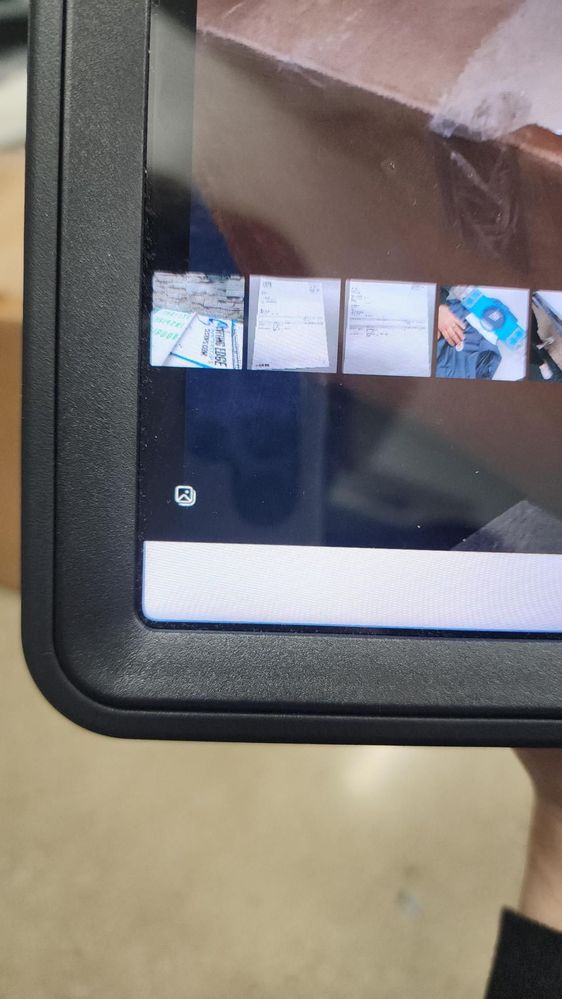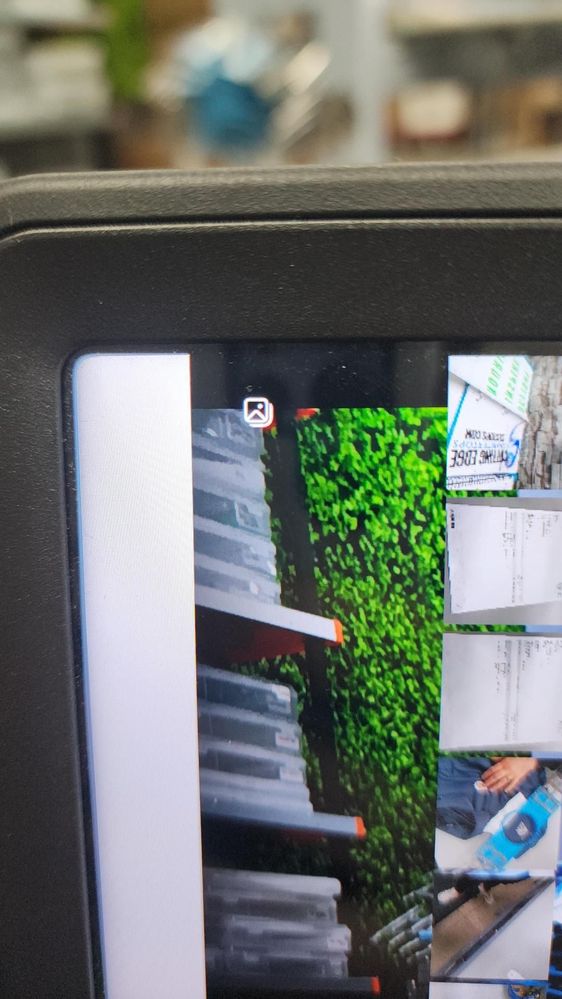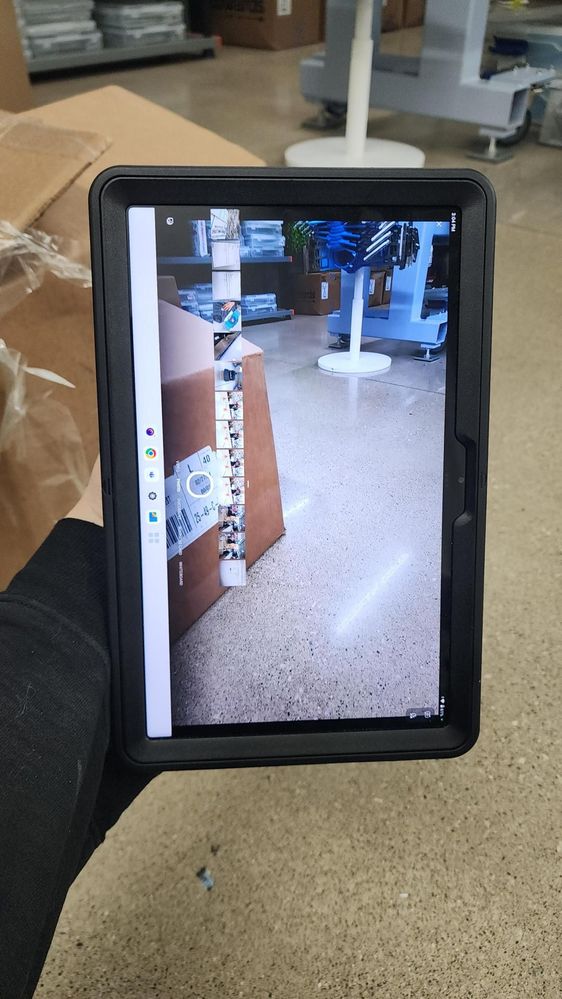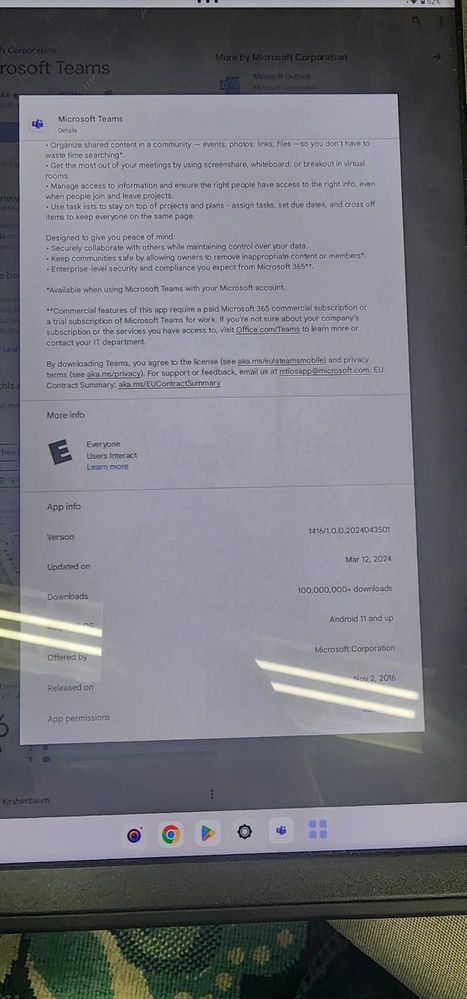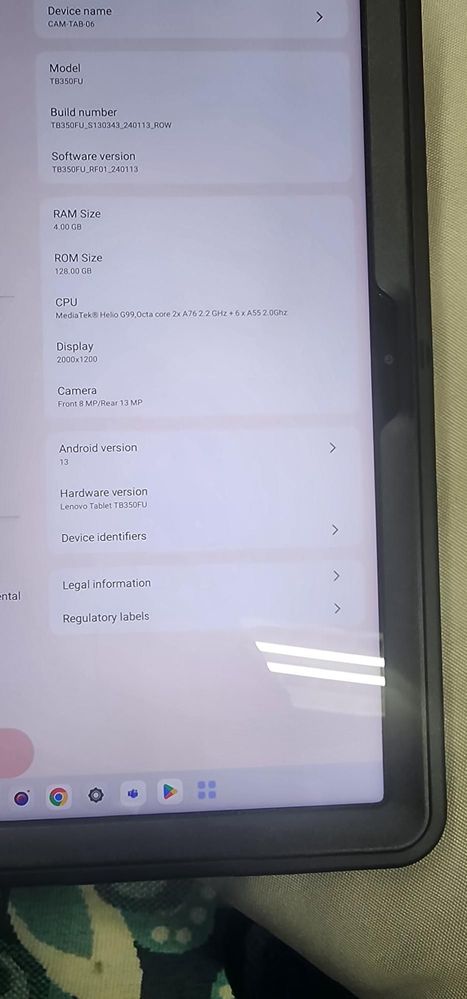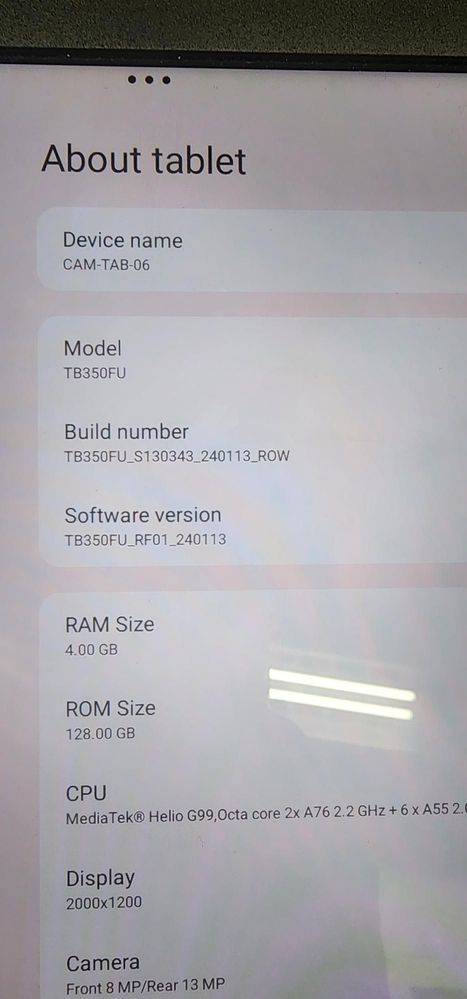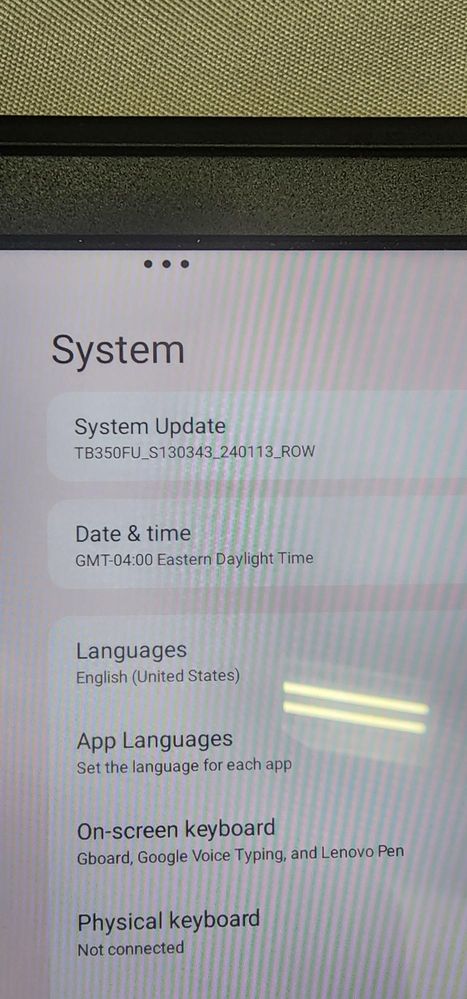- Home
- Microsoft Teams
- Microsoft Teams
- Teams on this tablet will not take a picture in portrait mode and fails to send images too
Teams on this tablet will not take a picture in portrait mode and fails to send images too
- Subscribe to RSS Feed
- Mark Discussion as New
- Mark Discussion as Read
- Pin this Discussion for Current User
- Bookmark
- Subscribe
- Printer Friendly Page
- Mark as New
- Bookmark
- Subscribe
- Mute
- Subscribe to RSS Feed
- Permalink
- Report Inappropriate Content
Mar 26 2024 06:01 AM
Im unsure why but it won't open the camera from a chat in portrait, it stays in landscape. And if you try to send the sideways picture while in portrait it crashes back to the chat list without sending the image. If you do the whole process of taking a picture in landscape it will send just fine. If you take a picture in landscape and then rotate to portrait it fails to send the image and sends you back to the chat list.
Teams is actively rotating as you can see in the First and second pic, The icons rotate properly. If you switch to video then the whole screen rotates properly however it will fail to send the video in portrait and send you back to the chat list.
If at any point you use the attach button rather than send, it is capable of attaching the image or video to your message and then you can send it. Another weird quirk is that you can get the camera to rotate properly to portrait if you change teams to be open in a floating window teams also doesn't send you back to the chat list while in floating window mode. Except now if you rotate the tablet then the floating window rotates with the tablet and teams stays in portrait mode.
I also added the teams version and the version of android that it is running.
I have no clue why its behaving this way.
- Labels:
-
Messaging
-
Microsoft Teams