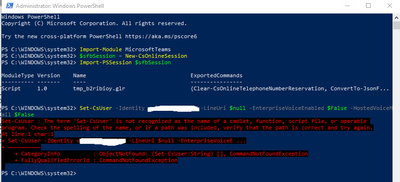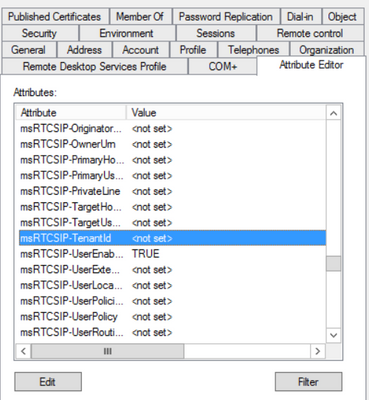- Home
- Microsoft Teams
- Microsoft Teams
- Teams Direct Routing : Set-csuser not available
Teams Direct Routing : Set-csuser not available
- Subscribe to RSS Feed
- Mark Discussion as New
- Mark Discussion as Read
- Pin this Discussion for Current User
- Bookmark
- Subscribe
- Printer Friendly Page
- Mark as New
- Bookmark
- Subscribe
- Mute
- Subscribe to RSS Feed
- Permalink
- Report Inappropriate Content
Sep 11 2020 12:53 AM - edited Sep 11 2020 01:33 AM
Hi,
I'm trying to set the number & enable a user for Enterprise voice, but I'm getting an error that the term 'set-csuser' is not recognized. I've installed the latest version of the SkypeOnline Powershell module & also the Teams Powershell module: https://docs.microsoft.com/en-us/microsoftteams/teams-powershell-install
Currently I can't enable any new user for enterprise voice or assign them numbers.
Has anyone got any ideas?
Thanks,
Joni.
- Labels:
-
Calling
-
Microsoft Teams
-
PowerShell
-
Settings
- Mark as New
- Bookmark
- Subscribe
- Mute
- Subscribe to RSS Feed
- Permalink
- Report Inappropriate Content
Sep 11 2020 12:54 AM
- Mark as New
- Bookmark
- Subscribe
- Mute
- Subscribe to RSS Feed
- Permalink
- Report Inappropriate Content
Sep 11 2020 01:14 AM
Solution- Mark as New
- Bookmark
- Subscribe
- Mute
- Subscribe to RSS Feed
- Permalink
- Report Inappropriate Content
Oct 16 2020 06:26 AM
@sp-jmglade Thanks for this. I banged my head against this for hours, and even the Microsoft Support rep didn't think about this. It's surprising that they've merged so much functionality into the Teams admin center/role, but haven't merged some of the PowerShell commands into the Teams Admin role.
- Mark as New
- Bookmark
- Subscribe
- Mute
- Subscribe to RSS Feed
- Permalink
- Report Inappropriate Content
Nov 25 2020 10:58 PM
I am using the new stable Teams Powershell as "Global Admin" - but i also do not have the set-csuser.
Back to installing the Skype Online Powershell
- Mark as New
- Bookmark
- Subscribe
- Mute
- Subscribe to RSS Feed
- Permalink
- Report Inappropriate Content
Feb 23 2021 09:51 PM
can you explain to me how to install the Skype Online Powershell because i have the same issue Set-CsUSer is not working?
- Mark as New
- Bookmark
- Subscribe
- Mute
- Subscribe to RSS Feed
- Permalink
- Report Inappropriate Content
Feb 24 2021 12:16 AM
Install the Teams PowerShell Module but instead to Connect-MicrosoftTeams use
Import-Module MicrosoftTeams
$sfboSession = New-CsOnlineSession
Import-PSSession $sfboSession
Install Microsoft Teams PowerShell - Microsoft Teams | Microsoft Docs
- Mark as New
- Bookmark
- Subscribe
- Mute
- Subscribe to RSS Feed
- Permalink
- Report Inappropriate Content
Feb 24 2021 03:09 AM
- Mark as New
- Bookmark
- Subscribe
- Mute
- Subscribe to RSS Feed
- Permalink
- Report Inappropriate Content
Feb 24 2021 03:59 AM
- Mark as New
- Bookmark
- Subscribe
- Mute
- Subscribe to RSS Feed
- Permalink
- Report Inappropriate Content
- Mark as New
- Bookmark
- Subscribe
- Mute
- Subscribe to RSS Feed
- Permalink
- Report Inappropriate Content
Feb 24 2021 11:15 AM
The Get-CsOnlineUser and Set-CsUser commands are not in the MicrosoftTeams module, but inside the module that gets imported when you create your session with the admin center.
Import-Module MicrosoftTeams
$csSession = New-CsOnlineSession
Import-Session $csSession
Get-Command -module tmp* -Name *csuser*
Also see the previous comment on this thread about the additional permissions that are required.
- Mark as New
- Bookmark
- Subscribe
- Mute
- Subscribe to RSS Feed
- Permalink
- Report Inappropriate Content
Feb 24 2021 11:22 PM
NowI have the following permissions:
Skype for Business administrator
Teams Administrator
teams Communication admin
teams communication support engineer
teams communication support specialist
teams device administrator
and this what I got
- Mark as New
- Bookmark
- Subscribe
- Mute
- Subscribe to RSS Feed
- Permalink
- Report Inappropriate Content
Feb 25 2021 07:19 AM
The -LineURI parameter is not available to MS Teams or Skype for Business Online. You need to use -OnPremLineURI as documented in the Enable users for Direct Routing, voice, and voicemail So your command would look more like this:
Set-CsUser -Identity abc@example.com -OnPremLineUri 'tel:+1234567890' -EnterpriseVoiceEnabled $true -HostedVoiceEnabled $true
If you are synchronizing Active Directory to Azure Active Directory, and you're trying to set a phone number, check if the msRTCSIP-Line attribute is set or not. If that value is set, you may have it being synchronized, which will impact how the Set-CsUser command will work in applying and removing a phone number. The same URL above has a section detailing that if you are using SfB on-premises.
- Mark as New
- Bookmark
- Subscribe
- Mute
- Subscribe to RSS Feed
- Permalink
- Report Inappropriate Content
Apr 10 2021 09:54 AM
The problem was the Users are homed on premises interact with on-premises Skype for Business servers. and to allow direct routing the users should homed online and to do this you should change the user attributes on the active directory
Make all ms-RTCSIP- ****** to not set and change the proxy address to SIP:USER@Domain.com
- Mark as New
- Bookmark
- Subscribe
- Mute
- Subscribe to RSS Feed
- Permalink
- Report Inappropriate Content
- Mark as New
- Bookmark
- Subscribe
- Mute
- Subscribe to RSS Feed
- Permalink
- Report Inappropriate Content
Jul 20 2021 09:53 AM - edited Jul 20 2021 09:55 AM
sp-jmglade your fix worked, Thank You!! How is it that MS references Set-csuser for Teams in multiple documents but never indicates that you must have Skype rights. Then the error produced just tells you that the command is not recognized, at least the error should say you don't have sufficient rights!
Accepted Solutions
- Mark as New
- Bookmark
- Subscribe
- Mute
- Subscribe to RSS Feed
- Permalink
- Report Inappropriate Content
Sep 11 2020 01:14 AM
Solution