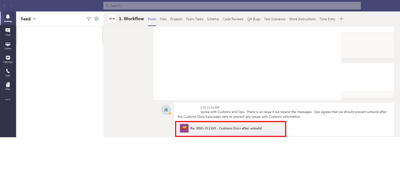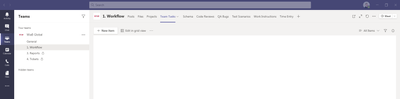- Home
- Microsoft Teams
- Microsoft Teams
- Re: Sharepoint List Item not opening in Teams
Sharepoint List Item not opening in Teams
- Subscribe to RSS Feed
- Mark Discussion as New
- Mark Discussion as Read
- Pin this Discussion for Current User
- Bookmark
- Subscribe
- Printer Friendly Page
- Mark as New
- Bookmark
- Subscribe
- Mute
- Subscribe to RSS Feed
- Permalink
- Report Inappropriate Content
Jan 26 2021 03:29 AM
Hi All, I'm new here so apologies if this isnt the correct place to post this question or if it has been posted previously. I've setup a new sharepoint list to track tasks/bugs/issues for my team. We're using Teams (tabs) to consolidate the lists and the conversations function to @ people and collaborate. Everything was working great until recently. We've noticed that when we @ someone and the notification appears in their activity feed, the link to the task/item no longer displays. It appears to try but then appears blank. See below example. Any ideas? (this isnt the case for all the lists we have. Some of them work fine so clearly local to just some. I'm just not sure what I changed to make this impact). Many thanks in advance.
When I click, it appears exactly like below......
- Labels:
-
Microsoft Teams
- Mark as New
- Bookmark
- Subscribe
- Mute
- Subscribe to RSS Feed
- Permalink
- Report Inappropriate Content
Jan 26 2021 01:34 PM
@KenD-Dub I can confirm it's working fine here. I notice that post is 5 days old, any chance the item has been deleted from the list in the intervening time?
- Mark as New
- Bookmark
- Subscribe
- Mute
- Subscribe to RSS Feed
- Permalink
- Report Inappropriate Content
Jan 27 2021 12:51 AM
Hi @Steven Collier. Thanks for coming back to me. Appreciate the reply. Unfortunately the issue isn't isolated to just this specific item. I took this as an example but its happening when I click the majority of items from the post feed (and its happening across the entire team - so not just isolated to me). Was kinda hoping it was a known bug in Teams? At least that way its something solid to point to as an explanation. I had also thought possibly it was related to permissions but I've spent quite a while checking that and I think everything looks ok. Currently stumped by it. Its not a showstopper but its making comms necessarily difficult because theres no ability to click straight into the task. Thanks again.
- Mark as New
- Bookmark
- Subscribe
- Mute
- Subscribe to RSS Feed
- Permalink
- Report Inappropriate Content
Feb 15 2021 12:14 AM
@KenD-Dub Not sure if this was resolved your end or if you've found a solution? The conversation function was working fine for us up until a couple of days ago. Clicking on the link takes us back to a blank page- even worse, every item related conversation is named "Conversation", so it's almost impossible to tell which item the conversation relates to.