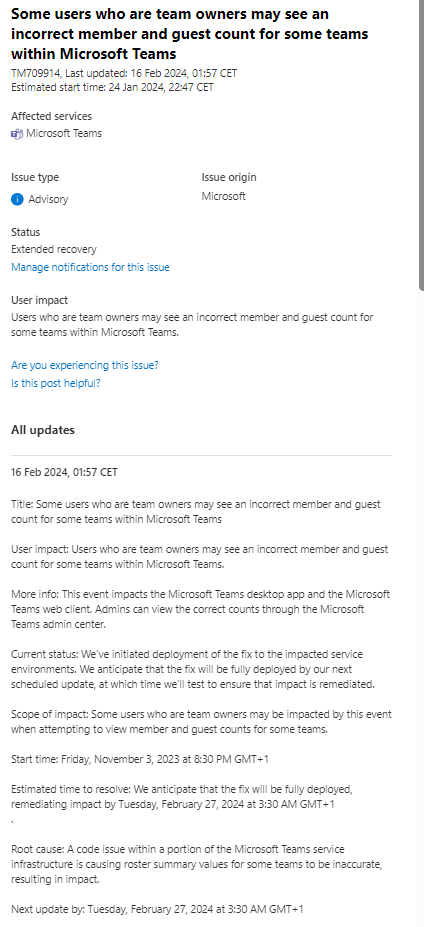- Home
- Microsoft Teams
- Microsoft Teams
- Owners in Private Channels cannot see members of Private Channel
Owners in Private Channels cannot see members of Private Channel
- Subscribe to RSS Feed
- Mark Discussion as New
- Mark Discussion as Read
- Pin this Discussion for Current User
- Bookmark
- Subscribe
- Printer Friendly Page
- Mark as New
- Bookmark
- Subscribe
- Mute
- Subscribe to RSS Feed
- Permalink
- Report Inappropriate Content
Feb 18 2024 03:32 PM
- Labels:
-
Microsoft Teams
- Mark as New
- Bookmark
- Subscribe
- Mute
- Subscribe to RSS Feed
- Permalink
- Report Inappropriate Content
Feb 19 2024 01:53 AM
Hi @Clive_Massyn,
there is a global issue (advisory) in the Microsoft 365 admin center service health regarding the issue you are having:
You Microsoft 365 Administrator can click on the Are you experience this issue? to report this issue to Microsoft.
Administrator should be able to see the correct counts through Microsoft Teams admin center.
Please click Mark as Best Response & Like if my post helped you to solve your issue.
This will help others to find the correct solution easily. It also closes the item.
If the post was useful in other ways, please consider giving it Like.
Kindest regards,
- Mark as New
- Bookmark
- Subscribe
- Mute
- Subscribe to RSS Feed
- Permalink
- Report Inappropriate Content
Feb 19 2024 03:11 PM