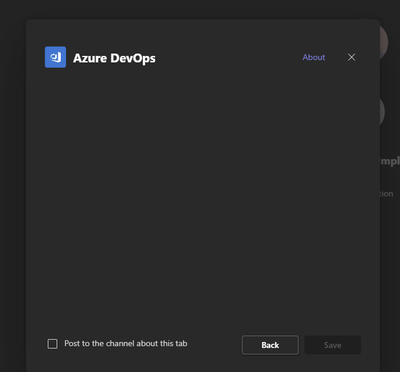- Home
- Microsoft Teams
- Microsoft Teams
- New Teams can't add Azure DevOps tab
New Teams can't add Azure DevOps tab
- Subscribe to RSS Feed
- Mark Discussion as New
- Mark Discussion as Read
- Pin this Discussion for Current User
- Bookmark
- Subscribe
- Printer Friendly Page
- Mark as New
- Bookmark
- Subscribe
- Mute
- Subscribe to RSS Feed
- Permalink
- Report Inappropriate Content
Dec 21 2023 12:26 AM
In new Teams I can't add a new Azure DevOps tab - when I select to add a tab, select Azure DevOps I get prompted to select my organization as normal. After selecting this in a pop out window it returns to the main Teams "Add tab" window which is blank as seen below
If I switch back to "Classic Teams" this process works as normal. The screen above should have the options to select the project, whether it's a Dashboard or Kanban board etc.
Is this the best place to report this as a bug?
- Labels:
-
Microsoft Teams
-
User Interface
- Mark as New
- Bookmark
- Subscribe
- Mute
- Subscribe to RSS Feed
- Permalink
- Report Inappropriate Content
Dec 21 2023 01:48 AM
@ryancairnstm that is strange. In several tenants it works as expected. Are you the only one having this issue?
- Mark as New
- Bookmark
- Subscribe
- Mute
- Subscribe to RSS Feed
- Permalink
- Report Inappropriate Content
Dec 22 2023 01:45 AM
@paul keijzers Also happening in our tenant as well.
- Mark as New
- Bookmark
- Subscribe
- Mute
- Subscribe to RSS Feed
- Permalink
- Report Inappropriate Content
Dec 29 2023 07:56 AM
@paul keijzers I am also seeing this issue.
- Mark as New
- Bookmark
- Subscribe
- Mute
- Subscribe to RSS Feed
- Permalink
- Report Inappropriate Content
Jan 02 2024 06:12 AM
There are instruction from Microsoft, but I cannot find the URL.
Once I reset it, all of our Tenant apps were pinned, and I was able to pin new apps
- Mark as New
- Bookmark
- Subscribe
- Mute
- Subscribe to RSS Feed
- Permalink
- Report Inappropriate Content
Feb 12 2024 01:03 AM
- Mark as New
- Bookmark
- Subscribe
- Mute
- Subscribe to RSS Feed
- Permalink
- Report Inappropriate Content
Feb 14 2024 08:43 AM
- Mark as New
- Bookmark
- Subscribe
- Mute
- Subscribe to RSS Feed
- Permalink
- Report Inappropriate Content
Feb 19 2024 03:41 AM - edited Feb 19 2024 03:42 AM
- Mark as New
- Bookmark
- Subscribe
- Mute
- Subscribe to RSS Feed
- Permalink
- Report Inappropriate Content
Feb 19 2024 05:47 AM
@nlsz1 sorry - no solution. I didn't do anything, it just started working after months of trying. I assumed it was an update that fixed it.