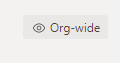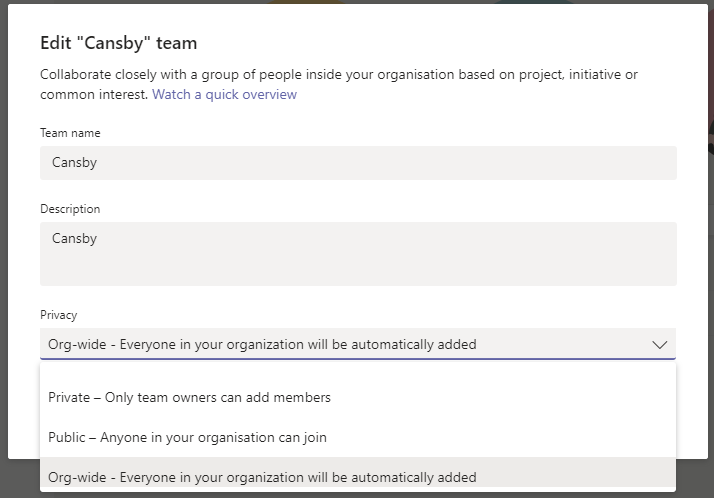- Home
- Microsoft Teams
- Microsoft Teams
- New member I invited appears in multiple Teams
New member I invited appears in multiple Teams
- Subscribe to RSS Feed
- Mark Discussion as New
- Mark Discussion as Read
- Pin this Discussion for Current User
- Bookmark
- Subscribe
- Printer Friendly Page
- Mark as New
- Bookmark
- Subscribe
- Mute
- Subscribe to RSS Feed
- Permalink
- Report Inappropriate Content
Feb 26 2020 10:51 PM
Hi guys,
I started using Teams yesterday and joined my company Team as a member.
I created another Team (Family) of which I am the owner and invited a member here. She has not accepted the invitation yet. The problem is that this member appears both in the Company and in the Family team, as well as in the feed ("X has added Y to the team").
Why is that so? Company Team members should not see who I add outside of Company Team, right?
Thanks for any help.
- Labels:
-
Microsoft Teams
- Mark as New
- Bookmark
- Subscribe
- Mute
- Subscribe to RSS Feed
- Permalink
- Report Inappropriate Content
Feb 26 2020 11:01 PM - edited Feb 26 2020 11:05 PM
Hi,
I guess you are using the free version of Teams where a Team with the same name as your Tenant is create. So if you setup a new Teams tenant called Contoso a Team will be created automatic that is called Contoso. When you invite someone to a team they will be added automatic to the first auto-created Team. You can remove them from that Team, but they will be added back.
This is called Org-Wide Team and you can select that when you create a new Team. You should also see the tag "Org-wide" in the upper left corner of the Team. Org-wide teams are also available in Teams payed version.
- Mark as New
- Bookmark
- Subscribe
- Mute
- Subscribe to RSS Feed
- Permalink
- Report Inappropriate Content
Feb 26 2020 11:06 PM
@Linus Cansby Thanks for your answer, I requested the Company Team owner to remove her from the Company Team. It's a bit confusing however...
Will the payable version of Teams overcome this issue?
Thanks
- Mark as New
- Bookmark
- Subscribe
- Mute
- Subscribe to RSS Feed
- Permalink
- Report Inappropriate Content
Feb 27 2020 02:02 AM
Actually deleting that user from the Company Team won't help since it will be re-added again. Org-Wide groups is a search group that searches for all users and add them to a Team. It works the same in the payed version of Teams, but there you don't have the option to delete users from a Org-Wide team.
The best for you to do if you invite someone external is to invite them as Guests instead of Members. Guests will not be included in the Org-Wide team. See this link and read about limitations for guests:
https://docs.microsoft.com/en-us/microsoftteams/guest-access
- Mark as New
- Bookmark
- Subscribe
- Mute
- Subscribe to RSS Feed
- Permalink
- Report Inappropriate Content
Feb 27 2020 02:04 AM
OK, thanks.
Crappy design tho...
- Mark as New
- Bookmark
- Subscribe
- Mute
- Subscribe to RSS Feed
- Permalink
- Report Inappropriate Content
Feb 27 2020 10:04 PM
- Mark as New
- Bookmark
- Subscribe
- Mute
- Subscribe to RSS Feed
- Permalink
- Report Inappropriate Content
Feb 28 2020 02:45 AM
These are the settings you can do as @Chris Webb wrote. But as I understood it you are not the Team owner so you can't do this yourself.
- Mark as New
- Bookmark
- Subscribe
- Mute
- Subscribe to RSS Feed
- Permalink
- Report Inappropriate Content
Feb 28 2020 02:46 AM
@Linus Cansby Yeah... I will just use another software to communicate with my private contacts.