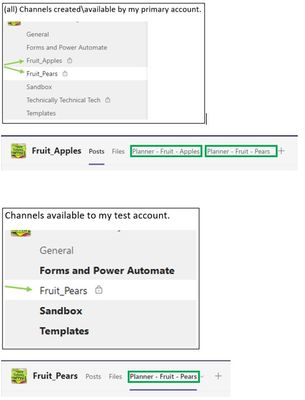- Home
- Microsoft Teams
- Microsoft Teams
- MS Teams Private Channels - Planner App
MS Teams Private Channels - Planner App
- Subscribe to RSS Feed
- Mark Discussion as New
- Mark Discussion as Read
- Pin this Discussion for Current User
- Bookmark
- Subscribe
- Printer Friendly Page
- Mark as New
- Bookmark
- Subscribe
- Mute
- Subscribe to RSS Feed
- Permalink
- Report Inappropriate Content
Nov 06 2019 11:50 AM
Hi All,
I created my first private channel today and then tried to add a MS Planner tab to the channel but it does not appear as an option.
Is anyone else having this issue?
- Labels:
-
How-to
-
Microsoft Teams
-
Settings
- Mark as New
- Bookmark
- Subscribe
- Mute
- Subscribe to RSS Feed
- Permalink
- Report Inappropriate Content
Apr 03 2020 04:25 PM
What's funny is that I can add third-party kanban apps (e.g. Trello) to a private channel, but not Microsoft's own kanban tool. It's like MS is discouraging me from consolidating into their stack ![]()
- Mark as New
- Bookmark
- Subscribe
- Mute
- Subscribe to RSS Feed
- Permalink
- Report Inappropriate Content
Apr 17 2020 10:17 AM
![]() I found a workaround!!!
I found a workaround!!!
This is a little much but here we go:
- Go the the Planner web app (<!!!that's important!!!)https://tasks.office.com/YOURNUMBERS .onmicrosoft.com/en-US/Home/Planner/)
- Create a new Plan. Name it whatever your structure is. Make sure your Privacy setting is "Private". Then hit create.
- You will now have the Plan you just created open. Next to the layout options (Board, Charts, Schedule) is the more link "...". Click that then in the dropdown click "Copy link to plan".
- Go to Teams. Go to the private channel you want to put the Planner in. Click the "+" and in the popup click "Website". Name the tab exactly what you named the Plan to avoid confusion. Paste your url and hit "Save". If you get an alert that the site is not loading correctly, you'll need to open the desktop app Teams and you will see a login. Log into your account and that specific plan will load. !!!The plan will only display on the desktop app Teams at the time of this post!!! [sidenote: if you have multiple departments that are private like Social Media & Graphics then you can put the plan you just created into those channels also with a new tab.]
- Mark as New
- Bookmark
- Subscribe
- Mute
- Subscribe to RSS Feed
- Permalink
- Report Inappropriate Content
- Mark as New
- Bookmark
- Subscribe
- Mute
- Subscribe to RSS Feed
- Permalink
- Report Inappropriate Content
Apr 20 2020 02:26 AM
thanks for the workaround. we have been using this to add the planner to our teams channel, but i still think it is not as convenient as having the planner tab directly. however, we can currently work with it as the display is only slightly smaller and we have not had significant loading issues with the website tabs so far.
- Mark as New
- Bookmark
- Subscribe
- Mute
- Subscribe to RSS Feed
- Permalink
- Report Inappropriate Content
Jun 09 2020 03:42 AM
@Par Linderoth I think what you meant to say is that Private channels do have their one site collections unlike general channels. whether or not that is important for integrating apps like planner is another question.
- Mark as New
- Bookmark
- Subscribe
- Mute
- Subscribe to RSS Feed
- Permalink
- Report Inappropriate Content
Jun 09 2020 04:04 AM
@lionheart85 Is it this reply you are referring to "Since the private channel does not have its own O365 group (only a site collection) I don't think those type of apps will be available in the near future at all."? I am writing that a private channel do have a site collection so I am not sure what you mean.
- Mark as New
- Bookmark
- Subscribe
- Mute
- Subscribe to RSS Feed
- Permalink
- Report Inappropriate Content
Jun 09 2020 04:07 AM
- Mark as New
- Bookmark
- Subscribe
- Mute
- Subscribe to RSS Feed
- Permalink
- Report Inappropriate Content
Jul 02 2020 12:11 AM
is the planner feature coming to private channels in 2020? This is such a shame.
- Mark as New
- Bookmark
- Subscribe
- Mute
- Subscribe to RSS Feed
- Permalink
- Report Inappropriate Content
Jul 02 2020 12:54 AM - edited Jul 02 2020 12:56 AM
@jpark0987 Hello Justin, "Currently, private channels support connectors and tabs (except Stream, Planner, and Forms). We're working on full apps support for private channels, including messaging extensions and bots."
In other words, on its way but can't say when.
https://docs.microsoft.com/en-us/microsoftteams/private-channels
- Mark as New
- Bookmark
- Subscribe
- Mute
- Subscribe to RSS Feed
- Permalink
- Report Inappropriate Content
Jul 15 2020 07:41 PM
@Rushton Mayo Indeed a good workaround. The one downside is, for every such plan we create to maintain tasks privately one to one or within a small group of members, a new Group is created internally. Or is there a way to avoid that.
- Mark as New
- Bookmark
- Subscribe
- Mute
- Subscribe to RSS Feed
- Permalink
- Report Inappropriate Content
Jul 21 2020 05:17 AM
can you please help on how to load as a URL and can we add tasks and use all the functionalities?
- Mark as New
- Bookmark
- Subscribe
- Mute
- Subscribe to RSS Feed
- Permalink
- Report Inappropriate Content
Jul 24 2020 10:30 AM
@Krishnan09much like the weather, wait a bit and it'll change. I actually changed to management at a new company. We don't have to do private anymore. Maybe someone else will have an answer. Or MS will change the whole platform up soon. Check their product roadmap section. Not sure where it is but it's probably in their support area somewhere.
- Mark as New
- Bookmark
- Subscribe
- Mute
- Subscribe to RSS Feed
- Permalink
- Report Inappropriate Content
Sep 14 2020 11:17 AM
@edmm94 One solution; adding a website tab and using the link for the plan. This will make it visible within the private channel.
- Mark as New
- Bookmark
- Subscribe
- Mute
- Subscribe to RSS Feed
- Permalink
- Report Inappropriate Content
Oct 05 2020 08:43 AM
@Robert Schouten When did you wrote this, and what update does MS has about this Planner being added to private channels.
- Mark as New
- Bookmark
- Subscribe
- Mute
- Subscribe to RSS Feed
- Permalink
- Report Inappropriate Content
Mar 24 2021 01:35 AM
Hi @AngelOreo I have been trying to use this workaround to use Planner in private channels. I am able to add the website tab and then link to the URL no problem. My question is can't all members of that Team see the channel since the Plan sits under the Team not the Channel?
For example, I have a Team named Fruit and a private channel each for Apples, Pears and Bananas. I make a plan for each channel but they all sit under the Fruit Team. That means Apples members see their plan in their private channel but Pears can also see it if they look at the Fruit plans.
Am I doing something wrong? When I create a new plan it asks me which group I want to add it to but only gives me the option to add to a Team, not channels.
- Mark as New
- Bookmark
- Subscribe
- Mute
- Subscribe to RSS Feed
- Permalink
- Report Inappropriate Content
Mar 24 2021 09:11 AM - edited Mar 24 2021 09:23 AM
@jhfrench Hi. I just realized I missed a step in that post. Be sure to select the Private channel you created, and then within that private channel setup the Website Tab pointing to the Plan. Also, be sure you add the proper members to the private channel as well as the plan. The plan does not inherit members from the channel etc... See the images below of the two private channels I created with my primary account, and then the channels I can see\access with my test account.
- Mark as New
- Bookmark
- Subscribe
- Mute
- Subscribe to RSS Feed
- Permalink
- Report Inappropriate Content
Mar 26 2021 10:05 AM
@AngelOreo Thanks so much for trying to help. My setup doesn't look like this so I'm not sure what I am doing wrong. The website tab is set up in the private channel. It's just that the plan isn't private, so anyone in the team can see it. I've asked my IT guys to look into it for me. Thanks again!
- Mark as New
- Bookmark
- Subscribe
- Mute
- Subscribe to RSS Feed
- Permalink
- Report Inappropriate Content
Mar 26 2021 03:13 PM
Make sure you go to the plan and update the members, which should then prevent non-members from viewing.. I double checked my setup, and my admin, who is a team owner, can only see the one plan, Fruit_Pears. where my primary can see both.
- Mark as New
- Bookmark
- Subscribe
- Mute
- Subscribe to RSS Feed
- Permalink
- Report Inappropriate Content
Mar 29 2021 12:25 AM
- Mark as New
- Bookmark
- Subscribe
- Mute
- Subscribe to RSS Feed
- Permalink
- Report Inappropriate Content
Jul 21 2021 03:13 PM
I created the channel without making it private. Added the app then, made the channel private. The App is now there but, it does not present to my Tasks by Planner window....