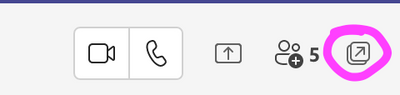- Home
- Microsoft Teams
- Microsoft Teams
- @ mentions not working (every now and then)
@ mentions not working (every now and then)
- Subscribe to RSS Feed
- Mark Discussion as New
- Mark Discussion as Read
- Pin this Discussion for Current User
- Bookmark
- Subscribe
- Printer Friendly Page
- Mark as New
- Bookmark
- Subscribe
- Mute
- Subscribe to RSS Feed
- Permalink
- Report Inappropriate Content
Mar 23 2017 01:56 PM
Am I the only one that experiences a lack of function in @mention people?
Every now and then, I have to restart M Teams because all of a sudden @ mention don't work. It just doesn't show anyone when I type @ and although the text appears bolded doesn't mention anyon till I restart the application and shows again suggestions when I start to type their names...
attached
- Labels:
-
Microsoft Teams
- Mark as New
- Bookmark
- Subscribe
- Mute
- Subscribe to RSS Feed
- Permalink
- Report Inappropriate Content
Dec 09 2020 03:36 PM
@john_hanrahan Bump as well. What was interesting for me is I was having an issue with using @mention in Teams for one specific user only. However, I was able to @mention that same person in another Team. Strangely, 2 days later, I am now able to @mention that user. I heard that there was an issue with Teams/Skype and am curious if that had anything to do with it.
- Mark as New
- Bookmark
- Subscribe
- Mute
- Subscribe to RSS Feed
- Permalink
- Report Inappropriate Content
Jan 15 2021 08:07 AM
I have been using the same account for a year now. Suddenly I cannot tag a few people in Teams, but I can tag many others(all within my same organization). Looks like the issue is only with desktop app, I can tag them in webapp.
- Mark as New
- Bookmark
- Subscribe
- Mute
- Subscribe to RSS Feed
- Permalink
- Report Inappropriate Content
Jan 19 2021 09:02 AM
It's 2021. I'm still experiencing this issue. Just wondering if anyone has found a resolution.
- Mark as New
- Bookmark
- Subscribe
- Mute
- Subscribe to RSS Feed
- Permalink
- Report Inappropriate Content
Mar 24 2021 07:35 AM
@Kim Whiteside I am having the same issue here at my work. It seems to only happen with one or two people and isn't even consistent with them all the time....
- Mark as New
- Bookmark
- Subscribe
- Mute
- Subscribe to RSS Feed
- Permalink
- Report Inappropriate Content
Apr 12 2021 12:36 PM
I "fixed" it by manually removing the individual from the affected group and then adding them back. Voila, @mentions started working. YMMV.
- Mark as New
- Bookmark
- Subscribe
- Mute
- Subscribe to RSS Feed
- Permalink
- Report Inappropriate Content
Jun 03 2021 11:46 AM
- Mark as New
- Bookmark
- Subscribe
- Mute
- Subscribe to RSS Feed
- Permalink
- Report Inappropriate Content
Apr 07 2022 03:06 AM - edited Apr 07 2022 03:21 AM
Wow it's Apr 2022 and this is still unresolved? The only way to make it work again is by restarting MS Teams, which happens from 8 to 10 times a day on the average. It's quite frustrating, because mentions stop to work also during long meetings, which I cannot leave.
EDIT: A workaround I just found out: detach the chat window and continue mentioning there.
- Mark as New
- Bookmark
- Subscribe
- Mute
- Subscribe to RSS Feed
- Permalink
- Report Inappropriate Content
Apr 11 2022 01:15 AM
It is really a bummer that this still happens. I've found this issue can be consistently re-created. The following steps wreck mentions until an app reboot:
- Start composing a message
- Hit the ` key and type a string, then hit ` again to make it monospaced inline
- Mentions don't work anymore until you restart the app
- Mark as New
- Bookmark
- Subscribe
- Mute
- Subscribe to RSS Feed
- Permalink
- Report Inappropriate Content
Sep 15 2022 08:30 AM
Mentions are still not working for any of my apps: Teams, Word, Word online. I'm linked with my school account. I'm trying to reply to a comment and flag a specific person so they know to look at it. Always says there are no suggestions.
- Mark as New
- Bookmark
- Subscribe
- Mute
- Subscribe to RSS Feed
- Permalink
- Report Inappropriate Content
Sep 16 2022 10:15 AM
- Mark as New
- Bookmark
- Subscribe
- Mute
- Subscribe to RSS Feed
- Permalink
- Report Inappropriate Content
Oct 27 2023 03:38 AM
@Jesus Nubiola
This is still not working in new/old teams on PC, however it works on mobile (hence not an account thing, but a MS software issue I would assume)
- « Previous
-
- 1
- 2
- Next »