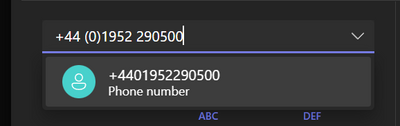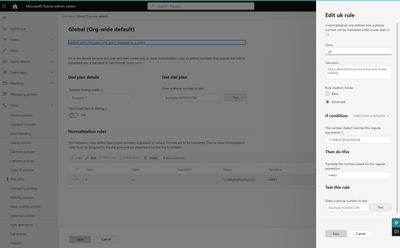- Home
- Microsoft Teams
- Microsoft Teams
- Leading (0) in telephone numbers
Leading (0) in telephone numbers
- Subscribe to RSS Feed
- Mark Discussion as New
- Mark Discussion as Read
- Pin this Discussion for Current User
- Bookmark
- Subscribe
- Printer Friendly Page
- Mark as New
- Bookmark
- Subscribe
- Mute
- Subscribe to RSS Feed
- Permalink
- Report Inappropriate Content
Apr 24 2023 07:37 AM
This is annoying me hugely. In email signatures people most commonly do their phone number like so.
+44 (0)1560555555
My instance of teams decides that i just want the brackets removing and tries to dial +4401560555555. This fails, then I have paste again, then delete the 0 manually.
Is there a setting where the auto complete of teams can be changed?
- Labels:
-
Calling
-
Product Roadmap
-
User Interface
- Mark as New
- Bookmark
- Subscribe
- Mute
- Subscribe to RSS Feed
- Permalink
- Report Inappropriate Content
Apr 25 2023 02:03 AM - edited Apr 25 2023 02:04 AM
@fishyrabbit This isn't an area that I know especially well, but I think if you create the right normalization rule in your tenant
dial-plan you can fix this type of issue.
Clearly the UK format isn't a valid number, in E164 brackets don't mean optional in the way that we interpret that number.
I've set up a test but it will take some time to apply to my tenant, here is the rule I created within Teams Admin, Voice, DialPlan and then editing the global policy. The rule will match a number with +44 (0) xxxxxxxx and normalise it to +44 xxxxxxxx.
I'll let you know how it works once it applies in my tenant, may take a day.
- Mark as New
- Bookmark
- Subscribe
- Mute
- Subscribe to RSS Feed
- Permalink
- Report Inappropriate Content
May 21 2023 10:02 AM
@Steven Collier we are having this exact same issue since moving onto Teams. We’ve created a normalisation rule, and that means if we use the dial pad to dial a number containing (0), it strips the (0) out. However, when clicking on a contact with a (0), the 0 still gets dialled.
- Mark as New
- Bookmark
- Subscribe
- Mute
- Subscribe to RSS Feed
- Permalink
- Report Inappropriate Content
May 22 2023 08:29 AM - edited May 22 2023 08:30 AM
Thanks. I will have a look under the hood of my setup as well.